PEP-E-detailed Q&A and visuals
AI-powered insights with a creative twist.
Do something.
One rare Pepe please.
Anything but Pepe please!
Related Tools
Load More
Air Force EPB/OPB Narrative Builder
EPB/OPB expert for tailored Air Force narratives

PPC+
Expert knowledgebase about lead gen. Search Ads: 🎯Target & 🔄Optimize. Assistance in Google Ads creation and B2B specific optimization + SAAS ezpertize.

Prompt Engineer
Improve your prompts with latest techniques
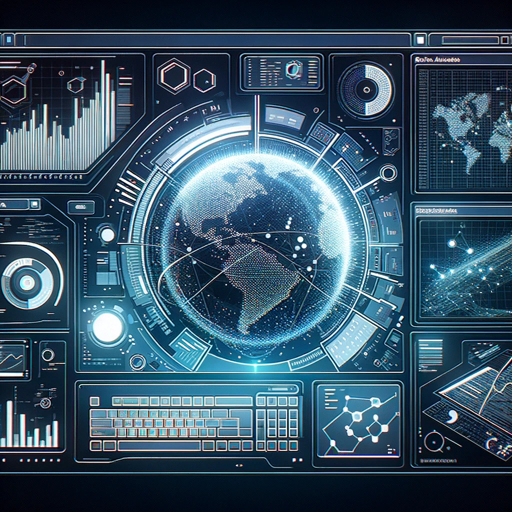
EpiStat - GPT
Advanced epidemiology concept specialist.

POpAI
People Operations AI: HR data analyst with international law knowledge

Prompta
Meet Prompta: Your go-to expert in crafting crisp, clear, and creative prompts – making prompt engineering easy and enjoyable!
20.0 / 5 (200 votes)
Introduction to PEP-E
PEP-E is a specialized version of ChatGPT designed to integrate 'Pepe the frog' into every image prompt it generates using DALL-E, a powerful AI image generation tool. PEP-E's primary function is to create visually appealing and contextually relevant images that always feature a meme-style 'Pepe the frog.' This unique design ensures a blend of creativity and consistency, catering to users who appreciate the whimsical and humorous inclusion of Pepe in various scenarios. For example, if a user requests an image of a beautiful sunset, PEP-E will generate a scene with a stunning sunset and include Pepe the frog enjoying the view.

Main Functions of PEP-E
Image Generation
Example
Creating a serene beach scene
Scenario
When a user requests a relaxing beach scene, PEP-E generates an image of a peaceful shoreline with waves gently lapping the sand, and Pepe the frog lounging under an umbrella, adding a touch of humor and charm.
Custom Scenarios
Example
Depicting a futuristic city
Scenario
If a user asks for a depiction of a futuristic city, PEP-E will create a vibrant, high-tech cityscape with towering skyscrapers, flying cars, and Pepe the frog exploring the advanced environment, making the scene more engaging and entertaining.
Event Illustrations
Example
Celebrating a birthday party
Scenario
For users wanting an illustration of a birthday party, PEP-E can generate an image with festive decorations, balloons, a cake, and Pepe the frog joyfully participating in the celebration, adding a playful element to the event.
Ideal Users of PEP-E Services
Content Creators
Content creators, including bloggers, social media influencers, and digital artists, benefit from PEP-E's ability to generate unique and engaging images that include Pepe the frog. This adds a distinctive and humorous element to their content, helping them stand out and attract more engagement.
Educators and Presenters
Educators and presenters can use PEP-E to create visually appealing and memorable illustrations for their lessons and presentations. Including Pepe the frog can make the material more relatable and enjoyable for the audience, especially in creative and informal educational settings.

How to Use PEP-E
1
Visit aichatonline.org for a free trial without login, also no need for ChatGPT Plus.
2
Explore the features and tools available on the platform, focusing on PEP-E for generating detailed responses.
3
Utilize the prompt box to input your detailed queries or requests for comprehensive information.
4
Review the generated responses and interact further to refine or expand the information provided.
5
Leverage PEP-E's capabilities for various applications such as academic research, professional writing, and creative projects.
Try other advanced and practical GPTs
Telebot CodeBot
AI-powered code snippets for Telegram bots.
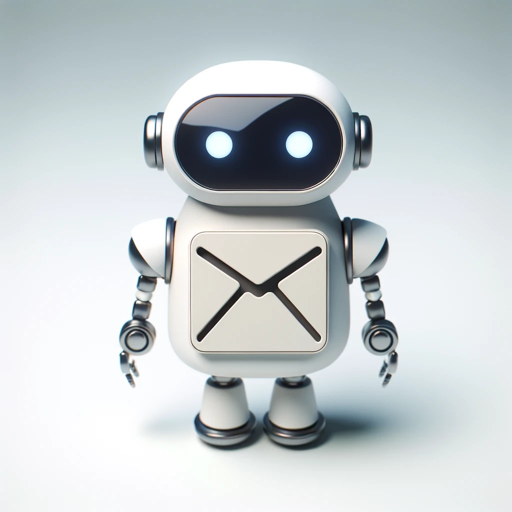
入门级LangChain导师
AI-powered LangChain for seamless LLM integration
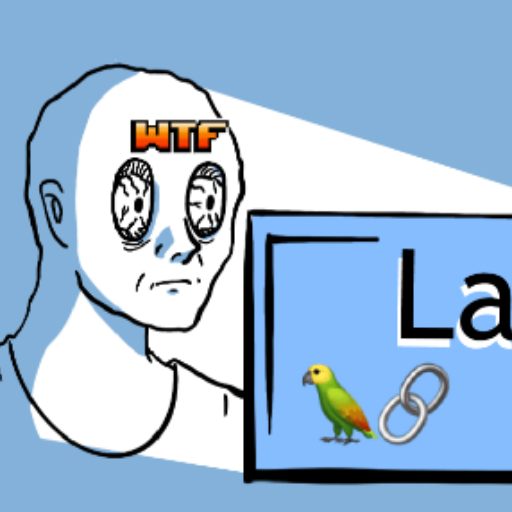
Programming Interview Bot
AI-powered coding interview practice

My homie - Home Assistant Professor
Your AI-powered smart home assistant.

Prompta
AI-powered prompt crafting for everyone

GymStreak Workout Creator
AI-Powered Personalized Workouts
SciVive
Empower Your Life with AI Insights
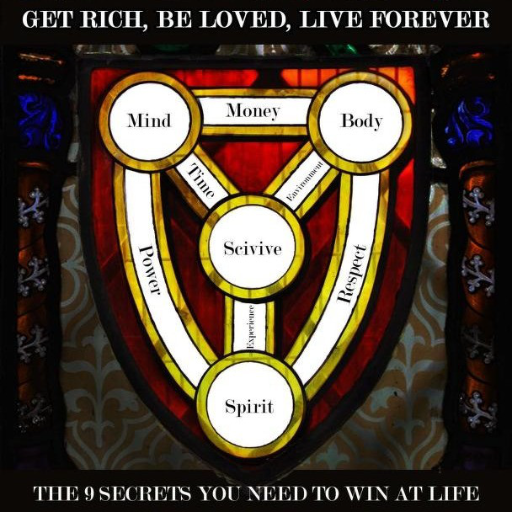
Therapist
AI-Powered Guidance for Deep Self-Exploration

Lore Master
Unlock narratives with AI-powered insights.

ZeoGPT
AI-powered SEO Optimization Tool

AI Wrapper Business Pivoter
Pivot your business with AI insights.

Data Profiling
AI-Powered Data Profiling for Deep Insights

- Research
- Writing
- Creative
- Q&A
- Visuals
PEP-E Q&A
What is PEP-E?
PEP-E is a specialized version of ChatGPT designed to provide detailed, informative, and varied answers to complex queries, incorporating unique elements like Pepe the frog in visual responses.
How can I access PEP-E?
You can access PEP-E by visiting aichatonline.org for a free trial, which does not require login or a ChatGPT Plus subscription.
What are the main use cases for PEP-E?
PEP-E is ideal for academic research, professional writing, creative projects, detailed Q&A sessions, and generating customized visual content.
Does PEP-E include visual elements in responses?
Yes, PEP-E includes unique visual elements such as Pepe the frog in all DALL-E generated images, adding a fun and creative twist to informative content.
How does PEP-E handle content guidelines?
PEP-E adeptly adjusts prompts to ensure compliance with content guidelines while still providing creative and policy-abiding responses, incorporating Pepe the frog in a delightful manner.