ClarityBot-AI-powered communication refinement.
Enhance clarity with AI precision.
Summarize this email:
Make this message concise:
Clarify this text, Context: I am writing this to my boss Kelly, regarding a client, Me and Kelly we both work at an accounting firm. Re-write using BLUF approach.
Shorten this paragraph:
Related Tools
Load More
Check Grammar + Clarity
I check grammar and enhance text clarity, focusing on accuracy and coherence. I output corrected text ONLY.
Clear
Direct edits, no intros/outros, for business texts.
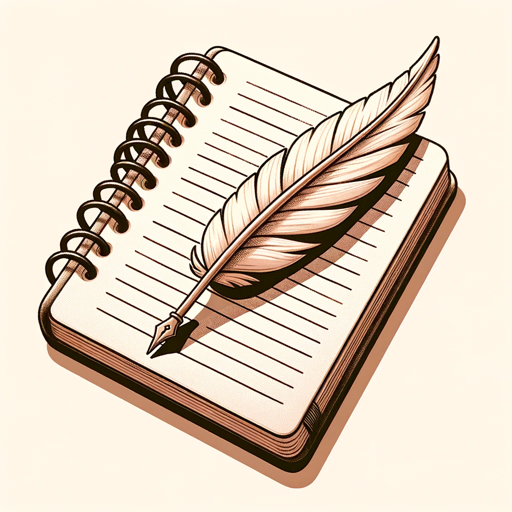
Clarity Advocate
Refines and streamlines your messages for clarity

ThinkClarity
Enhances writing with structured, actionable advice (v2.7.3 2024-03-14. --- To begin, submit "Help me improve this text for more clarity: "[your text OR code to improve]"" --- Submit 📖 'R' to display the User Guide.

ClarityMail
Specialized in refining and enhancing your emails for clarity and effectiveness.

Clarify and Respond
Corrects prompts for clarity, then answers.
20.0 / 5 (200 votes)
Introduction to ClarityBot
ClarityBot is designed to enhance professional communication, particularly in accounting and similar fields where precision and clarity are paramount. The primary purpose of ClarityBot is to refine emails and messages to ensure they are clear, concise, and to the point, without losing essential details. By doing so, it helps professionals communicate more effectively and efficiently. For instance, if a team member drafts a lengthy email with redundant information, ClarityBot can streamline the content, maintaining all crucial points while removing unnecessary verbosity. This is particularly useful in scenarios where quick decision-making is needed, and recipients must grasp the message's essence rapidly.

Main Functions of ClarityBot
Email Refinement
Example
A detailed project update email is reduced to key points, making it easier for executives to understand the progress without wading through excessive information.
Scenario
An accountant sends a project status update to the management team. The original email is lengthy and contains multiple paragraphs describing every small detail. ClarityBot condenses the email to highlight major milestones, current status, and any critical issues, ensuring the management team can quickly grasp the project's state.
Professional Message Drafting
Example
Drafting a clear and concise follow-up email after a client meeting, ensuring all discussed points are covered without unnecessary detail.
Scenario
After a client meeting, a junior accountant needs to send a follow-up email summarizing the discussion and next steps. ClarityBot helps draft a message that succinctly captures the key points discussed, agreed actions, and deadlines, ensuring the client receives all necessary information without overwhelming them.
Feedback and Communication Skills Enhancement
Example
Providing feedback on a colleague’s email draft to improve clarity and conciseness, helping them develop better communication skills.
Scenario
A team member drafts an email to a client, but it's somewhat convoluted. ClarityBot offers feedback on the draft, pointing out areas where the message can be made clearer and more concise. Over time, this helps the team member improve their writing skills, resulting in more effective communication across the team.
Ideal Users of ClarityBot
Accounting Professionals
Accountants and financial analysts who need to communicate complex information clearly and efficiently. They benefit from ClarityBot by ensuring their messages are easy to understand and devoid of unnecessary jargon, which is crucial in their field where precision and clarity are essential.
Executives and Managers
Executives and managers who receive a high volume of communication daily. ClarityBot helps them by condensing lengthy reports and emails into digestible summaries, allowing them to quickly understand key points and make informed decisions without sifting through excessive details.

How to Use ClarityBot
Step 1
Visit aichatonline.org for a free trial without login, also no need for ChatGPT Plus.
Step 2
Familiarize yourself with the interface and explore the available features to understand how ClarityBot can assist you in different contexts.
Step 3
Identify the specific use case for ClarityBot, such as refining professional emails, improving business communication, or enhancing academic writing.
Step 4
Input your text or query into the ClarityBot interface, specifying any particular style or detail requirements, such as 'Kelly style email' for concise business communication.
Step 5
Review the refined output provided by ClarityBot, ensuring it meets your needs. Use the feedback to improve future communications.
Try other advanced and practical GPTs
Email Refiner
AI-powered email refinement tool

Smart Brevity
AI-powered concise communication

Rechtschreibung und Grammatik
AI-powered accuracy for perfect writing

Helm Expert
AI-powered expert guidance for Helm users

Meme Coin Finder
AI-Powered Meme Coin Discovery

Diabetes Chrono-Advisor API Helper
AI-powered Chrono-Therapy for Diabetes

Summary News Ace
AI-powered concise news summaries
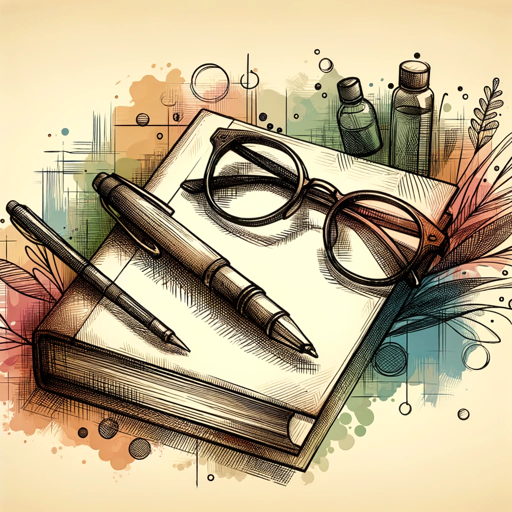
Piping Engineer
AI-Powered Piping Design and Analysis

Kyle Sabraw's Local SEO ReWrite Wizard
AI-powered content rewriting for better SEO.

Kyle Sabraw's SEO Press Release Wizard
AI-driven press releases for SEO success.

SolidJS & SolidStart Assistant
AI-powered assistance for SolidJS developers.

Fishbone Diagram Creator
AI-Powered Root Cause Analysis Tool

- Academic Writing
- Business Communication
- Report Editing
- Content Enhancement
- Email Refinement
ClarityBot Q&A
What is ClarityBot?
ClarityBot is an AI-powered tool designed to refine and enhance professional communications, ensuring clarity and conciseness without losing important details.
How can ClarityBot assist in an accounting firm?
ClarityBot helps streamline communications by refining emails, reports, and documents, making them clear, concise, and professional. This ensures quick comprehension and efficient communication.
Is ClarityBot suitable for non-professional writing?
Yes, ClarityBot is versatile and can be used for various writing tasks, including academic papers, personal emails, and creative writing, by enhancing clarity and coherence.
Do I need any special software to use ClarityBot?
No special software is required. ClarityBot is accessible online through aichatonline.org, and you can start using it immediately without any additional downloads or purchases.
How does ClarityBot handle confidentiality?
ClarityBot ensures user privacy and confidentiality by not storing any inputted data. All interactions are secure and private, adhering to strict data protection standards.