Altium Assistant-AI-Powered Altium Help
AI-Powered Assistance for Altium Designer
Need to know how to add components in Altium?
What's the quick way to route in Altium?
Can you explain 'Layer Stack Manager' in Altium?
How do I export a PCB design in Altium?
Related Tools
Load More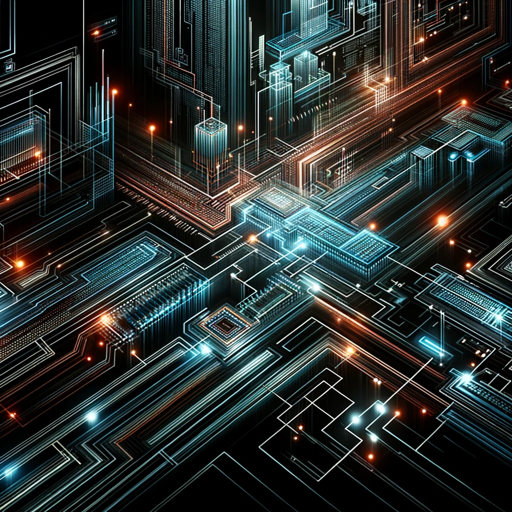
VHDL GPT
Your go-to source for VHDL and electronic design automation advice.

Design Assistant
A creative helper in UX Design

Designer's Assistant
Focus on graphic design and output high-resolution healing illustrations.

AutoCAD Assistant
Your AutoCAD friend for learning about construction drawings and CAD

Solidworks Assistant
🔷#𝟏 𝐏𝐞𝐫𝐬𝐨𝐧𝐚𝐥𝐢𝐳𝐞𝐝 𝐒𝐨𝐥𝐢𝐝𝐰𝐨𝐫𝐤𝐬 𝐀𝐬𝐬𝐢𝐬𝐭𝐚𝐧𝐭🔷

Anylogic Helper
Advanced guide for AnyLogic, specializing in process-centric modeling.
20.0 / 5 (200 votes)
Introduction to Altium Assistant
Altium Assistant is a customized version of ChatGPT designed specifically to aid users in navigating and utilizing Altium Designer, a leading PCB (Printed Circuit Board) design software. Altium Assistant aims to provide quick, straightforward answers and solutions to various commands and features within Altium Designer, ensuring users can efficiently tackle their PCB design tasks. For instance, if a user needs help with creating a schematic symbol or troubleshooting a DRC (Design Rule Check) error, Altium Assistant can provide step-by-step guidance, making the process smoother and less daunting. The Assistant is tailored to be both informative and approachable, balancing technical detail with user-friendly language to cater to users of all experience levels.

Main Functions of Altium Assistant
Command Explanation
Example
Explaining how to use the 'Place Wire' command in the schematic editor.
Scenario
A user is designing a new schematic and needs to know how to connect different components using wires. Altium Assistant provides a detailed explanation of the 'Place Wire' command, including shortcut keys, menu navigation, and best practices for clean and efficient wiring.
Troubleshooting
Example
Resolving a Design Rule Check (DRC) error.
Scenario
A user encounters a clearance violation error in their PCB layout. Altium Assistant can guide the user through understanding the error, adjusting design rules, and modifying the layout to resolve the issue, ensuring the PCB meets the necessary standards.
Feature Guidance
Example
Using the Differential Pair Routing feature.
Scenario
A user is designing a high-speed signal PCB and needs to implement differential pair routing for signal integrity. Altium Assistant provides a comprehensive guide on setting up and using the Differential Pair Routing feature, including step-by-step instructions and tips for optimal performance.
Ideal Users of Altium Assistant
Beginners and Students
Individuals who are new to PCB design or are currently studying electrical engineering would benefit greatly from Altium Assistant. The assistant offers simplified explanations and guided steps, making it easier to grasp complex concepts and commands in Altium Designer. This helps in building a strong foundational understanding of PCB design principles.
Experienced PCB Designers
Seasoned professionals who regularly use Altium Designer can also benefit from Altium Assistant. Even experienced users may encounter unfamiliar features or complex issues that require quick resolution. Altium Assistant provides detailed solutions and advanced tips, enhancing productivity and ensuring that even the most challenging tasks can be handled efficiently.

How to Use Altium Assistant
Step 1
Visit aichatonline.org for a free trial without login, no need for ChatGPT Plus.
Step 2
Familiarize yourself with the user interface. Explore the main dashboard and available features to understand how to navigate the tool efficiently.
Step 3
Use the search bar to input specific queries related to Altium Designer. The assistant can provide detailed instructions, command usage, and tips.
Step 4
Take advantage of the Q&A and scenario-based examples provided by the assistant to gain deeper insights and practical applications of Altium Designer.
Step 5
Utilize the assistant regularly to enhance your proficiency in Altium Designer, making note of frequently used commands and features for future reference.
Try other advanced and practical GPTs
Instructional Design & L&D Expert
AI-powered solutions for optimal learning.

Pfsense configuratore
AI-Powered Network Configuration Made Easy

Ecomtech.Solutions
AI-powered solutions for e-commerce success

AI洗稿 | 原创 | 爆文 | 写文 | 公众号 | 头条号 | SEO优化 |文案
Transform your writing with AI power

GPT API Key Easy Guide
Unlock AI potential effortlessly with our guide.

文档速读
AI-Powered Document Summarization Tool

SEO Text Creator
AI-powered SEO text creator

Joke Guru😄😂😁😎
AI-powered humor for everyone!

MirrorArt
AI-Powered Tool for Creative Content
Slides
AI-powered Slide Generation Tool

🏆 シュンスケ式 - WBS(目標達成) 🏆
AI-powered goal breakdown and tracking tool.
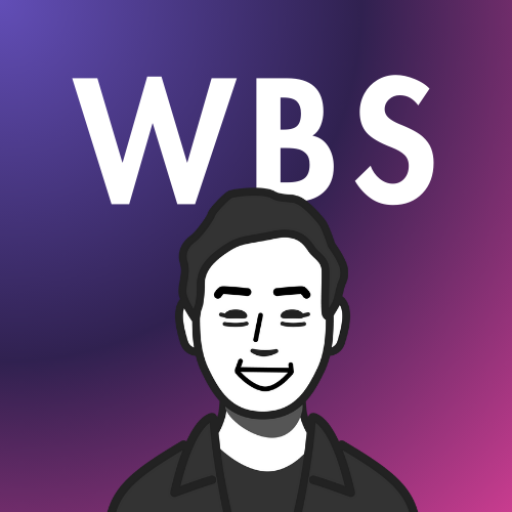
SQLAlchemy Sage
AI-Powered SQLAlchemy Guidance

- Optimization
- Troubleshooting
- Tutorials
- Commands
- PCB Design
Common Questions about Altium Assistant
What is Altium Assistant?
Altium Assistant is a specialized AI tool designed to provide quick and straightforward answers on Altium commands, helping users navigate Altium Designer effectively.
How can I access Altium Assistant?
You can access Altium Assistant by visiting aichatonline.org. No login or ChatGPT Plus subscription is required for the free trial.
What types of questions can Altium Assistant answer?
Altium Assistant can answer a wide range of questions about Altium Designer, including command usage, troubleshooting tips, and best practices for PCB design.
Is Altium Assistant suitable for beginners?
Yes, Altium Assistant is designed to be user-friendly and helpful for both beginners and experienced users, providing concise and accurate explanations without overly technical jargon.
Can Altium Assistant help with specific design tasks?
Absolutely. Altium Assistant can guide you through specific design tasks in Altium Designer, offering step-by-step instructions and tips to optimize your workflow.