Slides-AI slide generator
AI-powered Slide Generation Tool
Slides deck about Napoleon Bonaparte
8 slides on Population growth with chart data from the internet
/help 🛟
/privacy 👤
Related Tools
Load More20.0 / 5 (200 votes)
Introduction to Slides
Slides is a specialized tool designed for creating comprehensive slide decks on various topics with minimal user input. Its core purpose is to streamline the process of generating visually appealing and informative presentations by automating key tasks such as content organization, image generation, and slide formatting. By leveraging advanced AI capabilities, Slides can quickly assemble slide decks tailored to specific subjects, incorporating relevant images, text, and layouts.

Main Functions of Slides
Automated Slide Generation
Example
Creating a presentation on 'The Life and Achievements of Marie Curie'
Scenario
A user inputs the topic, and Slides generates a complete slide deck, including a main title slide, several content slides detailing her early life, scientific achievements, and legacy, all with relevant images and organized layouts.
Image Generation and Integration
Example
Adding custom images to a business strategy presentation
Scenario
Slides can generate unique, relevant images to enhance the visual appeal of a presentation. For a business strategy deck, it might create images of market trends, competitive analysis charts, and product mock-ups, integrating them seamlessly into the slides.
Predefined Layouts and Templates
Example
Using different layouts for a product launch presentation
Scenario
Slides offers a variety of predefined layouts such as mainTitle, titleWithBodyCentered, titleWithBodyAndImageOnTheRight, and more. For a product launch presentation, it can mix these layouts to include an overview, product features, market analysis, and promotional strategies in a cohesive and visually appealing manner.
Ideal Users of Slides Services
Educators and Students
Educators and students benefit from Slides by quickly generating educational presentations on complex subjects. This saves time and ensures that the content is well-organized and visually appealing, enhancing the learning experience.
Business Professionals
Business professionals use Slides to create polished presentations for meetings, pitches, and reports. The ability to quickly generate customized slide decks with relevant data and visuals helps them convey their messages effectively and professionally.

How to Use Slides
Step 1
Visit aichatonline.org for a free trial without login, also no need for ChatGPT Plus.
Step 2
Authenticate your Google account to enable Slides integration and access.
Step 3
Provide the topic or content you want to generate slides for, specifying details such as images, layout, and text.
Step 4
Review the generated slides, making any necessary adjustments or customizations.
Step 5
Save and download the slide deck, or directly present it using Google Slides.
Try other advanced and practical GPTs
MirrorArt
AI-Powered Tool for Creative Content
Joke Guru😄😂😁😎
AI-powered humor for everyone!

SEO Text Creator
AI-powered SEO text creator

Altium Assistant
AI-Powered Assistance for Altium Designer

Instructional Design & L&D Expert
AI-powered solutions for optimal learning.

Pfsense configuratore
AI-Powered Network Configuration Made Easy

🏆 シュンスケ式 - WBS(目標達成) 🏆
AI-powered goal breakdown and tracking tool.
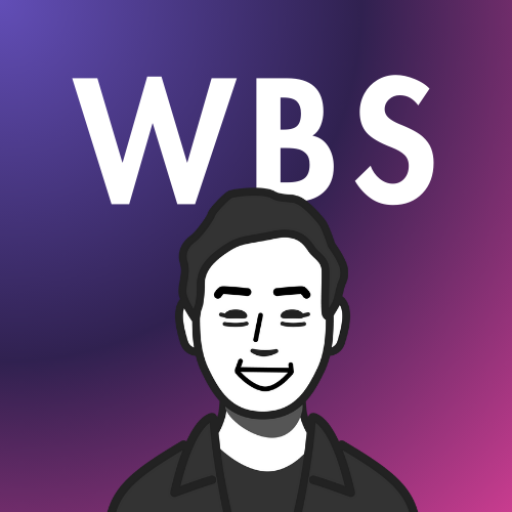
SQLAlchemy Sage
AI-Powered SQLAlchemy Guidance

Difficult to Read Kanji Quiz
Master Kanji with AI-Powered Quizzes

NinjaTrader GPT Pro
AI-Powered Coding for NinjaTrader 8 Users

POWERSOFT365 Image Finder
AI-Powered Image Search for Fashion and Technology

Academic Article Finder
AI-powered tool for comprehensive academic research

- Marketing
- Education
- Business
- Academic
- Personal
Q&A about Slides
What is Slides?
Slides is an AI-powered tool designed to generate professional slide decks automatically based on user input, integrating seamlessly with Google Slides.
How do I start using Slides?
Simply visit aichatonline.org for a free trial without needing to log in or subscribe to ChatGPT Plus, and follow the steps to integrate your Google account.
Can I customize the slides generated by Slides?
Yes, you can review and customize the generated slides to suit your specific needs, including adjusting layouts, text, and images.
What are the common use cases for Slides?
Common use cases include academic presentations, business pitches, educational lectures, and marketing materials.
Is there any cost involved in using Slides?
Slides offers a free trial without requiring a login or subscription to ChatGPT Plus. Additional features may be available through premium plans.