Slide Wizard-AI-powered presentation maker
AI-powered presentations made easy
Design a title slide.
How should I phrase this?
Suggest a layout for my data.
Create a closing slide.
Related Tools
Load More
Slide Maker: PowerPoints, Presentations
Create engaging PowerPoint slides and presentations with Slide Maker GPT!

Slide Generator
Generating slides effortlessly with GPT, including a .pptx file for download.

Slides
Create an entire Google Slides deck in one prompt

Slides
Master for creating and refining PowerPoint presentations design powered by PopAi Creation, creating structured, engaging presentations for any language.

Slide Craft
Master for editable REAL PPTX slides design powered by PopAi Creation, creating structured, engaging presentations for any language.

Slide Wizard
I help create effective PowerPoint presentations with design and content advice.
20.0 / 5 (200 votes)
Introduction to Slide Wizard
Slide Wizard is a specialized tool designed to assist users in creating compelling Google Slides presentations. Its primary function is to help distill lengthy essays or documents into key points and impactful quotes, which can then be effectively conveyed through slides. Slide Wizard provides guidance on slide design, layout selection, and content formulation, ensuring that presentations are clear, concise, and engaging. For example, a student needing to present a research paper can use Slide Wizard to identify the core arguments and visually represent them in a streamlined presentation format.

Main Functions of Slide Wizard
Content Distillation
Example
Extracting key points and quotes from a 10-page essay to create a 10-slide presentation.
Scenario
A business professional needs to present a detailed market analysis report. Slide Wizard helps them condense the report into critical insights and supporting data points, making it easier to communicate the essential information to stakeholders.
Slide Design Guidance
Example
Recommending appropriate slide layouts for different types of content, such as text, images, and charts.
Scenario
An educator preparing a lecture presentation on historical events can use Slide Wizard to choose layouts that best showcase timelines, key figures, and significant dates, ensuring the information is organized and visually appealing.
Engagement Enhancement
Example
Suggesting interactive elements and visual aids to make presentations more engaging.
Scenario
A marketing team creating a pitch deck for a new product can leverage Slide Wizard to include interactive charts, infographics, and high-quality images, making the presentation more dynamic and persuasive to potential clients.
Ideal Users of Slide Wizard
Students and Educators
Students benefit from Slide Wizard by turning their essays and research papers into well-organized presentations, aiding in both comprehension and delivery. Educators can use it to create structured lecture slides that highlight key learning objectives and important information, enhancing the educational experience.
Business Professionals
Business professionals, including analysts, managers, and marketers, find Slide Wizard useful for converting detailed reports and data analyses into concise presentations. This tool helps in making data-driven insights easily digestible for meetings, pitches, and stakeholder presentations.

How to Use Slide Wizard
1
Visit aichatonline.org for a free trial without login, also no need for ChatGPT Plus.
2
Prepare your essay or document that you wish to convert into a presentation. Ensure it is well-organized and concise.
3
Use Slide Wizard to distill your essay into key points and impactful quotes for your slides. Focus on clarity and brevity.
4
Choose appropriate layouts and design elements to enhance the visual appeal of your slides. Utilize templates and style guidelines provided by Slide Wizard.
5
Review and refine your presentation, ensuring that each slide effectively communicates the essence of your essay. Seek feedback if necessary before finalizing.
Try other advanced and practical GPTs
Yandex DIRECT Helper
Optimize Yandex ads with AI-driven insights.

Newsletter
AI-Powered Financial News Rewriter

Canadian Armed Forces Competency Analyst
AI-Powered Military Competency Evaluation

Legal+
AI-powered legal insights and documents.

Shadow
AI-powered storytelling for World of Darkness

Internet Assistant
AI-powered research and content assistant

Slide Maker
AI-Powered Slide Creation Made Easy

CSRD Expert
AI-powered guidance for CSRD reporting.

Trial
AI-powered tool for translations & more

Translations ( trial )
AI-powered precision for all translations.

AutoGPT Install Assistant
AI-powered, autonomous task setup tool.

South America Spanish - English translator plus
AI-powered translator for informal chats
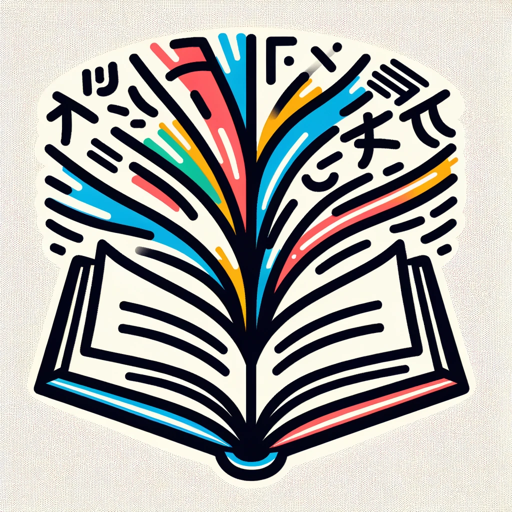
- Academic Writing
- Business Presentations
- Training Sessions
- Project Reports
- Sales Pitches
Slide Wizard Q&A
What is Slide Wizard?
Slide Wizard is a tool designed to assist users in creating Google Slides presentations by distilling essays into key points and impactful quotes.
How can Slide Wizard help in academic presentations?
Slide Wizard helps by transforming complex academic essays into clear, concise, and engaging slide presentations, highlighting essential points and quotes.
Do I need any prior experience to use Slide Wizard?
No, Slide Wizard is designed to be user-friendly and does not require any prior experience. It guides users through each step of the presentation creation process.
Can I customize the slides created by Slide Wizard?
Yes, Slide Wizard provides various templates and design options that you can customize to fit your specific needs and preferences.
Is there a cost associated with using Slide Wizard?
You can access a free trial without the need for a login or ChatGPT Plus subscription. Additional features may be available through premium plans.