AutoGPT Install Assistant-AutoGPT Installation for Everyone
AI-powered, autonomous task setup tool.
How do I install AutoGPT on windows?
What are the steps to run AutoGPT?
I'm having trouble with the AutoGPT installation.
How do I modify AutoGPT's settings?
After I install AutoGPT, How do I run it?
Related Tools
Load More
AutoGPT
AutoGPT can generate super long response😊. A powerful GPT that's designed to automate your work, including complete an entire project, writing a complete book, write PPT, DOC, EXCEL📈, create simple Video🎬(experimental), etc. Prompt is open-sourced here: h

GoHighLevel Support GPT
Agency Crate's GPT is based on GoHighLevel's public knowledgebase / Changelog and is not endorsed by GoHighLevel. It is designed to assist with queries but should be verified with official GoHighLevel support for accuracy. Any question or suggestion ple

GPT Engineer
"GPT Engineer" is a cutting-edge tool enabling users to easily create and sell advanced GPT models. Superior in user-friendliness and features, it outshines competitors, making AI development accessible and profitable for all.

Auto GPT Agent Builder
Auto Build GPT Agents with our Auto GPT Agent Builder!

GPT Action Creator
This GPT helps create Action Schemas which other GPTs can use.

Better GPT Builder
Guides users in creating GPTs with a structured approach. Experimental! See https://github.com/allisonmorrell/gptbuilder for background, full prompts and files, and to submit ideas and issues.
20.0 / 5 (200 votes)
Introduction to AutoGPT Install Assistant
The AutoGPT Install Assistant is a tool designed to simplify the installation, configuration, and initial setup of AutoGPT, a Python-based autonomous agent built to leverage OpenAI's language models (LLMs) for multi-step tasks. AutoGPT extends typical AI capabilities by allowing the model to autonomously generate goals, process outputs, and loop results back into itself for continued task completion. The Install Assistant helps users by guiding them through the process of setting up AutoGPT, particularly focusing on ensuring that the environment is correctly configured, dependencies are installed, and that the user can start interacting with AutoGPT either via the command-line interface (CLI) or through a web-based frontend. An example scenario illustrating this would be a developer or non-technical user looking to deploy AutoGPT on a local machine or cloud environment. Without a structured guide, the steps involving dependencies like Python, Docker, Poetry, and proper configuration files might overwhelm the user. The Install Assistant minimizes friction by providing a step-by-step setup guide and offers solutions for common issues, such as API key setup or file configuration errors. This makes it easier for users to focus on using the software for their specific tasks rather than dealing with installation headaches.

Core Functions of the AutoGPT Install Assistant
Installation and Dependency Management
Example
The Install Assistant automatically installs required dependencies such as Docker, Python3, Poetry, and other tools required for AutoGPT to function properly.
Scenario
A user on a Windows machine using WSL2 and Ubuntu wants to set up AutoGPT but is unfamiliar with how to install Docker and configure environment variables. The AutoGPT Install Assistant simplifies this by downloading and setting up everything needed, including fetching additional packages and installing OpenAI API keys.
Configuration File Setup
Example
The assistant creates and configures the `.env` file, prompting the user to enter their OpenAI API key and automatically adjusting settings based on user input.
Scenario
A first-time user is unsure of how to set up the `.env` file to properly link AutoGPT with the OpenAI API. By using the Install Assistant, the configuration is handled automatically, reducing the likelihood of user errors, like misformatted keys or improper environment variable naming.
Start and Run AutoGPT
Example
Once the setup is complete, the assistant automatically runs AutoGPT in either server (frontend) mode or CLI mode based on the user’s preference.
Scenario
A researcher wants to start using AutoGPT to automate web scraping tasks. After installation, the Install Assistant immediately starts the AutoGPT service and opens the frontend, allowing the researcher to begin creating tasks without needing to manually start the application each time.
Ideal Users for AutoGPT Install Assistant
Developers and AI Enthusiasts
Developers, data scientists, and AI enthusiasts who want to experiment with or integrate AutoGPT into their workflows are a key target group. They benefit from the Install Assistant because it eliminates much of the manual work involved in configuring environments, managing dependencies, and setting up a functional AutoGPT instance. For these users, who may be familiar with AI but not necessarily with the intricacies of setup, the assistant provides a streamlined installation process and immediate access to advanced AutoGPT features.
Non-Technical Users and Business Professionals
Non-technical users who want to automate business tasks like research, report generation, or data processing would find AutoGPT valuable. The Install Assistant removes the complexities of setup, enabling users without a technical background to start using AutoGPT quickly. This group often looks for an easy-to-deploy solution without needing to understand the underlying software or infrastructure, making the assistant’s step-by-step guidance essential for them.

How to Use AutoGPT Install Assistant
Visit aichatonline.org for a free trial without login, also no need for ChatGPT Plus.
You can access a free trial on aichatonline.org to explore AutoGPT Install Assistant features without needing any login or the ChatGPT Plus subscription. The trial gives you the ability to experience the core functionality of the tool before committing to any payment plans.
Download AutoGPT Install Assistant script.
After visiting the trial site, download the AutoGPT Install Assistant script (wizard.sh) onto your system. This file is designed to guide you step-by-step through the installation process of AutoGPT, ensuring all dependencies are correctly set up.
Prepare your environment.
Ensure your system is set up with the necessary prerequisites, including WSL2 (Windows Subsystem for Linux) and Ubuntu for Windows. Make sure you have Docker, Python, and Git installed, as the installation script relies on them. The script will automatically install any missing dependencies.
Run the script.
Execute the script by running the following commands in your Ubuntu terminal: `chmod +x wizard.sh` to make it executable, and then `./wizard.sh` to start the installation process. The script will guide you through configuring AutoGPT and entering your OpenAI API key.
Launch AutoGPT.
Once installation completes, you can run AutoGPT. For the UI, navigate to the AutoGPT directory and use `./autogpt.sh serve`. To use it via CLI, use `./autogpt.sh run`. The system will be ready to perform tasks autonomously, powered by OpenAI models.
Try other advanced and practical GPTs
Translations ( trial )
AI-powered precision for all translations.

Trial
AI-powered tool for translations & more

CSRD Expert
AI-powered guidance for CSRD reporting.

Slide Maker
AI-Powered Slide Creation Made Easy

Slide Wizard
AI-powered presentations made easy

Yandex DIRECT Helper
Optimize Yandex ads with AI-driven insights.

South America Spanish - English translator plus
AI-powered translator for informal chats
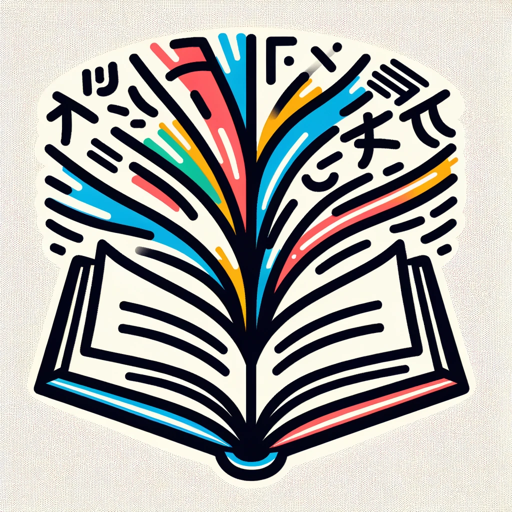
Customer Support
AI-powered assistance for all your needs

Customer Service Email
AI-Powered Tool for Professional Email Responses

Process Pro Plus
AI-powered business process management

Detailed Process Diagram Generator
AI-powered tool for creating detailed process diagrams.

Business Process Analyst
AI-powered solution for business process efficiency.

- Content Creation
- Data Analysis
- Task Management
- System Setup
- Research Automation
Frequently Asked Questions
How does AutoGPT Install Assistant work?
The AutoGPT Install Assistant automates the setup of AutoGPT by providing an installation script that installs dependencies, sets up necessary configurations, and guides users through the process of entering an OpenAI API key. This makes setting up AutoGPT faster and easier for those unfamiliar with command-line operations.
What is required to use AutoGPT Install Assistant?
To use AutoGPT Install Assistant, you need a Windows machine with WSL2 and Ubuntu installed, Docker, Python, and Git. You'll also need a valid OpenAI API key. The script automates the installation process, but these prerequisites must be in place for it to work correctly.
Can I use AutoGPT Install Assistant without a subscription?
Yes, AutoGPT Install Assistant allows you to try the installation process through a free trial on aichatonline.org without requiring a login or ChatGPT Plus subscription. This trial gives you full access to the installation and setup features.
What do I do if the script fails during installation?
If the script encounters an error, it usually indicates a missing dependency or a configuration issue. Check the error message for specific details. Common fixes include ensuring Docker is installed and running, verifying that you have Python and Git set up correctly, or checking your system for any missing updates.
Can I use AutoGPT for tasks other than text generation?
Yes, AutoGPT is designed to handle a variety of tasks, such as autonomous research, data collection, summarization, and even code generation. It's capable of performing multi-step tasks autonomously, making it versatile for both academic and business applications.