Slide Maker-AI-powered slide creator
AI-Powered Slide Creation Made Easy
Create a slide about renewable energy
Summarize this report into slide points
Design a slide for a marketing strategy
Outline a slide for a history presentation
Related Tools
Load More
Slide Maker: PowerPoints, Presentations
Create engaging PowerPoint slides and presentations with Slide Maker GPT!

Slide Generator
Generating slides effortlessly with GPT, including a .pptx file for download.

Slides
Create an entire Google Slides deck in one prompt

Slides
Master for creating and refining PowerPoint presentations design powered by PopAi Creation, creating structured, engaging presentations for any language.

Slide Craft
Master for editable REAL PPTX slides design powered by PopAi Creation, creating structured, engaging presentations for any language.

Slide Wizard
I create Google Slides.
20.0 / 5 (200 votes)
Introduction to Slide Maker
Slide Maker is a specialized tool designed to assist users in creating professional and visually appealing PowerPoint slides. Its primary function is to transform provided information into structured, clear, and engaging slide content, focusing on headers, bullet points, and relevant visuals. Whether for business presentations, educational lectures, or conference talks, Slide Maker helps streamline the slide creation process, ensuring that the final product is both effective and aesthetically pleasing. For example, a business professional preparing a quarterly report can use Slide Maker to convert raw data and key points into a series of slides that highlight performance metrics, future projections, and strategic goals. Similarly, an educator can use Slide Maker to develop lecture slides that outline key concepts, include visual aids, and provide a coherent flow for classroom presentations.

Main Functions of Slide Maker
Content Structuring
Example
Transforming a detailed report into a concise slide deck
Scenario
A marketing manager needs to present a campaign analysis. Slide Maker can break down the lengthy report into slides that cover objectives, strategies, results, and future recommendations, making the presentation more digestible and impactful.
Visual Suggestions
Example
Recommending appropriate visuals for data representation
Scenario
A data analyst is preparing a presentation on sales performance. Slide Maker can suggest the use of bar charts, pie charts, and line graphs to effectively visualize sales trends, regional performance, and product comparisons, enhancing audience understanding.
Slide Formatting
Example
Ensuring consistent and professional slide design
Scenario
A project manager is creating a project update presentation. Slide Maker can apply uniform design elements, such as fonts, colors, and layouts, to ensure the presentation looks polished and maintains brand consistency.
Ideal Users of Slide Maker
Business Professionals
This group includes managers, executives, and corporate trainers who frequently need to create presentations for meetings, reports, and training sessions. Slide Maker helps them efficiently organize information, maintain professional design standards, and focus on delivering key messages effectively.
Educators and Students
Teachers, professors, and students can benefit from Slide Maker by creating structured and visually engaging educational content. It assists in organizing lecture materials, incorporating multimedia elements, and ensuring that presentations are pedagogically sound and engaging for learners.

How to Use Slide Maker
Visit aichatonline.org for a free trial without login, no need for ChatGPT Plus.
Start by visiting the AI Chat Online website to access Slide Maker for free without any registration or subscription requirements.
Upload or enter your content.
Provide the text, data, or other content you want to transform into slides. You can copy-paste or upload documents directly.
Select your slide format and design.
Choose from a variety of templates and design options to match the style and tone of your presentation.
Review and edit the generated slides.
Preview the slides created by Slide Maker, making any necessary adjustments to ensure accuracy and alignment with your vision.
Download or export your slides.
Once satisfied, download your slides in the desired format, ready for presentation or further customization in PowerPoint or another tool.
Try other advanced and practical GPTs
Slide Wizard
AI-powered presentations made easy

Yandex DIRECT Helper
Optimize Yandex ads with AI-driven insights.

Newsletter
AI-Powered Financial News Rewriter

Canadian Armed Forces Competency Analyst
AI-Powered Military Competency Evaluation

Legal+
AI-powered legal insights and documents.

Shadow
AI-powered storytelling for World of Darkness

CSRD Expert
AI-powered guidance for CSRD reporting.

Trial
AI-powered tool for translations & more

Translations ( trial )
AI-powered precision for all translations.

AutoGPT Install Assistant
AI-powered, autonomous task setup tool.

South America Spanish - English translator plus
AI-powered translator for informal chats
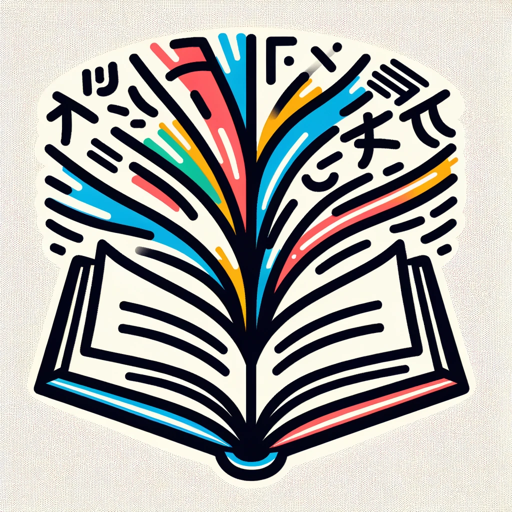
Customer Support
AI-powered assistance for all your needs

- Academic Writing
- Business Presentations
- Marketing Pitches
- Project Reports
- Training Materials
Slide Maker Q&A
What is Slide Maker?
Slide Maker is a professional tool designed to create PowerPoint slides efficiently, transforming provided content into structured, visually appealing presentations.
Do I need to register or pay to use Slide Maker?
No, you can access Slide Maker for free without any need to register or subscribe, making it accessible for quick and easy use.
What types of content can I use with Slide Maker?
You can use text, data, or other content formats. Simply input your content, and Slide Maker will generate slides based on the provided information.
Can I customize the slides after they are generated?
Yes, Slide Maker allows you to review and edit the generated slides to ensure they meet your specific needs and preferences.
What formats are available for downloading the slides?
You can download the slides in various formats, such as PowerPoint or PDF, ready for presentation or further editing.