Access PDF & Docs-PDF data extraction tool
AI-Powered PDF Analysis Tool
Can you summarize this PDF for me?
How do I extract images from a PDF?
What's the main point of this document?
Help me understand this report.
Related Tools
Load More
PDF AI
PDF AI – Quickly summarize, analyze, and read your PDFs. Use PDF AI as your go-to PDF summarizer. Upload and engage with your PDFs effortlessly with PDF AI.

PDF Translate
Translates and returns PDFs or DOCXs, preserving original layout and formatting.

AskYourPDF
Ranked No.1 for precise insights from our patent file system. Chat with any files, ChatPDF, Doc, Sheets, Images.

PDF Killer
Satisfying All Your PDF Needs. Completely free, easy to use, and free from hallucination errors. Summarize, search, translate papers, legal docs, novels, etc. Free PDF tools: convert, split, merge, compress, watermark. For PDFs above 25MB, ask for tools.

Read Article PDF
A scholarly assistant for reading and understanding scientific PDFs.

PDF Reader
Voice-active multilingual file reader
20.0 / 5 (200 votes)
Introduction to Access PDF & Docs
Access PDF & Docs is a specialized tool designed to facilitate the retrieval and extraction of information from PDF documents and web pages. This tool is particularly useful for users who need to parse, analyze, and utilize data from documents that are not easily accessible through traditional means. For example, researchers can use Access PDF & Docs to extract data from academic papers, while legal professionals might use it to pull relevant clauses from lengthy contracts. The tool's primary design purpose is to streamline the process of accessing and extracting information, making it more efficient and less time-consuming.

Main Functions of Access PDF & Docs
PDF Parsing
Example
Extracting financial data from a company's annual report
Scenario
A financial analyst needs to analyze the financial health of a company by reviewing its annual report. Using Access PDF & Docs, they can quickly parse the PDF document and extract relevant financial statements, figures, and charts for further analysis.
Web Page Data Extraction
Example
Retrieving articles from a news website
Scenario
A journalist is researching a specific topic and needs to gather information from multiple articles published on various news websites. Access PDF & Docs can be used to parse these web pages, extract the main content, and compile it into a single document for easier review.
Text Analysis and Summarization
Example
Summarizing legal documents
Scenario
A lawyer needs to review several lengthy legal documents to prepare for a case. By using Access PDF & Docs, they can extract key points and summaries from these documents, allowing them to quickly grasp the essential information without reading through every page in detail.
Ideal Users of Access PDF & Docs Services
Researchers and Academics
Researchers and academics often need to access and analyze large volumes of data from various sources. Access PDF & Docs can help them by simplifying the process of extracting and compiling information from research papers, articles, and other academic documents, enabling them to focus on their analysis and findings.
Legal Professionals
Legal professionals, including lawyers and paralegals, frequently deal with extensive legal documents that require thorough review and analysis. Access PDF & Docs can assist by extracting key information, clauses, and summaries from contracts, case files, and legal texts, making it easier to manage and understand complex legal materials.

How to Use Access PDF & Docs
Step 1
Visit aichatonline.org for a free trial without login, no need for ChatGPT Plus.
Step 2
Provide the URL of the PDF document you want to access and analyze.
Step 3
Specify the chat context or any specific details you are looking for within the PDF.
Step 4
Use the available tools and commands to parse and extract the required information from the document.
Step 5
Review the extracted data and interact with the AI to refine and obtain detailed insights as needed.
Try other advanced and practical GPTs
CHECK-EVENT ACCESS ✅
Optimize Event Access with AI

Access pro
AI-Powered Microsoft Access File Analysis

Access Link
AI-powered web content extraction tool

Draw (Nearly) Something
AI-powered custom image creation

Mestre no Direito Civil
AI-powered legal expertise for civil law
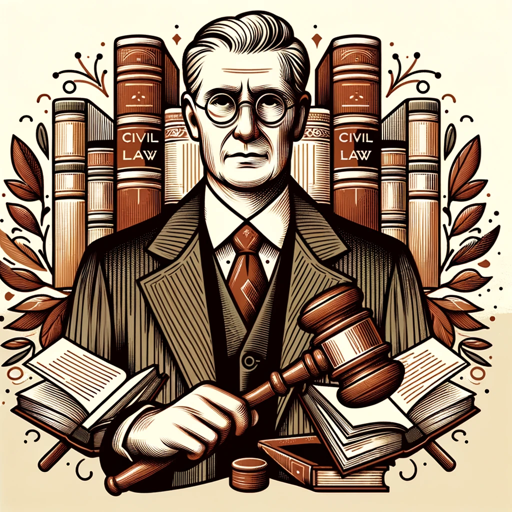
Legal Navigator
AI-powered legal insights for Swiss law.

Access Assistant
AI-powered support for all your tasks.

Access Ace
AI-powered solutions for Access problems

Hostinger Website Builder GPT
AI-Powered Custom Website Creation

Academic Writing Assistant
AI-Powered Assistance for Academic Writing

✨ Expert Chatbot✨
Empowering Your Projects with AI Precision

Buyer Persona Assistant
AI-powered sales negotiation assistant.
- Research
- Education
- Business
- Legal
- Technical
Q&A About Access PDF & Docs
What is Access PDF & Docs?
Access PDF & Docs is a tool that allows users to parse, analyze, and extract detailed information from PDF documents by providing their URLs. It's designed to streamline the process of handling PDF content without requiring extensive manual effort.
How can I start using Access PDF & Docs?
You can start by visiting aichatonline.org for a free trial without needing to log in or subscribe to ChatGPT Plus. Simply provide the URL of the PDF you wish to analyze, and the tool will help you extract and understand the content.
What are the common use cases for Access PDF & Docs?
Common use cases include academic research, legal document analysis, extracting data from reports, summarizing lengthy PDFs, and obtaining detailed insights from technical manuals or guides.
What tips can optimize my experience with Access PDF & Docs?
Ensure you provide clear and specific instructions regarding the information you need. Utilize the tool's parsing and context capabilities to refine results, and review the output carefully to make any necessary adjustments.
Do I need any special software or plugins to use Access PDF & Docs?
No special software or plugins are required. The tool operates online through your web browser, making it easily accessible and convenient to use.