PDF AI-AI PDF management tool
AI-powered PDF analysis and management
Upload a PDF and tell me what you need.
How can I assist with your PDF?
Need a summary or key points from your PDF?
Let's extract useful info from your PDF.
Related Tools
Load More
Ask PDF
Expert in analyzing PDFs for data extraction and content summarization.

Ai PDF
Your PDF management and information retrieval expert.

Ask Your PDF
Expert in processing and analyzing PDF documents uploaded in Chat GPT.

PDF Killer
Satisfying All Your PDF Needs. Completely free, easy to use, and free from hallucination errors. Summarize, search, translate papers, legal docs, novels, etc. Free PDF tools: convert, split, merge, compress, watermark. For PDFs above 25MB, ask for tools.

PDF Analysis
Formal and Precise PDF analysis.

Read Article PDF
A scholarly assistant for reading and understanding scientific PDFs.
20.0 / 5 (200 votes)
Introduction to PDF AI
PDF AI is an advanced digital assistant designed to help users manage, analyze, and extract key information from PDF documents efficiently. Its primary purpose is to streamline the interaction with PDF files by leveraging sophisticated AI techniques to search, summarize, and extract relevant data. PDF AI can be particularly useful in scenarios such as reviewing lengthy academic papers, extracting actionable insights from business reports, or summarizing legal documents. For example, a researcher could upload a 50-page research article and quickly get a summary of the main findings, while a lawyer could extract key clauses from a contract.

Main Functions of PDF AI
Searching within PDF Documents
Example
A user uploads a large PDF file and needs to find all instances of the term 'blockchain'. PDF AI can swiftly search through the document and highlight all occurrences of the term.
Scenario
A business analyst needs to compile a report on how blockchain technology is discussed in various industry whitepapers. By using PDF AI, they can quickly locate and compile all relevant sections across multiple documents.
Summarizing Content
Example
A student uploads a textbook chapter and requests a summary. PDF AI provides a concise summary of the chapter's key points and main arguments.
Scenario
Students preparing for exams can use PDF AI to summarize textbook chapters, enabling them to review the most critical information efficiently without re-reading the entire text.
Extracting Key Points
Example
A journalist uploads an interview transcript and wants to extract key quotes. PDF AI identifies and extracts the most significant quotes based on the context.
Scenario
Journalists on tight deadlines can use PDF AI to quickly extract noteworthy quotes from lengthy interview transcripts, making the writing process faster and more efficient.
Ideal Users of PDF AI Services
Researchers and Academics
Researchers and academics often deal with extensive literature reviews and data extraction. PDF AI can help them by summarizing research papers, extracting key findings, and organizing references, thereby saving time and improving productivity.
Business Professionals
Business professionals frequently need to analyze reports, contracts, and other documents. PDF AI can assist by extracting crucial information, summarizing lengthy documents, and facilitating quick searches for specific terms or data, enhancing decision-making processes.

How to Use PDF AI
1
Visit aichatonline.org for a free trial without login, no need for ChatGPT Plus.
2
Upload your PDF document directly from your device or via a cloud storage service.
3
Use the search function to locate specific information within your PDF quickly and accurately.
4
Choose from various tools to analyze, summarize, and extract key points from your document.
5
Download or export the processed document in your preferred format for easy sharing or further editing.
Try other advanced and practical GPTs
Price Bot - Pricing made easy
AI-powered pricing made easy.
Variable Name Generator
Generate consistent, clear, and descriptive variable names with AI assistance.

Fantasy Proxy Art
AI-Powered Fantasy Art for Creative Minds

PCK in Physics - Waves and Optics Tutor
AI-powered insights for teaching waves and optics

Sales GPT
AI-Powered Sales Optimization

Contract Reviewer
AI-powered contract risk detection

Steve Urban's Career Coaching, by Riderflex
AI-powered career guidance tailored by Steve Urban.

Your Founder Coach
AI-driven advice for startup growth
Sock Locker - Design Unique Socks
AI-driven custom sock designs for the unique in you.

Artie the Articulator
AI-powered tool for clear communication.
Text Humanizer Pro
AI-powered tool for human-like text transformation
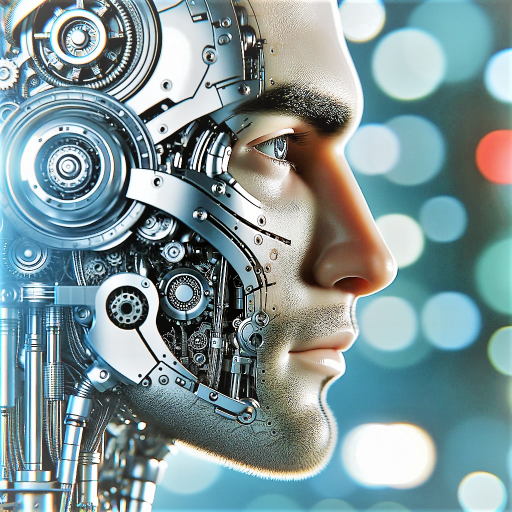
Client Meeting Summarizer
AI-powered Financial Meeting Summarizer

- Research
- Education
- Business
- Personal
- Legal
Common Questions About PDF AI
What types of documents can I upload to PDF AI?
You can upload any standard PDF document, including research papers, legal documents, e-books, and scanned files.
How does PDF AI help with document analysis?
PDF AI provides tools to search, summarize, and extract key information from your PDFs, making it easier to find and use the information you need.
Can I use PDF AI without an account?
Yes, PDF AI offers a free trial that does not require login or a ChatGPT Plus subscription.
Is my data secure when using PDF AI?
Absolutely. PDF AI uses advanced encryption methods to ensure your documents and data are securely processed and stored.
What are the common use cases for PDF AI?
Common use cases include academic research, legal document review, business report analysis, and extracting data from large texts.