Read Article PDF-PDF document analysis tool.
AI-powered PDF comprehension tool.
Can you summarize this article's main findings?
What does this study say about climate change?
Help me understand this complex data in the paper.
Explain the methodology used in this research.
Related Tools
Load More
Ask PDF
Expert in analyzing PDFs for data extraction and content summarization.

PDF AI Reader Chat (4.1 ★)
4.1 ★ Chat with ALL your PDFs for FREE. Upload PDFs up to 5000 pages quickly and easily, no signup required.

Ask Your PDF
Expert in processing and analyzing PDF documents uploaded in Chat GPT.

Batch PDF Literature Review / Research Gap 2024
Synthesizes literature and Provides research gaps [1] start uploading [2] say "done" (10 PDFs a time)

AI PDF GPT: MixerBox ChatPDF
AI PDF GPT to let you summarize large PDF files quickly
PDF Summary
20.0 / 5 (200 votes)
Introduction to Read Article PDF
Read Article PDF is an AI-powered tool designed to assist users in comprehending scientific articles in PDF format. The primary goal is to facilitate understanding by extracting key information, answering specific questions about the content, and presenting factual data without interpretation or speculation. For example, a researcher could upload a complex study on climate change, and Read Article PDF would help them by summarizing the methodology, highlighting significant findings, and answering detailed questions about specific sections of the paper.

Main Functions of Read Article PDF
Content Summarization
Example
A user uploads a PDF on neural network architectures, and the tool provides a concise summary of each section, including the introduction, methods, results, and conclusions.
Scenario
This function is particularly useful for students who need to quickly grasp the essence of lengthy academic papers for their coursework.
Question Answering
Example
A researcher has specific questions about the statistical methods used in a clinical trial PDF. They can ask detailed questions, and Read Article PDF will extract and present the relevant information.
Scenario
Ideal for scientists and researchers who require precise information from documents for their experiments or reviews.
Data Extraction
Example
An environmental scientist needs to extract data tables and figures from a report on pollution levels. The tool identifies and extracts these elements, providing them in an easily accessible format.
Scenario
This function benefits professionals who need to compile data from multiple sources into a comprehensive dataset for analysis.
Ideal Users of Read Article PDF
Researchers and Scientists
Researchers and scientists who frequently work with complex scientific papers benefit from Read Article PDF by quickly extracting necessary information and answering specific questions, thereby saving time and improving accuracy in their work.
Students and Educators
Students and educators can use the tool to better understand and teach scientific concepts. By providing clear summaries and detailed answers to specific queries, the tool supports learning and teaching activities.

Detailed Guidelines for Using Read Article PDF
Visit aichatonline.org for a free trial without login, also no need for ChatGPT Plus.
Navigate to the official website to access the Read Article PDF tool without any need for account creation or subscription to premium services.
Upload your PDF document.
Select the scientific article or document you wish to analyze and upload it to the platform. Ensure the file is in PDF format.
Engage with the tool.
Interact with the tool by asking specific questions related to the content of your PDF. The AI will provide detailed, factual answers.
Extract key information.
Utilize the tool to extract key points, summaries, and essential data from your document, making it easier to understand complex information.
Review and refine your queries.
Refine your questions to dive deeper into the content, ensuring you get the most relevant and comprehensive answers for your needs.
Try other advanced and practical GPTs
Read Aloud
AI-Powered Read Aloud from Images

ChatPDF by Monica
AI-powered PDF content analysis

Mind Map Maker (from pdf to mind map) latest
Transform PDFs into Mind Maps with AI

PDF Note Maker
AI-powered PDF summarization tool.
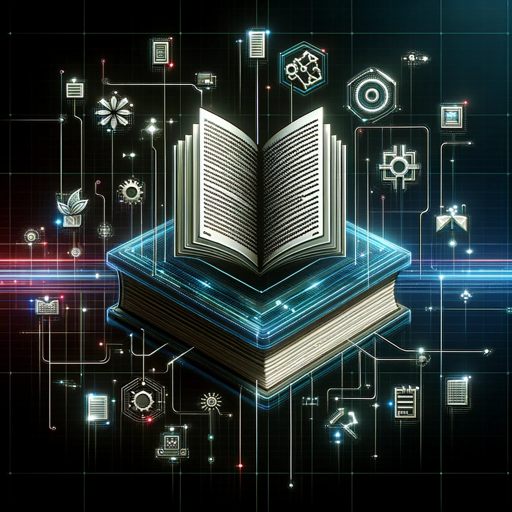
Analyze PDF
AI-powered research paper summarizer.

PDF Maker
AI-Powered Document Creation Tool

Lecture Summariser (can read text from images)
AI-Powered Academic Lecture Summarization

Picture Reader
AI-Powered Image Insights

Image Reader
AI-powered text extraction made easy.

Profile Picture Creator
AI-powered professional profile pictures

edit picture
AI-powered Image Enhancement

Professional Profile Picture Maker
AI-powered professional profile photos.

- Research
- Study Aid
- Document Review
- Data Extraction
- Content Analysis
Comprehensive Q&A about Read Article PDF
What is Read Article PDF designed for?
Read Article PDF is designed to help users comprehend and extract key information from scientific articles and documents in PDF format.
Do I need an account to use Read Article PDF?
No, you do not need an account or a subscription to use Read Article PDF. You can access the tool for free at aichatonline.org without logging in.
Can Read Article PDF handle all types of PDF documents?
Read Article PDF is optimized for scientific articles and documents but can handle a variety of PDF formats as long as the text is clear and legible.
What kind of questions can I ask Read Article PDF?
You can ask specific questions about the content, such as extracting summaries, understanding key concepts, finding definitions, and more detailed inquiries about the text.
How accurate is the information provided by Read Article PDF?
The tool is designed to provide accurate and factual information based on the content of the uploaded document. It avoids interpretations or opinions, focusing on delivering precise answers.