Graph Master-AI-powered business graph generator
AI-Powered Business Graphs Made Easy
Analyze sales data from my Google Sheet
Generate a bar chart from this spreadsheet
Interpret trends from my Google Sheets data
Show me a pie chart of this quarter's expenses
Related Tools
Load More
Graph Maker
This GPT can provide guidance on the most appropriate type of graph for different data sets, such as bar charts, line graphs, pie charts, scatter plots, and more.

Dr. Graph
Expert at creating accurate graphs with researched data

Mindmap Master I Diagrams, Charts, Planner 🧠
Generate an ultra-cool mind map from your concept, a link or an upload file. Support Mindmap, Flowchart, Sequence Diagram, Gantt Chart, Class Diagram, State Diagram, Pie Chart, Bar Chart and more.

Graph Theory
Friendly and patient guide in Graph Theory.

Graph Maker
Specialist in creating diagrams and graphs based on user requests

Graph Analyzer
Expert in analyzing graphs from any field.
20.0 / 5 (200 votes)
Introduction to Graph Master
Graph Master is a specialized tool designed for creating and interpreting graphs with a focus on business-related data. It is built to generate various types of business graphs such as bar charts, line graphs, and pie charts, and provides detailed analysis and insights based on the data. Graph Master also integrates with Excel, allowing it to directly access and analyze data from spreadsheets. The tool is designed to help professionals understand and visualize business data, making educated assumptions based on typical business data trends when dealing with ambiguous or incomplete data. For instance, a business analyst can use Graph Master to visualize quarterly sales data, identify trends, and make informed decisions based on the insights provided.

Main Functions of Graph Master
Graph Creation
Example
Creating a bar chart to visualize monthly revenue.
Scenario
A sales manager needs to present the monthly revenue data to the executive team. Using Graph Master, they can quickly generate a bar chart that highlights the revenue for each month, making it easier to identify trends and make comparisons.
Data Analysis
Example
Performing a trend analysis on product sales data.
Scenario
A product manager wants to understand the sales performance of a product over the past year. Graph Master can analyze the sales data, identify trends, and provide insights such as seasonality effects or growth patterns, helping the manager make data-driven decisions.
Excel Integration
Example
Accessing and analyzing sales data directly from an Excel spreadsheet.
Scenario
A financial analyst has a large dataset in Excel that needs to be analyzed. Graph Master can import the data directly from the spreadsheet, perform the necessary analysis, and generate the required graphs, saving the analyst significant time and effort.
Ideal Users of Graph Master
Business Analysts
Business analysts often work with large datasets and need to visualize data to identify trends, patterns, and insights. Graph Master helps them by providing powerful graph creation and data analysis tools that integrate seamlessly with Excel.
Sales and Marketing Professionals
Sales and marketing professionals can benefit from Graph Master's ability to quickly generate visual representations of sales data, campaign performance, and market trends. This helps them make informed decisions and present data effectively to stakeholders.

How to Use Graph Master
1
Visit aichatonline.org for a free trial without login, also no need for ChatGPT Plus.
2
Upload your business-related data in an Excel file to the platform.
3
Select the type of graph or chart you wish to create (e.g., bar chart, line graph, pie chart).
4
Configure the graph settings, including data ranges, labels, and any specific customization options.
5
Generate the graph and analyze the provided insights and interpretations for informed decision-making.
Try other advanced and practical GPTs
Pharma RD/BLs
AI-Powered Health Market Insights

Lyrics translation
AI-Powered Song Lyrics Translator

Language Translation (EN-JP)
AI-powered translations, effortlessly accurate
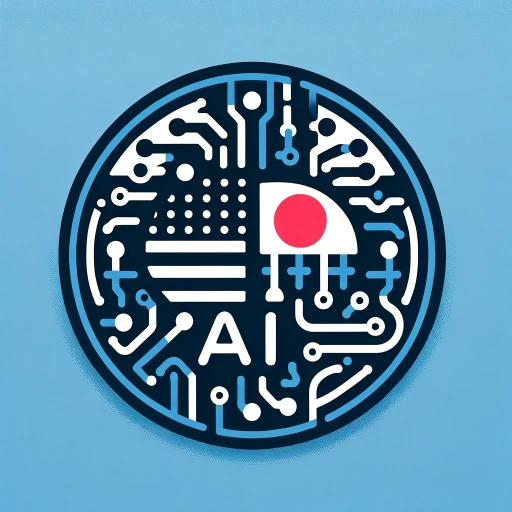
Human Resource Specialist
Streamline HR with AI-Powered Insights

Owl Pal
Enhance your English writing with AI.

EmoCare 心理医生
AI-driven emotional support and reflection

Economics Graphs
AI-powered economic graph creation

E-Sensei
Refine your English with AI-powered precision.

Fastest Response
AI-powered responses, faster than ever.

LOGO
AI-Powered Custom Logo Maker

Story Writer
Craft interactive stories with AI

Lab Report
AI-powered Precision for Lab Reports

- Market Research
- Data Visualization
- Business Analysis
- Performance Tracking
- Financial Reports
Graph Master Q&A
What types of graphs can Graph Master create?
Graph Master can create a variety of business graphs including bar charts, line graphs, pie charts, scatter plots, and histograms.
Do I need any special software to use Graph Master?
No, Graph Master is an online tool that requires only a web browser. There is no need for additional software or plugins.
Can Graph Master handle large datasets?
Yes, Graph Master is optimized for handling large datasets, ensuring accurate and efficient graph generation and analysis.
Is it possible to customize the graphs?
Absolutely, Graph Master allows extensive customization of graphs including color schemes, data labels, axes adjustments, and more.
What kind of data can I upload to Graph Master?
Graph Master accepts data in Excel format, which can include various business metrics such as sales figures, customer demographics, financial statistics, and more.