Graph Maker-AI-Powered Graph Creation
AI-Powered Graphs Made Simple
"I have sales data for the past year. What's the best way to visualize monthly trends?"
"Can you help me create a pie chart showing the market share of different companies?"
"I need to present survey results. How can I make the data easy to understand for my audience?"
"What type of graph should I use to compare the performance of two products over time?"
Related Tools
Load More
Chart Maker 🌟
🔥 Quickly create any type of chart, graph, diagram, or function plot 🌈, all with simple English words. Support for creating 3D charts. 🌟

Data Visualizer 👉 Graphs 👉 Charts
Creates data visualizations, graphs, and charts.

Graph Maker
Specialist in creating diagrams and graphs based on user requests

Graph Analyzer
Expert in analyzing graphs from any field.

DrawIo Diagram Helper
Generates precise Draw.io diagram code

Creador de Gráficos
Puede crear gráficas precisas en base a fotos o indicaciones
20.0 / 5 (200 votes)
Introduction to Graph Maker
Graph Maker is designed to help users create visually appealing and easy-to-understand graphs and charts. It is optimized for providing recommendations on the most suitable types of graphs based on the user's data and objectives. The primary purpose of Graph Maker is to assist in the design and presentation of data in a way that enhances readability and impact. This includes guidance on choosing scales, axes, labels, color schemes, and other design elements. For example, a user with sales data might be advised to use a line chart to show trends over time, with specific tips on how to highlight key data points and ensure the graph is clear and informative.

Main Functions of Graph Maker
Graph Recommendation
Example
A marketing analyst needs to present customer growth over a year.
Scenario
Graph Maker would recommend a line chart to show the trend of customer growth over time, suggesting specific axes labels, scales, and how to highlight significant growth periods.
Design Guidance
Example
A teacher wants to visualize student performance across different subjects.
Scenario
Graph Maker might suggest a bar chart, providing tips on color schemes to differentiate subjects, how to label axes clearly, and methods to make the chart accessible and understandable for students and parents.
Data Interpretation Assistance
Example
A business manager needs to interpret sales data to make strategic decisions.
Scenario
Graph Maker could help by recommending a pie chart to show market share among different products, explaining how to read the chart effectively, and how to convey the data story to stakeholders.
Ideal Users of Graph Maker Services
Business Analysts
Business analysts who need to present data findings to stakeholders in a clear and impactful way. They benefit from Graph Maker by receiving tailored advice on the best types of graphs for their data and how to design them for maximum clarity and impact.
Educators and Researchers
Educators and researchers who require effective visualization of data for teaching or publication purposes. Graph Maker helps them create understandable and visually appealing charts that convey their findings effectively to students or academic peers.

How to Use Graph Maker
Step 1
Visit aichatonline.org for a free trial without login, also no need for ChatGPT Plus.
Step 2
Upload your data file or enter your data manually into the provided input fields.
Step 3
Select the type of graph or chart that best suits your data and objectives from the available options.
Step 4
Customize the graph with labels, colors, and other design elements to enhance readability and presentation.
Step 5
Download your graph in the desired format or embed it directly into your documents or presentations.
Try other advanced and practical GPTs
SHMONEY GPT
AI-powered financial analysis for informed decisions.

Thermodynamics (Study GPT)
AI-powered thermodynamics learning
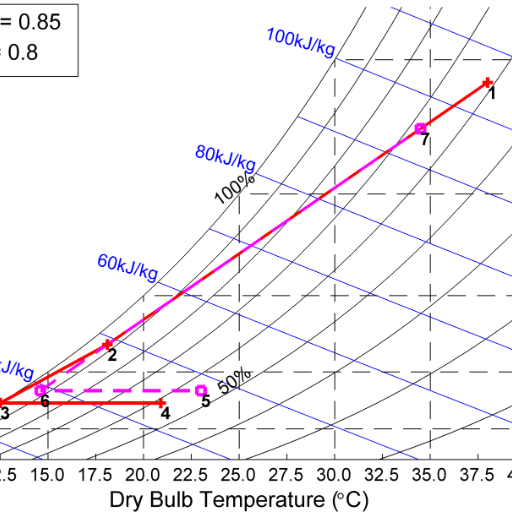
Translator GPT
Accurate, Contextual Translations Powered by AI

Psycho Study Buddy
AI-Powered Assistance for Psychology Students

Eraser Diagram Generator
AI-Powered Cloud Diagram Generator

SMS Marketing Pro
AI-Powered SMS Marketing Made Simple.

Comptia A+ Exam Study Coach
AI-powered CompTIA A+ exam preparation

Malware Reverse Engineer - Windows
AI-powered malware analysis for Windows executables.

Assistente Legale
AI-driven legal expertise at your fingertips.

Twitch Designer
AI-powered Twitch design tool

fastwriter
AI-powered content transformation at your fingertips.

Product Advertisement Image Generator
AI-Powered Advertisement Creation Made Easy

- Marketing
- Research
- Data Analysis
- Education
- Business Reports
Detailed Q&A about Graph Maker
What types of data files can I upload to Graph Maker?
Graph Maker supports various data file formats including CSV, Excel, and Google Sheets. This flexibility ensures you can easily use data from different sources.
Can I customize the colors and design of my graphs?
Yes, Graph Maker allows extensive customization options for colors, labels, and other design elements to make your graphs visually appealing and tailored to your needs.
Is Graph Maker suitable for academic research?
Absolutely. Graph Maker is designed to cater to academic researchers by providing precise and clear visual representations of data, which are essential for research papers and presentations.
Do I need any prior knowledge of graph creation to use Graph Maker?
No prior knowledge is necessary. Graph Maker is user-friendly and designed to guide you through the process step-by-step, making it accessible to everyone.
What are some common use cases for Graph Maker?
Common use cases include business presentations, academic research, data analysis, marketing reports, and educational purposes. Graph Maker helps to transform complex data into easy-to-understand visuals.