Twitch Designer-Twitch graphics creation tool
AI-powered Twitch design tool
Design a set of emotes for my gaming stream.
Create a Twitch panel for my 'About Me' section.
Generate a banner that reflects my stream's theme.
Develop an overlay for my gameplay and webcam.
Design an avatar that captures my streaming persona.
Related Tools
Load More
Tattoo Designer
The best artistic Tattoo designer. This free creative GPT will brainstorm sketch ideas, design a preview image, and generate advice for aftercare. An AI tool, generator, editor, and artist that will transform any idea, person, face or photo, to create a c

Designer's Assistant
Focus on graphic design and output high-resolution healing illustrations.

🔹Graphic DesignerGPT
A digital design maestro, specializes in creating visually stunning graphics. | ver. 001

T-SHIRT DESIGNER
Creates Dalle-3 images as blog post graphics/ T-shirt designs

Twitch Emote Creator
Creates custom emotes and sub badges for Twitch, Youtube, Kick, or any other streaming service

Jersey Designer
Color-focused assistant for custom jersey designs.
20.0 / 5 (200 votes)
Introduction to Twitch Designer
Twitch Designer is a specialized service focused on creating custom graphic assets for Twitch channels. The primary aim is to enhance the visual appeal and branding of streamers' channels, helping them stand out in a crowded platform. This includes designing emotes, panels, banners, overlays, and avatars. For example, a streamer looking to create a unique and cohesive look for their channel might use Twitch Designer to develop a series of themed emotes that reflect their personality and style, such as a set of four emotes expressing different emotions with their channel mascot.

Main Functions of Twitch Designer
Emote Design
Example
Creating a set of 24 emotes with 4 unique designs per image, each reflecting different emotions or actions of a streamer's character.
Scenario
A streamer known for their high-energy gameplay might want emotes showing excitement, surprise, laughter, and anger to allow their audience to react alongside them during intense moments.
Panel Design
Example
Designing cohesive and informative panels covering sections like 'About Me', 'Schedule', 'Donations', and 'Social Media'.
Scenario
A streamer aiming to present a professional and organized channel might use custom-designed panels to clearly communicate their streaming times, rules, and links to other platforms, enhancing user experience.
Banner and Overlay Creation
Example
Crafting a captivating banner that resonates with the streamer's brand and overlays that enhance the viewing experience without overwhelming the content.
Scenario
A streamer with a sci-fi theme might commission a banner featuring futuristic graphics and overlays with subtle, high-tech design elements that match the overall aesthetic of their content.
Ideal Users of Twitch Designer Services
New Streamers
Individuals who are just starting their streaming journey on Twitch. These users benefit from professional designs to establish a strong brand identity right from the beginning, making their channel more attractive to potential viewers.
Established Streamers
Experienced streamers looking to rebrand or enhance their channel's visual appeal. They benefit from custom graphics that keep their content fresh and engaging, helping to retain existing viewers and attract new ones.

How to Use Twitch Designer
Step 1
Visit aichatonline.org for a free trial without login, also no need for ChatGPT Plus.
Step 2
Navigate to the Twitch Designer section and familiarize yourself with the available tools and templates.
Step 3
Choose the type of asset you need (emotes, panels, banners, overlays, or avatars) and select a template or start from scratch.
Step 4
Customize your design using the provided tools, ensuring it aligns with your branding and theme. Use the preview feature to see how it looks.
Step 5
Once satisfied with your design, download the assets and integrate them into your Twitch channel. Follow any specific size and format guidelines provided.
Try other advanced and practical GPTs
Assistente Legale
AI-driven legal expertise at your fingertips.

Malware Reverse Engineer - Windows
AI-powered malware analysis for Windows executables.

Comptia A+ Exam Study Coach
AI-powered CompTIA A+ exam preparation

Graph Maker
AI-Powered Graphs Made Simple

SHMONEY GPT
AI-powered financial analysis for informed decisions.

Thermodynamics (Study GPT)
AI-powered thermodynamics learning
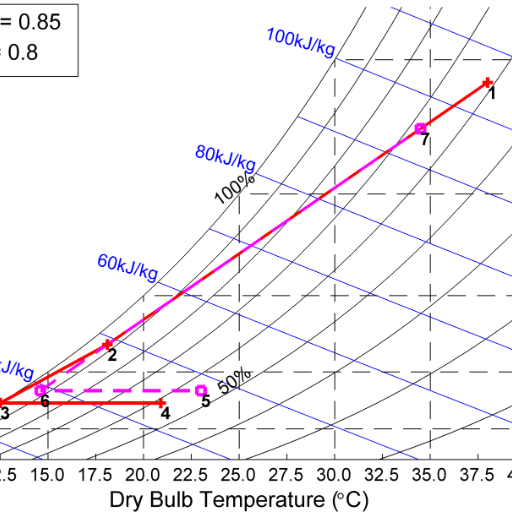
fastwriter
AI-powered content transformation at your fingertips.

Product Advertisement Image Generator
AI-Powered Advertisement Creation Made Easy

Anti GPTZero
AI-powered text modification tool.

Rap Master GPT
AI-Driven Rap Creativity Unleashed
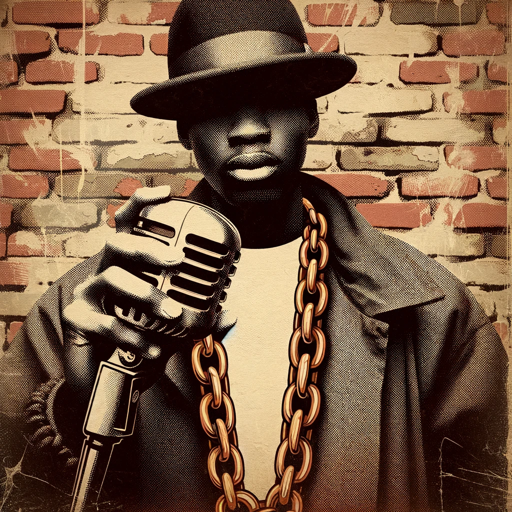
Web Design Wizard
AI-powered insights for your web design projects.

🌟🎶영어회화 초등학생용 눈높이 🌟🎶 speaking English 영어 회화
Interactive English Conversations for Kids
- Channel Branding
- Twitch Design
- Streaming Graphics
- Custom Emotes
- Overlay Design
Twitch Designer Q&A
What types of assets can I create with Twitch Designer?
You can create emotes, panels, banners, overlays, and avatars, all tailored to fit your Twitch channel's branding and theme.
Do I need any design experience to use Twitch Designer?
No, Twitch Designer is user-friendly and designed for users of all skill levels. The intuitive interface and templates make it easy to create professional-looking assets.
How can I ensure my designs align with my brand?
Twitch Designer offers a variety of customization options, including color palettes, fonts, and layout adjustments, allowing you to tailor your designs to your specific brand identity.
Are there any costs associated with using Twitch Designer?
The basic features of Twitch Designer are available for free. However, there may be premium options and templates that require a subscription or one-time payment.
Can I use the assets I create on other platforms?
Yes, the assets created with Twitch Designer can be used on other platforms, ensuring consistency across all your social media and streaming channels.