Twitch Emote Creator-Twitch Emote Creation Tool
AI-powered Twitch Emote Creator
Streamer emotes in the style of pepe the frog
Chibi twitch emotes of an anime girl with pink hair
Related Tools
Load More
Pixelart Sprites Creator
ドット絵の画像素材を全自動で生成する。

Twitch Designer
Twitch asset designer for emotes, panels, banners, overlays, and avatars.

Emoji Generator
I turn anything into Emoji. Just ask or upload photo.

Emoji
Create an emoji with removed background, based on any image or idea
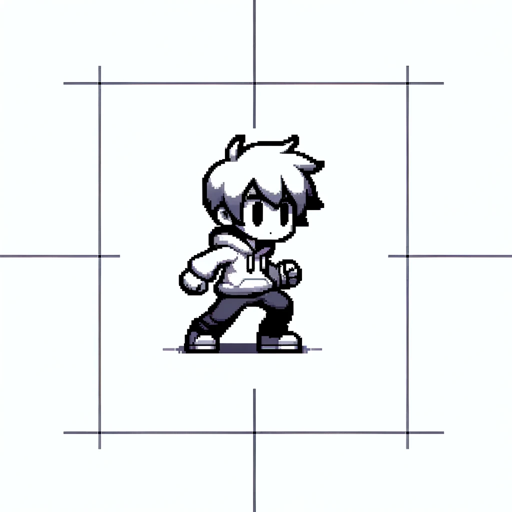
GIF画像生成(β版)
入力されたテーマでGIF画像を生成します。
SNSアイコンクリエーター
あなたのtwitter/instagram等のアイコンを作成します。
20.0 / 5 (200 votes)
Introduction to Twitch Emote Creator
The Twitch Emote Creator is a specialized tool designed to help streamers and content creators on Twitch create unique and expressive emotes for their channels. The primary purpose of this tool is to provide a seamless, user-friendly experience for generating custom emotes that can enhance viewer engagement and personalize a streamer’s brand. By offering a variety of design options and customization features, the Twitch Emote Creator enables users to craft emotes that reflect their channel’s personality and community. For example, a streamer who frequently uses a particular catchphrase or meme can easily design an emote that visually represents that phrase, adding a layer of interactivity and fun to their streams.

Main Functions of Twitch Emote Creator
Custom Emote Design
Example
A streamer wants to create a set of emotes that include a laughing face, a thumbs-up, and a heart. Using the Twitch Emote Creator, they can select from various templates, adjust colors, and add unique elements to each emote.
Scenario
This function is used when a streamer wants to provide subscribers with unique, channel-specific emotes that enhance the viewing experience and allow for more expressive communication in chat.
Batch Processing
Example
A streamer decides to update their entire emote collection in one go. They use the batch processing feature to design and generate multiple emotes simultaneously, saving time and ensuring consistency across the set.
Scenario
This function is particularly useful during rebranding efforts or special events where a streamer needs a new set of emotes quickly and efficiently.
Emote Size Optimization
Example
After creating a new emote, a streamer uses the emote size optimization feature to ensure the emote looks great at all required sizes (28x28, 56x56, 112x112 pixels) for Twitch.
Scenario
This function helps maintain the quality and clarity of emotes across different display sizes, ensuring they remain effective and recognizable in chat regardless of the device or resolution used by viewers.
Ideal Users of Twitch Emote Creator
Streamers
Streamers of all sizes who want to enhance their channel’s visual appeal and viewer engagement would benefit from using the Twitch Emote Creator. By providing custom emotes, streamers can create a more interactive and personalized experience for their subscribers, encouraging community building and loyalty.
Graphic Designers
Graphic designers who offer services to Twitch streamers can use the Twitch Emote Creator to streamline their workflow and provide high-quality, custom emotes to their clients. This tool allows designers to efficiently create and optimize emotes, ensuring they meet Twitch’s specifications while satisfying client needs.

Steps to Use Twitch Emote Creator
Step 1
Visit aichatonline.org for a free trial without login, also no need for ChatGPT Plus.
Step 2
Upload the image files you want to convert into emotes. Ensure they are of high quality and suitable dimensions.
Step 3
Select the desired expressions and activities for your emotes. The tool offers a variety of templates and customization options.
Step 4
Arrange the emotes in a grid layout as specified (e.g., 2 rows, 3 columns) and adjust any settings to fit your preferences.
Step 5
Preview and download your final emote collage as a .png file with a transparent background, ready for upload to Twitch.
Try other advanced and practical GPTs
Gay Chat
AI-powered conversations with a human touch.

Gay GPT
AI-powered support for LGBTQIA+ lives.

CHECK-EVENT FIRE 🔥🇨🇭
AI-powered fire safety for events

Spiritual and Existential Balance
AI-powered journey to balance and harmony.

Spiritual Mentor / Psychologist For Believers
AI-powered spiritual guidance for deeper self-discovery

Logo Craft
AI-Powered Logo Design and Branding

Lingua Switch EN↔*
AI-driven translations, natural and precise.

Twitch Emotes
AI-powered Twitch emote generation tool.

Improve My Writing
Enhance Your Writing with AI

Improve My writing
AI-powered tool to enhance your writing

Powerpoint Summarizer
AI-powered summaries for your presentations

Tiny Creatures
AI-powered playful minimalist sketches
- Content Creation
- Social Media
- Graphic Design
- Community Engagement
- Live Streaming
Frequently Asked Questions about Twitch Emote Creator
What image formats are supported for upload?
The Twitch Emote Creator supports JPEG and PNG formats. For best results, use high-resolution images.
Can I customize the expressions on my emotes?
Yes, you can choose from a variety of expressions such as sad, angry, winking, laughing, surprised, sleepy, or smirking. Each emote can have a unique expression.
Is there a cost associated with using Twitch Emote Creator?
The tool offers a free trial without requiring a login or ChatGPT Plus. For extended use, additional features may be available through a subscription.
How do I ensure my emotes meet Twitch's guidelines?
The Twitch Emote Creator provides templates that comply with Twitch’s size and quality requirements, ensuring your emotes are ready for upload.
Can I use this tool for other platforms besides Twitch?
While the tool is optimized for Twitch emotes, you can use the created emotes on other platforms that accept custom emoji or stickers, such as Discord.