Pixelart Sprites Creator-Pixel Art Sprites Creator
AI-powered pixel art creation tool
サブマシンガン
ハンドガン
剣
回復ポーション
Related Tools
Load More
Pixel Art Wizard
text-to-pixelart & image-to-pixelart creator

RPG Sprite Maker
Generate sprite sheets for frame by frame animation of your RPG.

Sprite Professor for Pixel Art and Game Assets
I'm a pixel art wizard for games! I create sprite sheets for game assets.

Pixel Art Creator
A specialist in creating and assisting with pixel art.
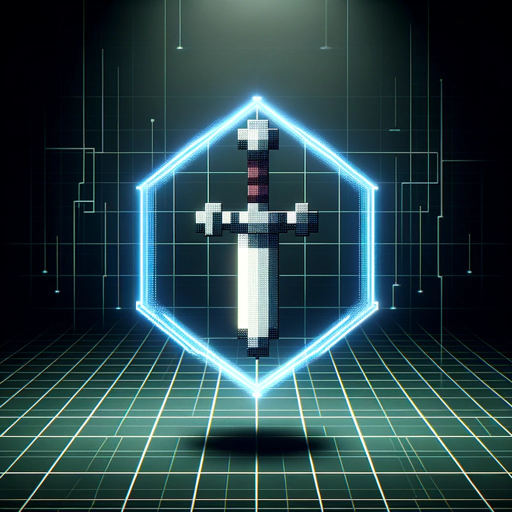
Pixel Crafter
I create sprite sheets and game assets.

Pixel Artisan
Master of PixelArt Spritesheets & animations. View your prompts!
20.0 / 5 (200 votes)
Introduction to Pixelart Sprites Creator
Pixelart Sprites Creator is a specialized tool designed for creating, editing, and processing pixel art sprites, primarily for use in retro-style video games. It offers a variety of features that allow users to generate detailed sprite sheets, manipulate existing pixel art, and prepare sprites for integration into game development projects. This tool is tailored to streamline the workflow of game developers, graphic designers, and artists who specialize in pixel art. For example, a user can create a sprite sheet featuring different characters or objects, each with multiple color variations and styles, ready to be imported into a game engine.

Main Functions of Pixelart Sprites Creator
Sprite Sheet Generation
Example
A user can generate a sprite sheet containing various designs of a character, each rendered in a classic 8-bit style.
Scenario
An indie game developer needs a variety of enemy characters for their retro platformer game. Using Pixelart Sprites Creator, they generate a sprite sheet with different enemy designs, each with unique colors and animations.
Background Transparency
Example
The tool can make the background of a sprite sheet transparent, preserving only the pixel art sprites.
Scenario
A graphic designer has a sprite sheet with a white background and needs to make it transparent for use in a game. They use Pixelart Sprites Creator to remove the white background, ensuring the sprites are isolated and ready for integration.
Sprite Extraction
Example
Extract individual sprites from a sprite sheet based on their boundaries.
Scenario
A game developer receives a large sprite sheet with various objects. They need to extract each object as a separate file. Pixelart Sprites Creator allows them to automatically detect and extract each sprite, saving them time and effort.
Ideal Users of Pixelart Sprites Creator
Indie Game Developers
Indie game developers benefit from Pixelart Sprites Creator by efficiently generating and processing pixel art sprites, which are essential for creating visually appealing retro-style games. The tool helps streamline their workflow and allows them to focus more on game mechanics and storytelling.
Graphic Designers and Artists
Graphic designers and artists who specialize in pixel art find Pixelart Sprites Creator invaluable for its advanced features in sprite manipulation and background transparency. It enables them to produce high-quality pixel art efficiently, which can be used in various digital media projects.

How to Use Pixelart Sprites Creator
1
Visit aichatonline.org for a free trial without login, also no need for ChatGPT Plus.
2
Prepare your pixel art images or sprite sheets with white backgrounds for processing.
3
Upload the images you want to convert or modify.
4
Choose your desired operation: either 'Fill Bucket' or 'Make White Areas Transparent' to process your images.
5
Download the processed images or sprite sheets, now ready for use in your projects.
Try other advanced and practical GPTs
Kotlin Expert
AI-powered Kotlin Programming Assistant

BookWriter Pro
AI-Powered Book Writing Simplified

GptInfinite - LOC (Lockout Controller)
AI-powered GPT security solution
Web Designer - Design Mate
Elevate Your Designs with AI Power

MakeItMoreGPT
Unleash Creativity with AI Amplification
Draw Fast Enhancer
AI-enhanced images from simple sketches.
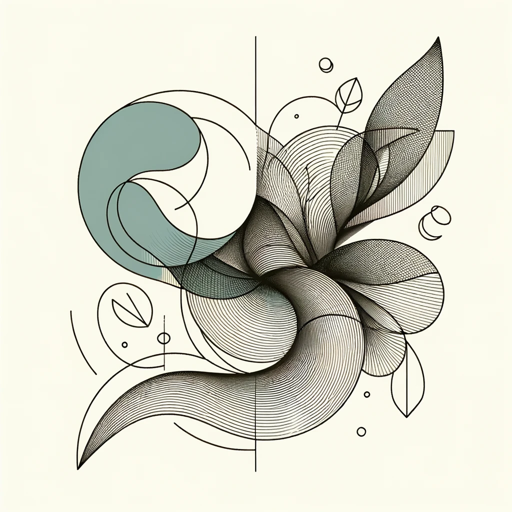
Super App Designer Nappy
Empower Your Ideas with AI-Powered App Design

Ethereum GPT
AI-powered Ethereum insights and solutions
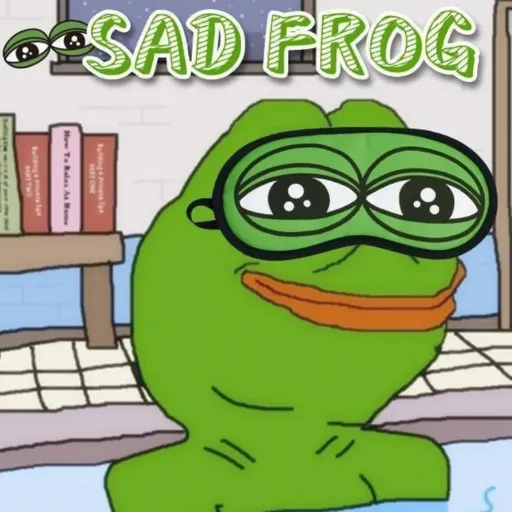
AIイラストレーター
Create stunning art with AI power.

Family Guy Photo Factory
Turn your photos into Family Guy characters with AI!

Legal Resource Finder
AI-powered tool for legal assistance

Schedule Helper
AI-powered tool for effortless scheduling.
- Educational
- Game Assets
- Retro Graphics
- Sprite Sheets
- Hobbyist Art
Pixelart Sprites Creator Q&A
What is Pixelart Sprites Creator?
Pixelart Sprites Creator is an AI-powered tool designed to help users create and modify pixel art sprites efficiently, making them suitable for various applications, including game development.
Do I need a subscription to use the tool?
No, you can use Pixelart Sprites Creator for free by visiting aichatonline.org without needing to log in or subscribe to ChatGPT Plus.
What file formats are supported?
The tool supports common image formats like PNG, ensuring that your sprites maintain their quality and transparency.
Can I batch process multiple images?
Yes, Pixelart Sprites Creator allows for batch processing, making it easy to handle multiple images or sprite sheets simultaneously.
What are the common use cases for this tool?
Common use cases include creating game assets, designing retro-style graphics, educational projects, and hobbyist pixel art creation.