Super App Designer Nappy-AI-driven app creation tool
Empower Your Ideas with AI-Powered App Design
sushi restrant app
beauty shop app
apparel shop app
hotel app
Related Tools
Load More20.0 / 5 (200 votes)
Introduction to Super App Designer Nappy
Super App Designer Nappy is a specialized tool designed to assist users in creating comprehensive, feature-rich applications with minimal technical expertise. It provides a step-by-step guide through the app development process, focusing on user-friendly interfaces and efficient functionality. For instance, if a user wants to create an app for a sushi restaurant, Nappy will guide them through defining business requirements, identifying necessary screens, and integrating components like order systems and reservation buttons. The goal is to simplify app development while ensuring the final product is professional and meets business needs.

Main Functions of Super App Designer Nappy
Business Information Collection
Example
When creating a restaurant app, Nappy asks for details such as the menu, pricing, and restaurant hours.
Scenario
A sushi restaurant owner inputs their menu items, prices, and operating hours. Nappy uses this information to design relevant screens, such as a detailed menu page with images and descriptions of each dish.
Screen Identification and Creation
Example
For an e-commerce app, Nappy identifies and creates product listing and detail screens.
Scenario
An online store owner needs an app to showcase their products. Nappy helps by creating a product list screen with links to detailed pages for each item, including images, descriptions, and purchase options.
Dynamic Content Generation
Example
Generating dynamic and engaging content for a news app.
Scenario
A news agency wants to create an app that displays the latest articles with images and summaries. Nappy assists in setting up dynamic content feeds that update in real-time, ensuring users always see the latest news.
Ideal Users of Super App Designer Nappy
Small Business Owners
These users benefit from Nappy's ability to create professional apps without needing extensive technical knowledge. For example, a small café owner can use Nappy to develop an app that allows customers to view the menu, place orders, and make reservations.
Freelance Developers
Freelancers can use Nappy to expedite the app development process, allowing them to focus on customization and advanced features. For instance, a freelance developer can quickly set up the basic structure of an app for a client, then spend more time on unique features and design elements.

Guidelines for Using Super App Designer Nappy
1
Visit aichatonline.org for a free trial without login, also no need for ChatGPT Plus. This allows you to explore the features without any initial commitments.
2
Define your app's purpose and target audience. Knowing what you want to achieve and who your users are will help guide the app design process effectively.
3
Use the Super App Designer interface to input your app's specifications, such as business type, user preferences, and desired features. The tool will guide you through a series of questions to gather this information.
4
Customize the app's design and functionality. You can adjust the layout, colors, and features to align with your brand identity and user expectations.
5
Review and finalize your app. Once you've customized the app to your liking, review all aspects to ensure everything is set up correctly before publishing or deploying your app.
Try other advanced and practical GPTs
Pixelart Sprites Creator
AI-powered pixel art creation tool

Kotlin Expert
AI-powered Kotlin Programming Assistant

BookWriter Pro
AI-Powered Book Writing Simplified

GptInfinite - LOC (Lockout Controller)
AI-powered GPT security solution
Web Designer - Design Mate
Elevate Your Designs with AI Power

MakeItMoreGPT
Unleash Creativity with AI Amplification
Ethereum GPT
AI-powered Ethereum insights and solutions
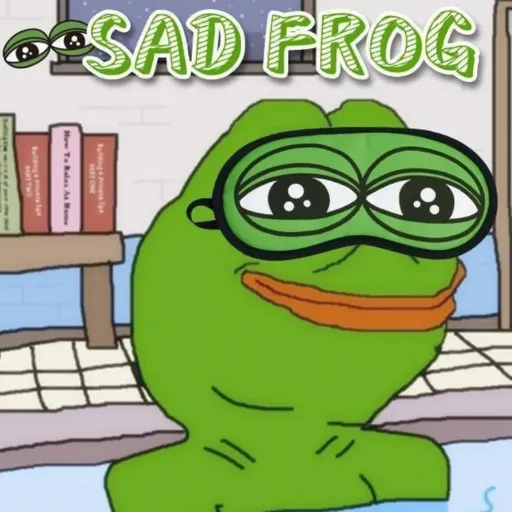
AIイラストレーター
Create stunning art with AI power.

Family Guy Photo Factory
Turn your photos into Family Guy characters with AI!

Legal Resource Finder
AI-powered tool for legal assistance

Schedule Helper
AI-powered tool for effortless scheduling.
Kysely Assistant
AI-powered SQL to Kysely Translator

- Education
- E-commerce
- Event Planning
- Social Networking
- Restaurant Management
Frequently Asked Questions About Super App Designer Nappy
What is Super App Designer Nappy?
Super App Designer Nappy is a tool that helps users create customized applications without needing advanced coding skills. It offers a user-friendly interface and a range of features to design apps for various business needs.
Who can benefit from using Super App Designer Nappy?
Entrepreneurs, small business owners, educators, and anyone interested in developing an app for personal or professional use can benefit from using Super App Designer Nappy. It is especially useful for those with limited technical expertise.
What types of apps can I create with Super App Designer Nappy?
You can create a wide variety of apps, including e-commerce apps, educational platforms, restaurant management systems, and more. The tool provides templates and customization options to fit different use cases.
Do I need coding skills to use Super App Designer Nappy?
No, you do not need coding skills. Super App Designer Nappy is designed to be accessible to users with little to no technical background, offering drag-and-drop features and easy-to-follow instructions.
How secure are the apps created with Super App Designer Nappy?
The apps created with Super App Designer Nappy are built with security in mind. The platform uses best practices to ensure data protection and offers features such as user authentication and data encryption.