Kysely Assistant-SQL to Kysely syntax conversion
AI-powered SQL to Kysely Translator
Convert this SQL:
How to write this in Kysely:
Kysely syntax for:
Translate to Kysely:
Related Tools
Load More
Research Co-pilot
An assistant for all you research needs

Ask R Discovery
Get factual answers validated from 250M+ scientific, academic, and medical research papers.

Researchoor
Mad Scientist. Science news or academic studies. Learning & Research Copilot. Ask a question or upload .pdf to begin. Portal to Knowledge. Type K for cmd menu. v1 GPTavern
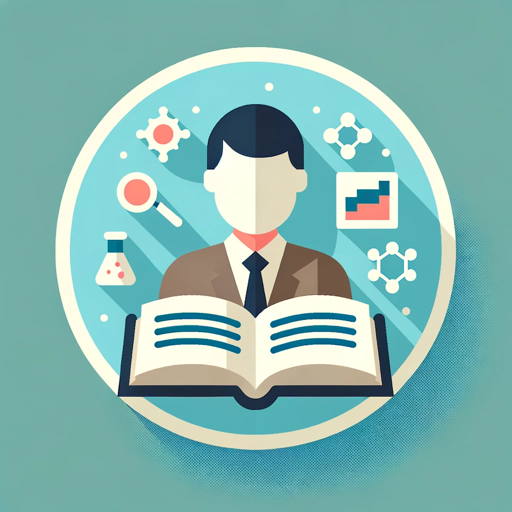
Research Assistant
A versatile assistant for academic, biomedical, and news research with arXiv, PubMed, and web browsing skills

Research Assistant
Write what you'd like researched. Get information in a table format.

Straightforward Assistant
Direct and concise responses
20.0 / 5 (200 votes)
Detailed Introduction to Kysely Assistant
Kysely Assistant is a specialized tool designed to help developers translate raw SQL queries into the Kysely query builder syntax. Kysely is a type-safe SQL query builder for TypeScript, and the Assistant focuses on making this process more intuitive, efficient, and error-free. Unlike standard SQL, Kysely integrates seamlessly with TypeScript, offering enhanced type safety and auto-completion. The Assistant's primary role is to bridge the gap between traditional SQL and Kysely, making it easier for developers to adopt Kysely in their TypeScript projects. For example, if a developer has a raw SQL query like `SELECT * FROM users WHERE id = 1;`, the Assistant will translate this into Kysely syntax, providing a ready-to-use code snippet. The Assistant also offers detailed explanations of the translation process, helping users understand how Kysely's syntax differs from traditional SQL and why these differences matter in the context of TypeScript projects.

Core Functions of Kysely Assistant
SQL to Kysely Translation
Example
Translating `SELECT * FROM users WHERE id = 1;` into Kysely syntax.
Scenario
A developer wants to convert their existing SQL queries into Kysely to take advantage of TypeScript's type safety and IntelliSense features. The Assistant translates the SQL query into Kysely syntax, enabling the developer to integrate the query into their TypeScript codebase quickly.
Detailed Explanation of Kysely Syntax
Example
Explaining why `db.selectFrom('users').selectAll().where('id', '=', 1)` is the Kysely equivalent of a SQL SELECT query.
Scenario
A developer is new to Kysely and needs to understand how its syntax operates within TypeScript. The Assistant provides a breakdown of the Kysely query, explaining each part of the syntax and how it correlates to the original SQL query, helping the developer grasp the fundamentals of Kysely.
Guidance on Query Optimization and Best Practices
Example
Suggesting the use of `selectFrom` with specific columns instead of `selectAll` for better performance.
Scenario
A developer is trying to optimize a query for performance. The Assistant not only translates the query but also advises on best practices, such as selecting only necessary columns instead of using `selectAll`, to improve query performance in a production environment.
Target User Groups for Kysely Assistant
TypeScript Developers Transitioning to Kysely
These users are familiar with TypeScript and SQL but are new to Kysely. They benefit from the Assistant's ability to translate SQL queries into Kysely, making it easier to integrate Kysely into their projects while maintaining type safety and code readability.
Experienced SQL Developers Looking to Leverage Type Safety
These users have a strong background in SQL but are looking to enhance their TypeScript projects by incorporating type-safe query building. The Assistant helps them translate their extensive SQL knowledge into the Kysely framework, ensuring that they can write type-safe, maintainable code without losing the expressiveness of SQL.

Steps for Using Kysely Assistant
1
Visit aichatonline.org for a free trial without login; no need for ChatGPT Plus.
2
Prepare your SQL queries that you want to translate into Kysely query builder syntax. Ensure that the required TypeScript types are predefined in your project.
3
Input your SQL query into the assistant, specifying any particular nuances or constraints you want reflected in the Kysely translation.
4
Review the translated Kysely syntax provided, which will be optimized for readability and consistency with Kysely’s query-building approach.
5
Use the output directly in your TypeScript project, making any necessary adjustments based on your project's specific requirements.
Try other advanced and practical GPTs
Schedule Helper
AI-powered tool for effortless scheduling.
Legal Resource Finder
AI-powered tool for legal assistance

Family Guy Photo Factory
Turn your photos into Family Guy characters with AI!

AIイラストレーター
Create stunning art with AI power.

Ethereum GPT
AI-powered Ethereum insights and solutions
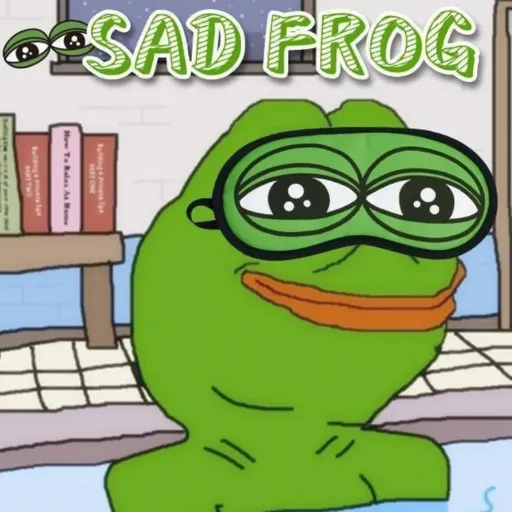
Super App Designer Nappy
Empower Your Ideas with AI-Powered App Design

Nursing tutor
AI-powered tool for nursing excellence.

Python | Code Wizard v.2
AI-powered Python code optimization and analysis.

BrainstormBot
AI-powered tool for refining ideas and solving problems.

Bilanc Finance Assistant
AI-powered insights for your financial data.

American Dad Photo Lab
Turn your photo into an AI-powered American Dad character.
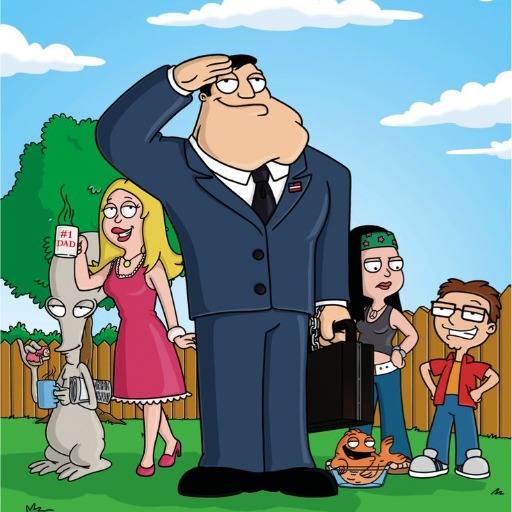
Painting Auto Agent - saysay.ai
Create Stunning Paintings with AI Precision

- Code Generation
- TypeScript Integration
- Developer Support
- Query Building
- SQL Translation
Frequently Asked Questions about Kysely Assistant
How does Kysely Assistant handle complex SQL queries?
Kysely Assistant excels at breaking down complex SQL queries into Kysely’s chainable methods. It translates nested queries, joins, and conditionals into a fluent, readable format that leverages TypeScript’s type safety.
What prerequisites are necessary before using Kysely Assistant?
Before using Kysely Assistant, ensure that you have predefined TypeScript types for your database schema. This allows the assistant to generate accurate Kysely syntax that seamlessly integrates with your TypeScript codebase.
Can Kysely Assistant translate raw SQL queries that include custom functions?
Yes, Kysely Assistant can translate SQL queries that include custom functions. It will provide you with the appropriate Kysely syntax, although additional customization might be needed to fit the specific functions within your project.
Does Kysely Assistant provide explanations along with the query translation?
Yes, Kysely Assistant offers detailed explanations of the translated syntax, helping users understand how the original SQL query maps to Kysely’s query builder structure.
Is Kysely Assistant suitable for beginners?
Absolutely. Kysely Assistant is designed to be user-friendly, guiding even those new to Kysely or TypeScript through the process of translating SQL queries and understanding the resulting code.