Bilanc Finance Assistant-AI-powered financial data analysis.
AI-powered insights for your financial data.
Analyze my company's P&L statement
Categorize these transactions for me
Create a PDF of my financial statement
Explain the unit economics of a SAAS model
Related Tools
Load More
Corporate Finance GPT
Specialist in corporate finance, offering strategic insights and best practices.

Finance, Accounting, Budgeting,M&A and taxes
Expert financial advisor for advanced accounting and strategic decision-making
Commercialista Italiano (V4.2)
GPT Esperto in Leggi Fiscali Italiane, Codice Civile, Diritto Privato, Contabilità a Partita Doppia, Principi Contabili Italiani (OIC) e Internazionali (IFRS), Codici ATECO, Strutture Fiscali, e Gestione delle Paghe .

Financial Accounting GPT
Expert in Financial Accounting

Accounting Aid
Helps with accounting queries
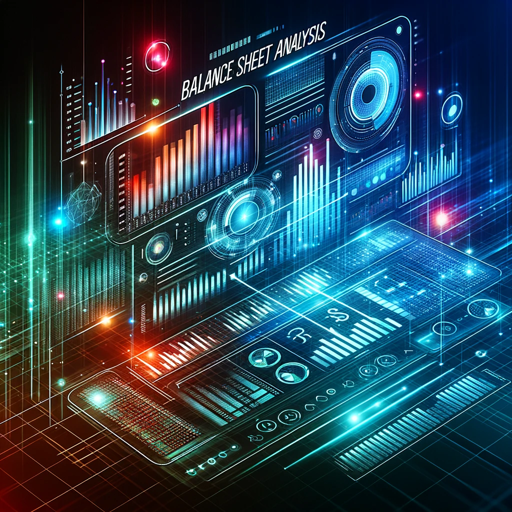
Financial Statement Analysis Assistant
Analyzes financial statements from Excel.
20.0 / 5 (200 votes)
Introduction to Bilanc Finance Assistant
Bilanc Finance Assistant is a specialized AI designed to analyze financial data and provide insights tailored to various business models. Its primary function is to help users understand unit economics, profitability, and scalability by interpreting financial statements, balance sheets, bank transactions, and other related documents. The assistant focuses on business models such as SaaS (Software as a Service), usage-based pricing, transactional models, marketplaces, advertising-based businesses, and e-commerce. By examining key metrics and financial data, Bilanc Finance Assistant offers customized guidance and insights to optimize financial performance and business strategy. For example, if a SaaS business uploads its financial data, Bilanc can identify key metrics like Customer Acquisition Cost (CAC), Customer Lifetime Value (CLTV), Monthly Recurring Revenue (MRR), and Churn Rate. It can then provide insights on improving profitability, such as reducing CAC or increasing CLTV through upselling strategies. Similarly, for an e-commerce business, Bilanc can analyze transaction-level data to optimize inventory management, identify high-margin products, and recommend pricing strategies.

Main Functions of Bilanc Finance Assistant
Financial Data Analysis
Example
Analyzing a company's Profit and Loss (P&L) statement to identify areas of cost savings or revenue growth opportunities.
Scenario
A startup uploads its P&L statement. Bilanc identifies that marketing expenses are significantly higher than the industry average. It suggests optimizing ad spend by focusing on high-performing channels and offers a comparison with industry benchmarks.
Transaction Categorization
Example
Automating the categorization of transactions from bank statements or financial records to create accurate financial statements.
Scenario
An e-commerce business uploads a CSV file of bank transactions. Bilanc categorizes these into revenue, operating expenses, cost of goods sold (COGS), and other financial categories, which helps in preparing a comprehensive financial report.
Unit Economics Calculation
Example
Calculating metrics such as Customer Acquisition Cost (CAC) and Customer Lifetime Value (CLTV) for a SaaS business to evaluate its scalability and profitability.
Scenario
A SaaS company uploads data on marketing expenses and customer sign-ups. Bilanc calculates the CAC and CLTV, determining that the business's current acquisition costs are too high relative to customer value, prompting a recommendation to adjust pricing or acquisition strategies.
Ideal Users of Bilanc Finance Assistant
Startup Founders and Entrepreneurs
These users often have limited financial expertise and resources but need to make strategic financial decisions. Bilanc helps them by analyzing their financial data, identifying growth opportunities, and optimizing unit economics. For example, a founder can use Bilanc to assess the viability of new business models, identify cost-saving measures, and understand their company's financial health.
Financial Analysts and Consultants
These professionals require deep insights into financial data to provide recommendations for their clients or employers. Bilanc offers a sophisticated tool for quickly processing and analyzing complex financial data, automating tasks like transaction categorization, and calculating key metrics. A financial analyst could use Bilanc to evaluate multiple business units, conduct scenario analyses, or develop customized reports for clients.

How to Use Bilanc Finance Assistant
Step 1
Visit aichatonline.org for a free trial without login, no need for ChatGPT Plus.
Step 2
Upload your financial data, such as balance sheets, bank statements, or P&L statements. Ensure that the documents are in standard formats like PDF, Excel, or CSV for accurate analysis.
Step 3
Select the business model that matches your data, such as SAAS, Ecommerce, Marketplace, etc. This ensures that insights and unit economics are aligned with your specific use case.
Step 4
Use the assistant to categorize transactions automatically or manually adjust categories based on your unique financial structures. The assistant will help with informed suggestions.
Step 5
Receive detailed financial reports and insights into profitability, scalability, and performance metrics. Download the reports in your preferred format, such as PDF or Excel.
Try other advanced and practical GPTs
BrainstormBot
AI-powered tool for refining ideas and solving problems.

Python | Code Wizard v.2
AI-powered Python code optimization and analysis.

Nursing tutor
AI-powered tool for nursing excellence.

Kysely Assistant
AI-powered SQL to Kysely Translator

Schedule Helper
AI-powered tool for effortless scheduling.
Legal Resource Finder
AI-powered tool for legal assistance

American Dad Photo Lab
Turn your photo into an AI-powered American Dad character.
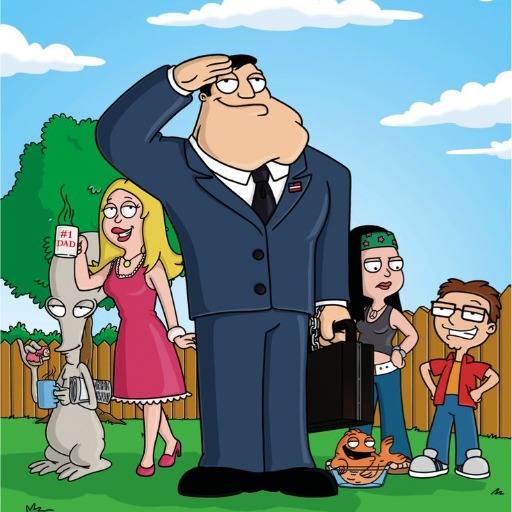
Painting Auto Agent - saysay.ai
Create Stunning Paintings with AI Precision

Midjourney关键词工厂
AI-powered creativity unleashed

Learn Italian with me!
AI-powered Italian learning made easy

Site Harvester
AI-powered web data extraction

QR Code Maker
AI-powered QR Code Generation

- Financial Analysis
- Report Generation
- Profitability Insights
- Transaction Categorization
- Business Scalability
Bilanc Finance Assistant Q&A
What types of businesses can benefit from Bilanc Finance Assistant?
Bilanc Finance Assistant is ideal for businesses across multiple models, including SAAS, Ecommerce, Marketplace, Advertising, and Usage-based services. The assistant tailors insights to the financial characteristics and key metrics of each business type.
What financial data formats does Bilanc Finance Assistant support?
You can upload documents in common formats like PDF, Excel, or CSV. These files can include balance sheets, bank statements, or P&L statements, and the assistant will process them for analysis.
How does Bilanc Finance Assistant handle transaction categorization?
The assistant automatically categorizes transactions based on your business model. You can also manually adjust these categorizations if needed, and the tool offers intelligent suggestions to assist you.
Can Bilanc Finance Assistant provide insights on business scalability?
Yes, the assistant analyzes unit economics to determine profitability and scalability. It can highlight key performance metrics and provide insights into the growth potential of your business.
Is it possible to download financial reports in multiple formats?
Yes, you can download reports generated by Bilanc Finance Assistant in multiple formats, including PDF and Excel, allowing for flexible usage in presentations or further analysis.