Site Harvester-data extraction tool
AI-powered web data extraction
Extract the details from this product page.
Format the extracted data in JSON.
What information can you scrape from this page?
Export the scraped data to excel.
Related Tools
Load More
Scraper
Scrape text, images, and urls from websites.

Brand Site Architect
Assists in creating brand websites with detailed page, layout, and design suggestions.

Website Scraper
A GPT that extracts and saves website text to a file.

URL Crawler
Explore and analyze any URL with ease using URL Crawler. Whether it's summarizing articles, reviewing products, or generating detailed reports, this GPT adapts to your needs.#WebCrawling #DataExtraction #ContentAnalysis #URLAnalysis #WebResearch
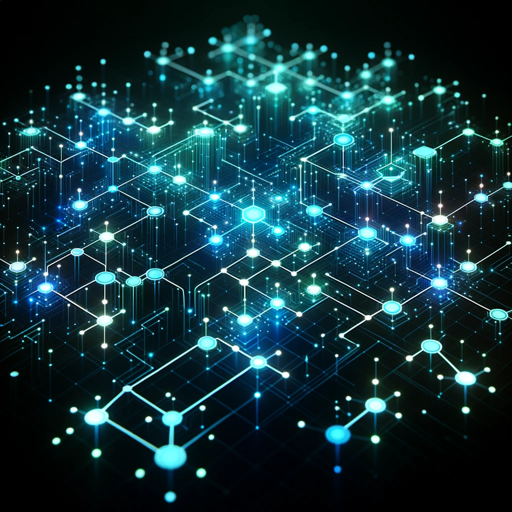
Sitemap URL Extractor
I process XML sitemaps, extracting URLs into tables.
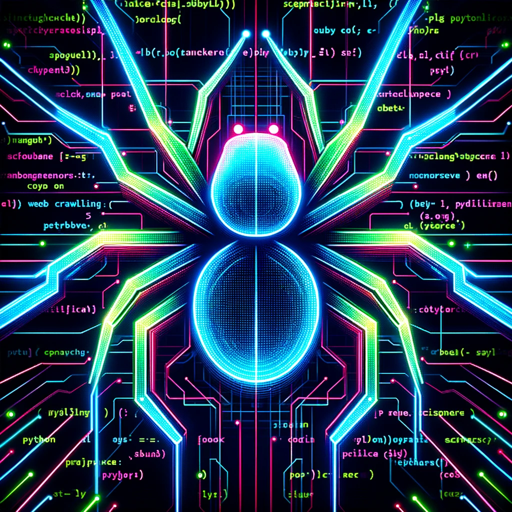
Web Crawler Guru
Expert in web scraping and Python, provides technical guidance and ethical considerations.
20.0 / 5 (200 votes)
Introduction to Site Harvester
Site Harvester is a specialized tool designed for extracting data from websites, focusing on product information and other relevant data. Its main purpose is to provide users with accurate and structured data that can be used for analysis, record-keeping, or further processing. For example, a retail business might use Site Harvester to gather product prices, descriptions, and availability from competitors' websites to adjust their pricing strategy. Similarly, researchers might extract data from academic or news websites to analyze trends and patterns in specific fields.

Main Functions of Site Harvester
Data Extraction
Example
Extracting product details such as name, price, description, and availability from e-commerce websites.
Scenario
A retailer wants to monitor competitors' prices. Site Harvester can be set up to regularly pull this information, providing the retailer with up-to-date data for strategic pricing decisions.
Data Structuring
Example
Organizing extracted data into structured formats like JSON, Excel, or CSV.
Scenario
A market research firm gathers data from various sources and needs it in a uniform format for analysis. Site Harvester structures this diverse data into a consistent format, making it easier to analyze and derive insights.
Data Exporting
Example
Exporting structured data into user-preferred formats for further use.
Scenario
An academic researcher collects data from multiple online journals and needs it in CSV format for statistical analysis. Site Harvester exports the gathered data into CSV files, ready for import into statistical software.
Ideal Users of Site Harvester Services
Retail Businesses
Retailers benefit from Site Harvester by tracking competitor pricing, product availability, and market trends. This information helps them stay competitive and make informed decisions about pricing and inventory management.
Researchers and Analysts
Researchers and analysts in various fields can use Site Harvester to collect and structure large amounts of data from diverse sources. This tool helps them streamline data collection processes, allowing more time for analysis and interpretation of data.

How to Use Site Harvester
Step 1
Visit aichatonline.org for a free trial without login, also no need for ChatGPT Plus.
Step 2
Navigate to the Site Harvester tool and familiarize yourself with its interface. Read the available documentation for better understanding.
Step 3
Prepare the URLs of the websites from which you need to extract data. Ensure the data you want to extract is clearly identifiable on these pages.
Step 4
Input the URLs into the tool and specify the data elements you need to extract (e.g., product names, prices, descriptions). Use the available filters and settings to refine your extraction process.
Step 5
Start the extraction process and review the harvested data. Export the data into your preferred format (JSON, Excel, CSV) for further analysis or record-keeping.
Try other advanced and practical GPTs
Learn Italian with me!
AI-powered Italian learning made easy

Midjourney关键词工厂
AI-powered creativity unleashed

Painting Auto Agent - saysay.ai
Create Stunning Paintings with AI Precision

American Dad Photo Lab
Turn your photo into an AI-powered American Dad character.
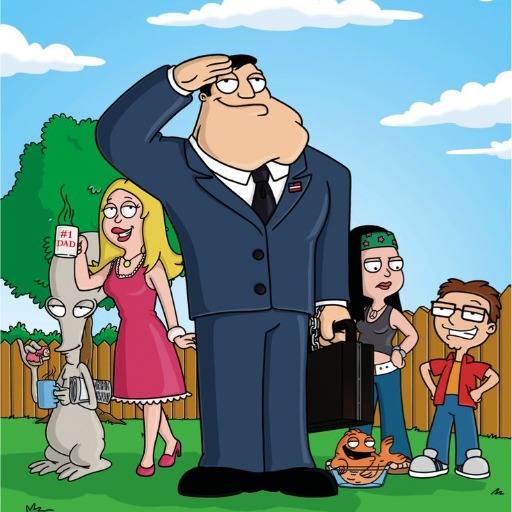
Bilanc Finance Assistant
AI-powered insights for your financial data.

BrainstormBot
AI-powered tool for refining ideas and solving problems.

QR Code Maker
AI-powered QR Code Generation

Ethereum GPT
AI-powered Ethereum protocol insights.
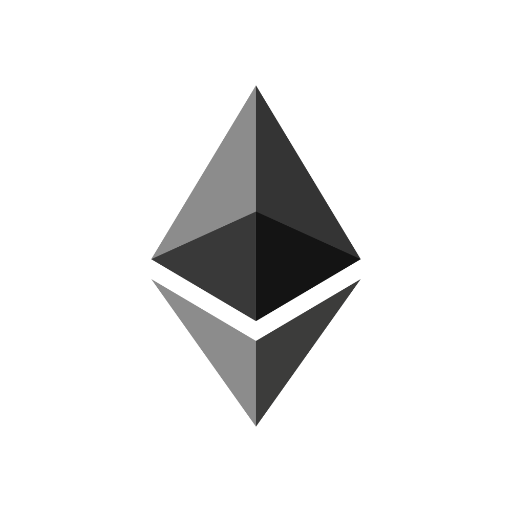
秒速で四柱推命BOT
AI-Powered Destiny Analysis in Seconds

Anime
AI-Powered Anime Image Creation

Sensual Babble Bot
AI-powered quirky sensual baby talk

JournalGPT
AI-powered journaling for personal growth.

- Data Analysis
- E-commerce
- Market Research
- Web Scraping
- Content Aggregation
Frequently Asked Questions about Site Harvester
What types of data can Site Harvester extract?
Site Harvester can extract various types of data including product information, prices, descriptions, reviews, and more. It is highly adaptable to different data structures.
Do I need to be logged in or have a subscription to use Site Harvester?
No, you can start using Site Harvester without logging in or having a subscription. Visit aichatonline.org for a free trial.
Can Site Harvester handle multiple URLs at once?
Yes, Site Harvester can process multiple URLs simultaneously, making it efficient for extracting large volumes of data from different sources.
How can I export the data extracted by Site Harvester?
You can export the extracted data into various formats such as JSON, Excel, or CSV. This flexibility allows you to use the data in different applications and analyses.
Is technical knowledge required to use Site Harvester?
No, Site Harvester is designed to be user-friendly and does not require advanced technical skills. The interface and documentation guide you through the process step-by-step.