Scraper-web content extraction tool
AI-powered web content scraper
How do I scrape data from a website?
What are the best tools for web scraping?
How do I extract specific elements from a webpage?
How do I leave a tip to support the developer?
Related Tools
Load More
Cyber Scraper: Seraphina (Web Crawler)
🐍 I'm a Python Web Scraping Expert, skilled in using advanced frameworks(E.g. selenium) and addressing anti-scraping measures 😉 Let's quickly design a web scraping code together to gather data for your scientific research task 🚀

URL Data Scraper
Rapidly get text, PDF, or images from any url.
Scraper
Scrape data from any website links to analyze info, live.

Site Harvester
Harvests or scrapes data from sites into specific formats or files

Web Scraper
I am free online web scraper. Just provide a link and I'll return organized data.
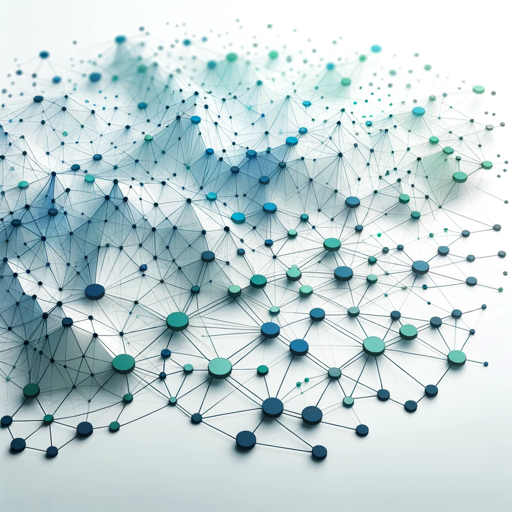
WebScraper
A friendly, efficient web data extractor and PDF or screenshot exporter.
20.0 / 5 (200 votes)
Introduction to Scraper
Scraper is a specialized tool designed to assist users in extracting content from web pages. The primary purpose of Scraper is to facilitate data collection from online sources, making it easier for users to gather and analyze information without the need for extensive manual effort. Scraper can handle various types of web content, including text, links, and images. For instance, if a user needs to gather product details from an e-commerce site, Scraper can efficiently extract product names, prices, and descriptions, saving valuable time and effort.

Main Functions of Scraper
Text Extraction
Example
Extracting article content from news websites
Scenario
A journalist needs to compile research from multiple news articles for a report. Using Scraper, they can quickly gather the full text of relevant articles from various news sites, streamlining the research process.
Link Extraction
Example
Collecting hyperlinks from a blog
Scenario
A digital marketer wants to analyze the backlink profile of a competitor's blog. Scraper can extract all the hyperlinks from the blog, allowing the marketer to review and assess the sources of the links for strategic insights.
Image Extraction
Example
Gathering product images from an e-commerce site
Scenario
An online retailer needs images of products from a supplier's website to update their own product listings. Scraper can download all relevant product images in bulk, ensuring the retailer has the necessary visual content for their online store.
Ideal Users of Scraper Services
Researchers and Academics
Researchers and academics often need to gather large amounts of data from various online sources for analysis and study. Scraper provides them with a powerful tool to automate this process, allowing them to focus more on analysis rather than data collection.
Digital Marketers and SEO Specialists
Digital marketers and SEO specialists can benefit from Scraper by using it to gather competitive intelligence, monitor backlinks, and analyze website content. This helps them devise more effective marketing strategies and improve website performance.

How to Use Scraper
Step 1
Visit aichatonline.org for a free trial without login, also no need for ChatGPT Plus.
Step 2
Enter the URL of the webpage you want to scrape content from in the provided field.
Step 3
Select the type of content you want to scrape, such as text, links, or images.
Step 4
Initiate the scraping process and wait for the tool to fetch the desired data.
Step 5
Review and download the scraped content for your use. Ensure you comply with the website's terms of use.
Try other advanced and practical GPTs
Scrapy
AI-Powered Web Data Extraction

Tableaux de Bord
AI-Powered Data Analysis and Dashboards

Furry Crunchatizer
Transform Yourself into a Furry Character with AI

Furry Creator
Create unique furry characters with AI

Emendator Panhispánico
AI-powered Spanish text enhancement.

Mood Messaging for Merch
AI-powered tool for diverse mood messaging.

Hobby Helper GPT
Discover new passions with AI-powered suggestions.

Igris - The AI Bro
Your AI-powered conversational buddy

URL Website Scraper and Rewrite Assistant
AI-powered content scraper and rewriter

Tableau Guru
AI-Powered Data Visualization Assistant

tData Doctor GPT (with a focus on Tableau)
AI-powered Tableau expertise at your fingertips

Love and Romance
AI-crafted expressions of love.

- Marketing
- Research
- Data Analysis
- E-commerce
- Blogging
Scraper Q&A
What types of content can Scraper extract?
Scraper can extract various types of content, including text, links, and images from webpages.
Do I need to create an account to use Scraper?
No, you can use Scraper without creating an account or logging in, making it quick and easy to start scraping.
Are there any limitations on the websites I can scrape?
While Scraper can handle a wide range of websites, always ensure you respect each site's terms of use and scraping policies to avoid legal issues.
Can Scraper handle complex webpage structures?
Yes, Scraper is designed to handle various webpage structures, extracting content accurately from even complex layouts.
Is there a way to preview the content before downloading?
Yes, after scraping, you can review the extracted content directly within the tool before downloading it to ensure it meets your needs.