Scrapy-Web Data Extraction Tool
AI-Powered Web Data Extraction
Scrapy code for extracting data from this URL:
Quick Scrapy snippet for
Direct Scrapy solution for pagination on
Need Scrapy code for extracting data from
Related Tools
Load More
Scraper
Scrape text, images, and urls from websites.

Web Scraper
I am free online web scraper. Just provide a link and I'll return organized data.
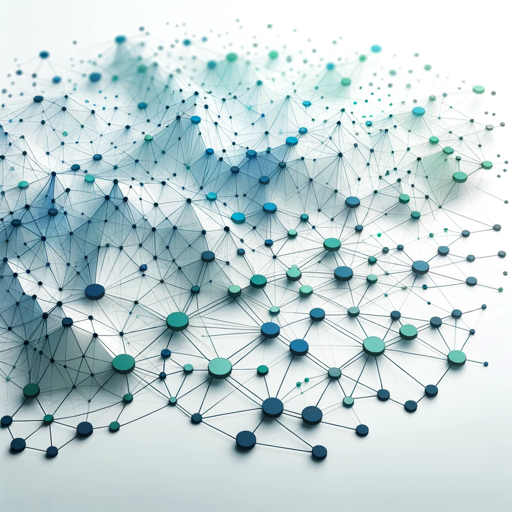
WebScraper
A friendly, efficient web data extractor and PDF or screenshot exporter.

Scraper
This scraper actually helps you efficently perform complex web scraping tasks with the capability of scraping dynamic content.

🌐 Web Scraper - Python & Beautiful Soup
Dive into Python & Beautiful Soup for web scraping! Perfect for extracting HTML data ethically. 🖥️🌐🐍

Crawly
Expert in web scraping and data extraction.
20.0 / 5 (200 votes)
Introduction to Scrapy
Scrapy is an open-source and collaborative web crawling framework designed for extracting data from websites. It is written in Python and is designed to handle large-scale web scraping tasks efficiently. The core idea behind Scrapy is to help developers build scalable and maintainable web crawlers quickly and easily. It provides tools to navigate websites, extract data, and store the extracted information in a structured format, such as JSON, CSV, or databases. Scrapy's architecture is built around spiders, which are custom classes that define how a particular website should be scraped. These spiders are responsible for sending requests, parsing responses, and generating structured data. An example scenario is using Scrapy to crawl e-commerce websites to extract product information, such as price, name, and availability, which can then be used for price comparison or market analysis.

Main Functions of Scrapy
Spiders
Example
A spider is a class that defines how a particular site or group of sites will be scraped.
Scenario
For instance, if you're scraping an e-commerce site for product data, you'd define a spider that targets the site's product pages, extracts information like titles, prices, and descriptions, and handles pagination to continue scraping subsequent pages.
Selectors
Example
Selectors use XPath or CSS expressions to extract data from web pages.
Scenario
Suppose you need to scrape the titles of blog posts from a news website. Using CSS selectors, you can target the HTML elements that contain the post titles and extract the text data efficiently.
Pipelines
Example
Pipelines process the data once it has been extracted, such as cleaning or storing it.
Scenario
After scraping data, you might use an item pipeline to validate the data, remove duplicates, and save the cleaned data into a database or a file for further analysis.
Ideal Users of Scrapy
Data Analysts and Scientists
Data professionals who need to gather large amounts of data from various web sources for analysis. Scrapy provides these users with the tools to efficiently collect and process data, which can then be used for data-driven decision-making or training machine learning models.
Web Developers
Developers who are tasked with integrating external data into web applications. Scrapy is ideal for developers who need to implement custom crawlers to fetch data from third-party sites, ensuring that the data used within applications is current and relevant.

Steps to Use Scrapy
Step 1
Visit aichatonline.org for a free trial without login, also no need for ChatGPT Plus.
Step 2
Install Scrapy using pip: `pip install scrapy`.
Step 3
Create a new Scrapy project: `scrapy startproject project_name`.
Step 4
Define your spider by creating a spider file in the `spiders` directory and implementing the spider class.
Step 5
Run your spider: `scrapy crawl spider_name` and process the extracted data as needed.
Try other advanced and practical GPTs
Tableaux de Bord
AI-Powered Data Analysis and Dashboards

Furry Crunchatizer
Transform Yourself into a Furry Character with AI

Furry Creator
Create unique furry characters with AI

Emendator Panhispánico
AI-powered Spanish text enhancement.

Mood Messaging for Merch
AI-powered tool for diverse mood messaging.

Regression Pro
AI-Powered Regression Analysis Made Easy

Scraper
AI-powered web content scraper

Hobby Helper GPT
Discover new passions with AI-powered suggestions.

Igris - The AI Bro
Your AI-powered conversational buddy

URL Website Scraper and Rewrite Assistant
AI-powered content scraper and rewriter

Tableau Guru
AI-Powered Data Visualization Assistant

tData Doctor GPT (with a focus on Tableau)
AI-powered Tableau expertise at your fingertips

- Data Extraction
- Web Scraping
- Data Mining
- Automated Testing
- Content Monitoring
Scrapy Q&A
What is Scrapy?
Scrapy is an open-source web crawling framework for Python, used to extract data from websites, process it, and store it in desired formats.
How do I install Scrapy?
Scrapy can be installed using pip with the command `pip install scrapy`.
Can Scrapy handle JavaScript content?
Scrapy cannot directly handle JavaScript, but it can be integrated with tools like Selenium or Splash to render JavaScript content.
What are some common use cases for Scrapy?
Scrapy is commonly used for web scraping, data mining, automated testing, and monitoring web content changes.
Is Scrapy suitable for beginners?
Yes, Scrapy has a well-documented API and a supportive community, making it accessible for beginners while powerful enough for advanced users.