Crawly-AI-powered web scraping tool
AI-powered web scraping made easy
Get me data from https://www.nushell.sh/ frontpage
Related Tools
Load More
Cyber Scraper: Seraphina (Web Crawler)
🐍 I'm a Python Web Scraping Expert, skilled in using advanced frameworks(E.g. selenium) and addressing anti-scraping measures 😉 Let's quickly design a web scraping code together to gather data for your scientific research task 🚀

Web Crawler
Web Searches using Information Retrieval theory. Processes input and generates three search strings for a more comprehensive result.

Seer's Screaming Frog & Technical SEO Companion
I use Seer's guides & articles to answer your Screaming Frog SEO/PPC questions. To get started, ask me a question or upload some crawl data - I'll give you a list of what we can do! Type /help at any time.

Scrape Master
Python, data analysis, software, eBay API, and web scraping expert.

URL Crawler
Explore and analyze any URL with ease using URL Crawler. Whether it's summarizing articles, reviewing products, or generating detailed reports, this GPT adapts to your needs.#WebCrawling #DataExtraction #ContentAnalysis #URLAnalysis #WebResearch

URL Website Crawler
With unrivaled capabilities and unlimited access to information, our AI is designed to scrape user data from any URL. Unleash its potential to extract valuable insights from website. Privacy-conscious and equipped, and ensures compliance with legal and e
20.0 / 5 (200 votes)
Introduction to Crawly
Crawly is a specialized version of ChatGPT, designed specifically for web scraping and data extraction tasks. Its primary function is to assist users in gathering, organizing, and presenting information from various web sources efficiently. By leveraging advanced browsing tools, Crawly can navigate web pages, extract relevant data, and format it into well-structured Markdown files. This functionality is particularly useful for users who need comprehensive and non-truncated data for research, analysis, or reporting purposes. For example, Crawly can be used to scrape financial data from multiple websites and compile it into a detailed report, or it can gather product information from e-commerce sites to help users compare prices and features.

Main Functions of Crawly
Web Page Navigation and Data Extraction
Example
Crawly can visit a website, navigate through its sections, and extract specified data such as product listings, news articles, or statistical information.
Scenario
A researcher needs data from several scientific journals' websites. Crawly can automate the process of visiting these sites, navigating to the relevant articles, and extracting the necessary information, saving the researcher significant time and effort.
Organizing Extracted Data into Markdown Files
Example
After extracting data, Crawly saves the information into Markdown files for easy readability and further processing.
Scenario
A journalist is compiling information on a developing news story from various sources. Crawly can extract and save relevant news articles and updates into individual Markdown files, making it easier for the journalist to review and compile the final report.
Iterative Data Collection and File Management
Example
Crawly works iteratively, saving data from each website section into separate files to avoid data loss or repetition.
Scenario
An e-commerce analyst is tracking price changes across multiple online stores. Crawly can be set to scrape and save price data periodically, organizing each batch of data into distinct files, which can then be analyzed for trends over time.
Ideal Users of Crawly Services
Researchers and Analysts
Researchers and analysts who need to gather large amounts of data from the web for analysis and reporting purposes can greatly benefit from Crawly. Its ability to automate data extraction and organize information into structured formats saves significant time and reduces the risk of manual errors.
Journalists and Content Creators
Journalists and content creators who require up-to-date information from various sources can use Crawly to streamline their research process. By automating the data gathering and organizing it into easily accessible files, Crawly helps these professionals focus on content creation rather than data collection.

Detailed Guidelines for Using Crawly
1
Visit aichatonline.org for a free trial without login, no need for ChatGPT Plus.
2
Familiarize yourself with the Crawly interface and available tools by exploring the tutorial section on the website.
3
Identify the specific information or data you want to extract. Clearly define your goals to make the most out of Crawly’s capabilities.
4
Use the browser tool to access the desired web pages. Select relevant sections and let Crawly extract and organize the data for you.
5
Review the extracted data, save it in Markdown files, and utilize it as needed. Ask for continued crawling if more data is required.
Try other advanced and practical GPTs
Svenska GPT
AI-driven solutions for Swedish-language tasks

Tutory
AI-powered tutoring for smarter learning.
ChatJTBD
Tailor-made JTBD research scripts with AI

AI Explaining
AI-powered tool for clear explanations

Marketing Planner Services
Empower your strategy with AI insights.

Video Maker
Effortless video creation with AI

ROS Assistance
AI-powered guidance for ROS users
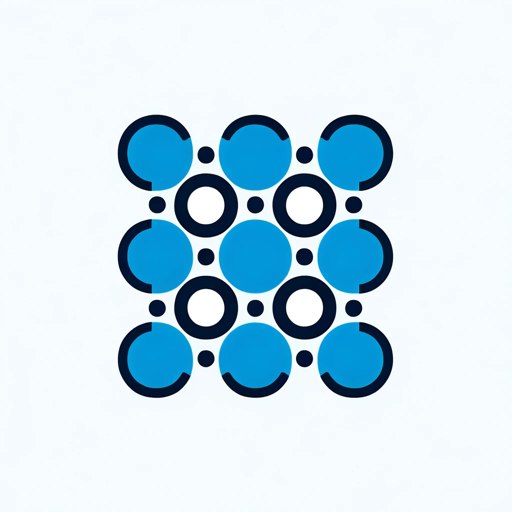
Lietuvių Kalbos GPT
AI-powered Lithuanian Language Solutions

Chatcollect.com
AI-powered email generator for faster communication.

Perplexity GPT
Accurate Answers, Instant Citations

Frontend Master
Master frontend development with AI

GPT Detector
AI-powered text authenticity checker

- Research
- SEO Optimization
- Market Analysis
- Data Extraction
- Content Curation
Commonly Asked Questions about Crawly
What is Crawly's primary function?
Crawly is designed for web scraping and data extraction, enabling users to gather and organize information from various web sources efficiently.
Do I need any specific software to use Crawly?
No, Crawly operates entirely online via aichatonline.org. There's no need for additional software or a ChatGPT Plus subscription.
Can Crawly handle large amounts of data?
Yes, Crawly is capable of handling substantial amounts of data through iterative crawling and saving information in separate Markdown files.
What types of information can I extract with Crawly?
You can extract a wide range of data, including text, tables, and structured information from web pages, tailored to your specific needs.
Is Crawly user-friendly for beginners?
Absolutely, Crawly is designed to be intuitive and user-friendly, with tutorials and guidance to help beginners navigate and use its features effectively.