Metaphor API Guide-neural search for web content
AI-powered neural search for the web.
How do I use Python with the Metaphor API?
How is Metaphor different from Google?
How do I write code to search and then get contents?
What kind of content is Metaphor good for?
What is the autoprompt feature?
Explain the custom fields I can use in search.
Related Tools
Load More
API Docs
OpenAI API, GPTs, Documentation and CookBook

API
An API expert, offering technical advice and examples.

API Alchemist
Advanced tool for creating GPT APIs, specialized in code and OpenAPI Schemas.

GitHub README
Assistive GitHub readme file creator. Copyright (C) 2024, Sourceduty - All Rights Reserved.

AI API documentation
GPT with access to the latest Open AI API documentation

MetaMender
I expertly rewrite video metadata for Facebook, ensuring language consistency and SEO.
20.0 / 5 (200 votes)
Introduction to Metaphor API Guide
Metaphor API Guide is designed to assist software engineers in understanding and effectively utilizing the Metaphor Search API, a neural search engine that employs an embeddings-based approach. The Metaphor Search API excels in matching high-quality, human-referenced content on the internet by understanding how people describe and share links. The API's primary function is to find relevant, high-quality content that aligns with nuanced, context-rich queries rather than relying solely on traditional keyword matching. The Metaphor API is especially powerful when queries are formatted as natural language prompts, resembling how users might describe a link in social media or conversational contexts. This allows the API to perform highly specific searches, yielding content that is contextually and qualitatively aligned with the intent of the query. For example, instead of a simple keyword search like 'latest AI research papers', a Metaphor-optimized query might be: 'Check out this recent groundbreaking paper on AI and machine learning advancements: [link]'. This unique approach ensures that the results are not just relevant but also of high quality, as the content indexed by Metaphor often mirrors how people naturally share and endorse content online.

Main Functions of Metaphor API Guide
Neural Search with Metaphor-Optimized Queries
Example
A developer needs to find articles on sustainable architecture shared by reputable sources. They use the API with a query like 'This is a must-read on sustainable architecture best practices: [link]', setting `useAutoprompt` to `false` to maintain a custom, specific search format.
Scenario
This function is ideal for users who want highly specific results that closely match a particular format of shared links, allowing for precision and relevance in content discovery beyond simple keyword-based searches.
Autoprompt-Enabled Search
Example
A content creator is looking for trending news articles on renewable energy. They input a straightforward query like 'latest news on renewable energy', with `useAutoprompt` set to `true`. The API converts this into a more contextually relevant query format that aligns with how content is typically shared.
Scenario
This function simplifies the search process for users who may not be familiar with crafting Metaphor-specific queries, enabling broader access to the API’s capabilities by allowing more traditional search inputs while still yielding high-quality, contextually appropriate results.
Find Similar Links
Example
A marketer wants to discover similar articles to a popular blog post on marketing strategies. They use the `/findSimilar` endpoint with the URL of the original article to get a list of other relevant content pieces.
Scenario
This function is useful for users needing to expand on a theme or topic, find competitive content, or build collections of similar resources for research or content strategy purposes. It helps in exploring related content spaces by finding articles with similar context, style, and shared audience relevance.
Ideal Users of Metaphor API Guide
Content Creators and Researchers
These users, including journalists, bloggers, and academic researchers, benefit from Metaphor's ability to surface high-quality, contextually relevant content that aligns with specific topics of interest. By leveraging neural search capabilities, they can uncover deeply relevant articles and resources that traditional keyword searches might miss, making their research more comprehensive and insightful.
Developers and Data Scientists
Developers building applications that require robust, context-aware search functionalities, such as content recommendation engines, can leverage Metaphor API to provide users with highly relevant content suggestions. Data scientists can also use the API to mine content for trends or patterns in how information is shared online, adding a layer of qualitative insight into data-driven projects.

Steps to Use the Metaphor API Guide
1
Visit aichatonline.org for a free trial without login; no need for ChatGPT Plus.
2
Familiarize yourself with the Metaphor Search API by reviewing the documentation, particularly focusing on how to structure Metaphor-optimized queries.
3
Set up your API environment by obtaining an API key and ensuring your system can handle API requests to https://api.metaphor.systems.
4
Experiment with neural or keyword-based queries. Use `useAutoprompt: true` to convert a traditional query or carefully craft a Metaphor-optimized search query for best results.
5
Refine your searches by adjusting filters, such as crawl or published dates, domain restrictions, or number of results, to get the most relevant outputs for your specific use case.
Try other advanced and practical GPTs
Etsy SEO Expert
AI-powered optimization for Etsy listings
AIバトルゲーム『ゴッドアルカディア』
AI-powered fantasy battles await you!

思维导图
AI-driven mind mapping for creativity and productivity.
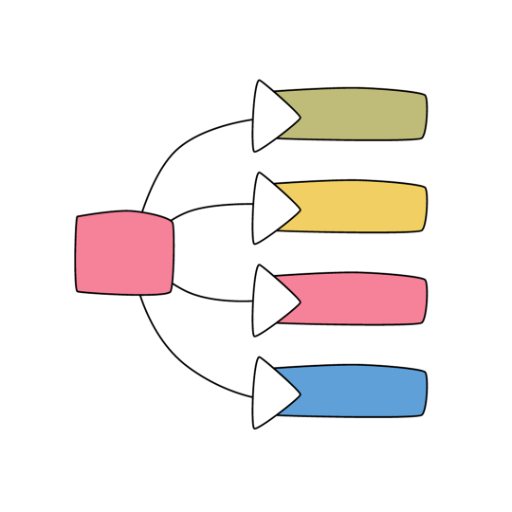
はっしゅちゃん
Transforming Imagination with AI

Code Debugger Pro
AI-driven insights for flawless code.

Data Only
AI-driven data, no distractions

AI Cooking Assistant
AI-powered cooking guidance and recipes

Stock Trader A.I.
AI-Powered Insights for Smarter Trading

Energy Bill Analyzer
AI-powered insights for smarter energy use

Cover Letter Generator
AI-Powered Cover Letters Made Easy
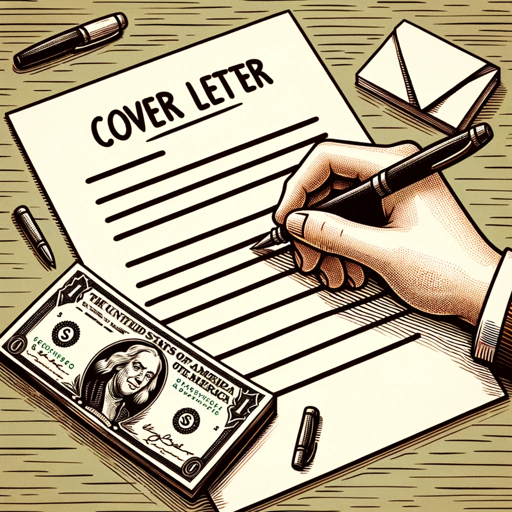
Day Trader Intelligent Assistant (DTIA)
AI-Powered Trading for All Traders

DevOps Mentor
AI-powered DevOps expertise at your fingertips

- Competitive Analysis
- SEO Research
- Content Search
- Trend Discovery
- Link Research
Frequently Asked Questions about Metaphor API Guide
What is the main purpose of the Metaphor API Guide?
The Metaphor API Guide is designed to assist software engineers in understanding and effectively using the Metaphor Search API, an advanced neural-based search engine. It helps you craft optimal queries to retrieve high-quality, human-referred content from the web.
What is the difference between `useAutoprompt` true and false in the Metaphor API?
When `useAutoprompt` is set to true, traditional queries are converted into Metaphor-optimized search queries automatically. If set to false, you need to craft your query in the Metaphor-specific format, which is essential for retrieving highly specific or customized results.
What types of filters can I apply to my search results?
You can filter results by domain, crawl date, published date, and you can include or exclude specific domains. These filters allow you to refine the results to better match your needs or restrict results based on time and domain criteria.
How do I find content similar to a specific URL?
Use the `/findSimilar` endpoint, providing a URL as the base. You can set various filters, like the number of results and domain exclusions, to find content that is similar to the provided link.
Can I retrieve the contents of specific documents?
Yes, you can use the `/contents` endpoint by passing an array of document IDs. This allows you to retrieve details like the title, URL, author, and an extract of the content.