ChatBot Builder-AI-powered chatbot creation
Build smarter chatbots with AI.
How do I start creating a chatbot in DialogFlow?
What are the basic features of DialogFlow I should know about?
Can you guide me through integrating my chatbot with a website?
What are some common issues in chatbot development and how can I resolve them?
How can I use AI to make my chatbot more interactive?
Could you provide examples of successful chatbots built with DialogFlow?
What are the best practices for designing user-friendly chatbot conversations?
How do I analyze and improve my chatbot’s performance?
Can you help me understand how to use webhooks in DialogFlow?
What’s new in the latest DialogFlow update?
Related Tools
Load More
GPT Builder
User-friendly assistant for creating GPTs.
Discord Bot Builder
Expert in Discord bot programming using JavaScript.

TelegramBot Creater
CREATE A Wonderful TELEGRAM BOT

Assistant API Builder
Agent specialist on building and deploying OpenAI Assistant API's

Telegram Bot Builder Pro
I assist with Telegram bot creation, offering advice on coding and best practices.

Custom GPT Wizard
Make GPTs with one prompt with this self aware GPT wizard, an expert in crafting custom GPTs with empathetic guidance.
20.0 / 5 (200 votes)
Introduction to ChatBot Builder
ChatBot Builder is a specialized tool designed to guide users through the process of creating, customizing, and optimizing chatbots, specifically in the Google DialogFlow platform. The primary purpose of ChatBot Builder is to simplify the chatbot development process, making it accessible to both beginners and advanced users. This tool is designed to provide clear, step-by-step instructions, troubleshooting assistance, and integration guidance, ensuring that users can effectively build and deploy their chatbots. For example, a small business owner with limited technical knowledge could use ChatBot Builder to create a customer service chatbot, receiving tailored advice on setting up intent recognition, managing conversation flows, and integrating the bot with their website.

Main Functions of ChatBot Builder
Step-by-Step Setup Guidance
Example
A user is new to DialogFlow and needs to set up a basic chatbot for their e-commerce site. ChatBot Builder provides detailed instructions on creating intents, defining entities, and setting up fulfillment responses, guiding the user from the initial setup to a fully functional chatbot.
Scenario
An online store owner wants to create a chatbot to handle frequently asked questions and guide users through the purchasing process. Using ChatBot Builder, they receive precise, easy-to-follow steps to build and deploy this chatbot.
Troubleshooting Assistance
Example
A developer encounters an issue where their DialogFlow chatbot is not correctly matching user intents. ChatBot Builder helps diagnose the problem by suggesting adjustments to training phrases or reviewing the intent matching configuration.
Scenario
A customer service chatbot for a bank is not correctly identifying user inquiries about loan products. The developer uses ChatBot Builder to troubleshoot the issue, finding that the training phrases need to be more diverse to improve intent matching accuracy.
Integration Guidance
Example
An organization wants to integrate their DialogFlow chatbot with a CRM system to log customer interactions automatically. ChatBot Builder provides guidance on using webhook services to connect DialogFlow with the CRM API, including code snippets and configuration tips.
Scenario
A sales team wants to track customer interactions handled by a chatbot directly in their CRM. ChatBot Builder offers a step-by-step guide on setting up webhooks in DialogFlow and configuring the CRM to receive and process the data.
Ideal Users of ChatBot Builder
Small Business Owners
Small business owners who may not have extensive technical expertise but want to implement chatbots for customer service, lead generation, or basic inquiries can benefit greatly from ChatBot Builder. This tool provides accessible, user-friendly guidance that allows them to create and deploy functional chatbots without needing to hire a developer.
Developers and IT Professionals
Developers and IT professionals who are tasked with building more complex or highly integrated chatbot solutions will find ChatBot Builder particularly useful. It offers advanced troubleshooting tips, integration guidance, and optimization strategies that can help in refining chatbot performance, integrating with external systems, and ensuring robust deployment.

How to Use ChatBot Builder
1
Visit aichatonline.org for a free trial without login, also no need for ChatGPT Plus.
2
Select the 'Get Started' option to access the main interface, where you can begin configuring your chatbot. Ensure you have a clear understanding of your target audience and use case to optimize your chatbot's design.
3
Customize your chatbot by choosing from predefined templates or creating one from scratch. Use natural language processing (NLP) capabilities to tailor responses to specific user inputs.
4
Integrate your chatbot with various platforms such as websites, messaging apps, or customer service systems. Test the chatbot in real-time to ensure seamless functionality across these platforms.
5
Monitor the chatbot's performance using analytics tools provided within the platform. Continuously refine its responses and functionality based on user feedback and interaction data to improve efficiency and user satisfaction.
Try other advanced and practical GPTs
The Collective Council
AI-powered guidance for your spiritual journey

Mangatarius
Unleash dark creativity with AI.
Meta GPT
Optimize Your AI Interactions with Meta GPT.

Playwright GPT (by BrowserCat)
Automate your browser tasks with AI.

Multiple Choice Quiz Builder - Bloom's Taxonomy
AI-powered quiz creation, simplified.
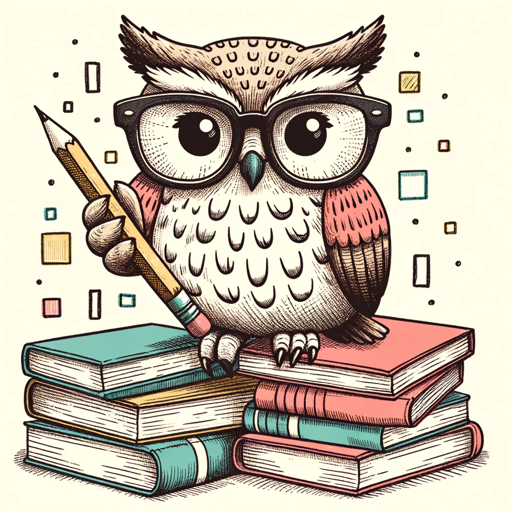
Cerebrand GPT
Unlock Your Marketing Potential with AI

Dating App Photo Advisor
AI-powered dating photo perfection

GPT Chat Português
AI-powered chat for Portuguese speakers

TIO Lo-Fi Designs Prompt Maestro
AI-Powered Artistic Prompt Creation

YouOwntheGame
AI-powered tool for insights and creativity

Hotspot Detective
AI-powered insights for in-depth event analysis.

GPT Chat Hrvatski
AI-powered Croatian Language Assistant.

- Customer Support
- Lead Generation
- Appointment Booking
- Sales Assistance
- Survey Collection
ChatBot Builder FAQs
What is ChatBot Builder designed for?
ChatBot Builder is designed to help users create, customize, and deploy chatbots across various platforms without requiring advanced programming skills. It leverages natural language processing to deliver intelligent and responsive user interactions.
Can I integrate ChatBot Builder with my existing website?
Yes, ChatBot Builder allows seamless integration with existing websites, messaging apps, and customer service platforms. You can embed your chatbot directly into your site or connect it to popular communication channels like WhatsApp or Facebook Messenger.
Do I need programming knowledge to use ChatBot Builder?
No, ChatBot Builder is user-friendly and does not require programming knowledge. It provides intuitive drag-and-drop tools and pre-built templates that make chatbot creation accessible even for beginners.
How can I optimize my chatbot for better performance?
To optimize your chatbot, use the built-in analytics to track user interactions and identify areas for improvement. Regularly update the chatbot’s responses and decision paths based on this data, and consider conducting A/B testing to compare different strategies.
What kind of support is available for ChatBot Builder users?
ChatBot Builder offers comprehensive support, including tutorials, documentation, and a dedicated customer service team available through multiple channels. Additionally, there’s a community forum where users can share tips and troubleshoot common issues.