Playwright GPT (by BrowserCat)-AI-powered browser automation.
Automate your browser tasks with AI.
Extract just the article body from any given wikipedia article. Here's a sample URL: https://en.wikipedia.org/wiki/Battlestar_Galactica
Test that a snapshot is the same every time I run the test.
Fill out a typical contact form, but avoid honeypots.
Crawl every page of a given domain, save the pages as html, and don't repeat URLs.
Related Tools
Load More
Movie Script Writer GPT
Writes entire movie scripts.....
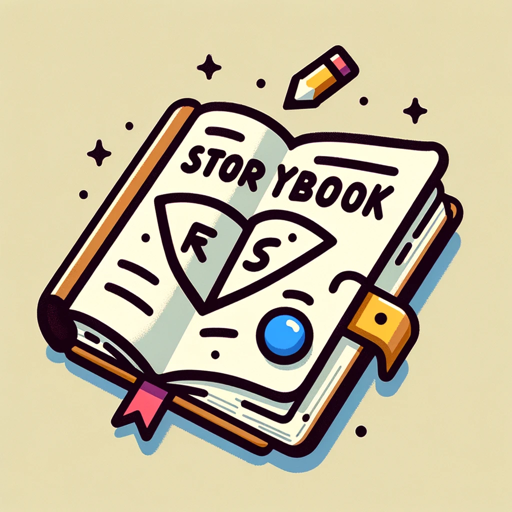
StorybookGPT (CSF 2.0)
Generate Storybook stories in React and TypeScript with CSF 2.0

PlaywrightJBT
[🔞Generates profanity and satire. 18+ only.] The adventures of you (Ted) and PlaywrightJBT (Fred).
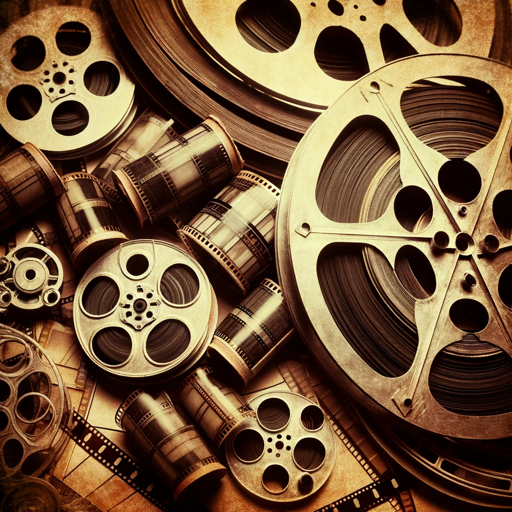
ScreenWriter GPT
Filmmaker's best friend: ideation, scripting, research & storyboarding.
Novel GPT ✍️
I write complete, lengthy novels in Fantasy, Sci-fi, and Xianxia/Wuxia genres 📚 (Check 'Read Me' for recommended workflow!)

Playwright TypeScript Assistant
Expert in TypeScript & Playwright with end-to-end guidance
20.0 / 5 (200 votes)
Introduction to Playwright GPT (by BrowserCat)
Playwright GPT (by BrowserCat) is an advanced tool designed to leverage the capabilities of the Playwright library for various automation and web interaction tasks. The primary purpose of Playwright GPT is to assist users in utilizing Playwright for testing, automation, crawling, scraping, uptime monitoring, data aggregation, and dynamic content generation such as images, PDFs, and videos. Playwright GPT is proficient in writing modern Typescript code and explaining complex concepts with clarity. The tool is ideal for developers and testers who need robust and scalable browser automation solutions. For instance, Playwright GPT can help automate the login process for web applications, scrape data from e-commerce sites, or monitor the uptime of web services by periodically checking their status.

Main Functions of Playwright GPT (by BrowserCat)
Testing Automation
Example
Using Playwright, developers can write scripts to automate the testing of web applications. This includes performing UI tests, end-to-end tests, and regression tests.
Scenario
A software development team uses Playwright GPT to automate the testing of their web application's login feature. The script inputs various user credentials, checks for successful logins, and ensures error messages appear for invalid credentials.
Web Scraping and Data Aggregation
Example
Playwright can be used to navigate web pages, extract data, and aggregate it for further analysis or reporting.
Scenario
A market research company employs Playwright GPT to scrape product prices and reviews from multiple e-commerce sites. The aggregated data is then used to analyze market trends and price fluctuations.
Uptime Monitoring
Example
Scripts can be written to regularly check the status of websites or web services, ensuring they are up and running.
Scenario
An IT department uses Playwright GPT to monitor their company's website. The script pings the website every minute and sends an alert if the site is down or if the response time exceeds a specified threshold.
Ideal Users of Playwright GPT (by BrowserCat)
Software Developers and QA Engineers
These users benefit from Playwright GPT by automating repetitive testing tasks, ensuring their web applications are bug-free and perform as expected. The tool helps them write efficient scripts for comprehensive testing scenarios, reducing manual effort and speeding up the development cycle.
Data Analysts and Market Researchers
Data professionals use Playwright GPT to automate the extraction and aggregation of data from various web sources. This allows them to gather large datasets efficiently, enabling in-depth analysis and insights without the need for manual data collection.

How to Use Playwright GPT (by BrowserCat)
Step 1
Visit aichatonline.org for a free trial without login, no need for ChatGPT Plus.
Step 2
Explore the Playwright GPT interface, familiarize yourself with the available tools and functionalities.
Step 3
Set up your Playwright environment locally by installing Playwright using npm: `npm install playwright`.
Step 4
Write and test your automation scripts using Playwright. Refer to the official documentation for examples and best practices.
Step 5
Deploy your scripts to production with BrowserCat, which offers hosted headless browsers and scaling services. Visit browsercat.com to get started.
Try other advanced and practical GPTs
Multiple Choice Quiz Builder - Bloom's Taxonomy
AI-powered quiz creation, simplified.
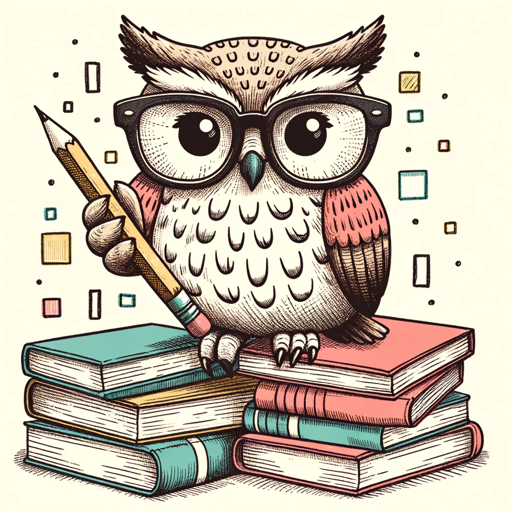
Cerebrand GPT
Unlock Your Marketing Potential with AI

O-1 Visa Letter Writer 5
AI-powered tool for personalized O-1 recommendation letters.

Book Cover Creator
AI-powered book cover prompt generator

VSL SCRIPT WRITER
AI-Powered Video Sales Letter Creator

WP Scripts
Streamline WordPress development with AI-powered scripts.

Meta GPT
Optimize Your AI Interactions with Meta GPT.

Mangatarius
Unleash dark creativity with AI.
The Collective Council
AI-powered guidance for your spiritual journey

ChatBot Builder
Build smarter chatbots with AI.

Dating App Photo Advisor
AI-powered dating photo perfection

GPT Chat Português
AI-powered chat for Portuguese speakers

- Web Testing
- Dynamic Content
- Data Scraping
- PDF Generation
- Uptime Monitoring
Playwright GPT (by BrowserCat) Q&A
What is Playwright GPT (by BrowserCat)?
Playwright GPT (by BrowserCat) is an AI-powered tool that leverages the Playwright framework for browser automation. It enables users to perform tasks like testing, web scraping, and data aggregation using headless browsers.
What are common use cases for Playwright GPT?
Common use cases include automated website testing, data scraping from web pages, monitoring website uptime, and generating dynamic content like PDFs or images.
What are the prerequisites for using Playwright GPT?
To use Playwright GPT, you need a basic understanding of JavaScript/TypeScript, access to a development environment with Node.js installed, and the Playwright library. Familiarity with web development concepts is also beneficial.
How does BrowserCat enhance the Playwright GPT experience?
BrowserCat provides hosted headless browsers, allowing you to run and scale your Playwright scripts without worrying about infrastructure. This service supports large-scale automation tasks and ensures reliable performance.
Can I try Playwright GPT for free?
Yes, you can try Playwright GPT for free by visiting aichatonline.org. The free trial does not require login or a ChatGPT Plus subscription.