Novel GPT ✍️-AI novel writing tool
Craft Your Story with AI Power
Start.
README and List of Hotkeys
Related Tools
Load More
GPT 4
Your Chat GPT 4 assistant, here to provide expert help and engaging conversations.

Book Writer GPT
Complete book creation from start to finish, delivered in DOCX. Discover best-selling books written page by page by the top book-writing AI. If limits are reached, save and use 'Let's Finish My Book' to continue. - (V1)

GPT Turbo
ChatGPT, but with 128K context window and fast generation

GPT Academic Paper (Experimental)
Writes an academic paper from a dataset

我的小说gpt
Assists in writing dramatic, humorous novels with twists.

Ghostwriter GPT
Artificial muse and literary artisan
20.0 / 5 (200 votes)
Introduction to Novel GPT ✍️
Novel GPT ✍️ is a specialized model designed for crafting extensive novels in genres like fantasy, sci-fi, and xianxia/wuxia. It transforms user ideas into detailed narratives, providing rich world-building and character development. The model ensures a balanced narrative with a mix of dialogue and descriptive passages, and supports user-driven inputs to guide story progression. For instance, a user might start with a basic idea of a world where magic is outlawed, and Novel GPT ✍️ will expand this into a complex story with intertwined plotlines and developed characters.

Main Functions of Novel GPT ✍️
Story Generation
Example
A user provides an initial concept of a dystopian future where humans live on floating cities. Novel GPT ✍️ generates a detailed narrative, introducing the setting, key characters, and conflicts in the first chapter.
Scenario
Ideal for authors seeking to develop their novel ideas into full-fledged stories, enhancing their creativity with automated assistance.
Interactive Plot Development
Example
Using hotkeys like 'N' for the next chapter or 'T' for introducing a plot twist, a user can dynamically shape the narrative. For example, pressing 'T' might introduce a betrayal by a trusted ally in the next segment.
Scenario
Useful for writers who want to explore different plot directions and keep their narrative engaging and unpredictable.
Character Profiling
Example
By entering 'C - Silar', a detailed character profile is generated, including background, personality traits, and role in the story. This helps maintain consistency and depth in character development.
Scenario
Beneficial for authors who need assistance in creating well-rounded characters with intricate backgrounds.
Ideal Users of Novel GPT ✍️
Aspiring Authors
Individuals who have a passion for writing but may struggle with structuring their ideas into a coherent narrative. Novel GPT ✍️ provides the scaffolding needed to develop their concepts into detailed stories.
Experienced Novelists
Writers looking to explore new genres or seeking a collaborative tool to enhance their storytelling process. Novel GPT ✍️ offers fresh perspectives and interactive elements to enrich their existing writing practices.

How to Use Novel GPT ✍️
Visit aichatonline.org for a free trial without login, also no need for ChatGPT Plus.
Access Novel GPT without the need for login credentials or subscription to ChatGPT Plus, making it easily accessible for new users.
Share Your Story Ideas
Begin by sharing your initial story concepts or themes. This could be a vague idea or a detailed plot outline. Novel GPT will transform these ideas into engaging narratives.
Utilize Hotkeys for Interaction
Use various hotkeys like N for next segment, E for edit, S for summary, and more to guide the story's progression and customize the narrative according to your preferences.
Provide Feedback and Edits
Review the generated story segments and provide feedback or edits using the provided hotkeys. This ensures the narrative aligns with your vision and desired direction.
Iterate and Expand
Continue the process of generating, editing, and expanding the story using iterative commands and hotkeys. This allows for a seamless and evolving narrative creation experience.
Try other advanced and practical GPTs
PEPEGEN
AI-powered Custom Cartoon Pepe Creator

6Ps: Pathway Edition
AI-powered game for solving global problems

PAGPT
Smart AI to optimize your daily workflow.

PresentationPro GPT
AI-Powered Presentations Made Easy

FREE AI Humanizer — Make ANY Content Sound Human
AI-powered tool for natural text.

Viral Ads Script
AI-powered ad script generation.

Music Cover Art Creator
AI-powered music cover art creation

SEO記事作成アシスタント
AI-powered SEO content creation tool.

МОЗГОПРАВ
AI-driven sarcasm meets psychology

Super Art GPT
AI-powered art and content generation.

Lawliet
AI-powered Elixir and Phoenix assistant
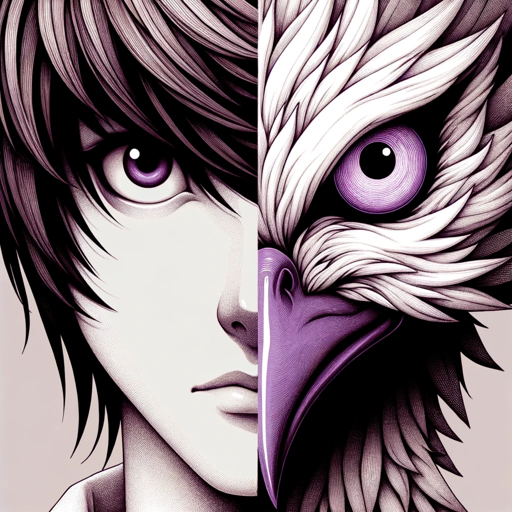
恋愛コラムニストやうゆ
AI-powered insights for deeper relationships.

- Creative Writing
- Storytelling
- Character Creation
- World Building
- Plot Development
Frequently Asked Questions about Novel GPT ✍️
What genres does Novel GPT ✍️ support?
Novel GPT specializes in genres like fantasy, sci-fi, and xianxia/wuxia, but it is versatile enough to handle a wide range of other genres as well.
How do I start a new story?
To start a new story, simply provide your initial story idea or theme. Novel GPT will begin crafting the narrative based on the provided concept.
Can I edit the story after it is generated?
Yes, you can edit the story at any point using the 'E' hotkey. This outputs the current segment for editing, which you can then feed back into the system.
How can I introduce new characters?
You can introduce new characters by using the 'C' hotkey followed by the character's name. Novel GPT will generate or detail a character profile accordingly.
Can I control the length of the story segments?
Yes, you can control the length of the story segments using the 'L' hotkey followed by the desired number of words. This allows for flexible narrative pacing.