Transl8-AI-powered translation tool
AI-powered image text translation
Translate text from this image to French.
Read and convert text in this photo to German.
Transcribe and translate this image to Italian.
Extract and translate text from this picture to Russian.
Related Tools
Load More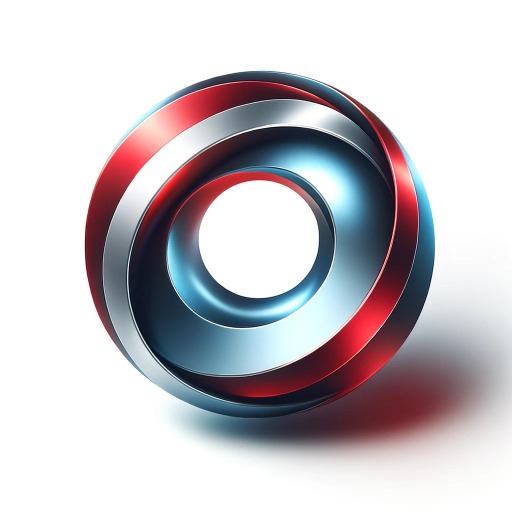
iTranslate & uTalk
This GPT 💫Interpret conversations in 🌐37 languages on your 📱mobile device or 💫Translate content on your💻computer [Version 2.0] 🔽Tap to select your country🔽

Trans to English
Translates any text, even questions, into English without quotes.
Translate to English
A direct translator from any language to English.

Gen Z Whisperer
I translate anything into fun Gen Z slang! 😜🤘

Translator Pro
A dedicated translator, focused only on translating text accurately.

Slang Savvy
Expert in everyday American English and slang, including subculture terms.
20.0 / 5 (200 votes)
Introduction to Transl8
Transl8 is a specialized version of ChatGPT designed to assist with transcription and translation of text from images. Utilizing advanced OCR (Optical Character Recognition) technology, Transl8 can accurately extract text from various types of images, including signs, menus, documents, and more. Once the text is extracted, Transl8 translates it into the user's preferred language and provides a phonetic pronunciation guide. This functionality is particularly useful for travelers, language learners, and professionals who frequently encounter foreign languages in their work.

Main Functions of Transl8
Text Extraction from Images
Example
A user uploads an image of a restaurant menu written in French.
Scenario
Transl8 uses OCR to transcribe the French text from the menu. This transcribed text is then available for translation and pronunciation, helping the user understand the menu options.
Translation into Preferred Language
Example
A user needs to understand a German road sign while traveling.
Scenario
The image of the road sign is uploaded to Transl8, which extracts the German text, translates it into the user’s preferred language (e.g., English), and provides a pronunciation guide, ensuring the user can read and understand the sign accurately.
Pronunciation Guide
Example
A language learner wants to practice pronunciation of a Spanish phrase found on a poster.
Scenario
The learner uploads an image of the poster, and Transl8 extracts the Spanish text, translates it into the desired language, and offers a phonetic pronunciation guide, aiding in both understanding and speaking practice.
Ideal Users of Transl8 Services
Travelers
Travelers often encounter signs, menus, and other written materials in foreign languages. Transl8 helps them understand these materials by providing accurate translations and pronunciation guides, making travel more convenient and less stressful.
Language Learners
Language learners benefit from Transl8 by being able to practice reading and pronunciation. They can upload images of texts they encounter, receive translations, and use the phonetic guides to improve their language skills.
Professionals
Professionals who work with international clients or in multicultural environments can use Transl8 to translate documents, signs, and other texts they encounter. This helps in ensuring accurate communication and understanding in their work.

How to Use Transl8
Step 1
Visit aichatonline.org for a free trial without login, also no need for ChatGPT Plus.
Step 2
Upload the image containing the text you want to translate.
Step 3
Select the target language for translation.
Step 4
Click the 'Translate' button to start the process.
Step 5
Review the transcribed text, translation, and pronunciation guide provided.
Try other advanced and practical GPTs
Translation BroGPT
AI-powered translation for everyone

Translate EXPERT | GPT Content Translator
AI-Powered Precision in Every Translation

Translation Traduzione
AI-powered translations for precision and accuracy.

邮件发送小助手
AI-enhanced email writing and sending

候補者サマリー作る君
AI-powered candidate summary generator.

繁體中文圖
Create stunning images with AI-generated Traditional Chinese text.

Vocabulary Wizard
AI-powered translations and vocabulary refinement

Trans to English
Effortless AI-Powered Language Translation

Markett'One
AI-driven interviews and advertorials

Tran EN-CH
AI-powered non-fiction translation tool

亚马逊 AMZ Listing Wizard
AI-driven fashion listing optimization for Amazon

双向翻译
AI-Powered Bidirectional Translation

- Academic Research
- Language Learning
- Business Communication
- Travel Assistance
- Document Translation
Frequently Asked Questions about Transl8
What types of text can Transl8 handle?
Transl8 can handle a variety of texts including printed documents, signs, menus, and handwritten notes. It is optimized to recognize and translate text from images efficiently.
Is there a limit to the number of images I can upload?
During the free trial, users can upload a limited number of images. For extended use, a subscription plan is available that allows for unlimited uploads.
Which languages does Transl8 support?
Transl8 supports a wide range of languages including, but not limited to, English, Spanish, French, German, Chinese, Japanese, and Arabic. The list of supported languages is continuously expanding.
How accurate is the translation provided by Transl8?
Transl8 utilizes advanced AI algorithms to ensure high accuracy in both transcription and translation. However, the accuracy can vary depending on the quality of the image and the complexity of the text.
Can Transl8 be used for real-time translation?
While Transl8 is designed for efficient and quick translations, it is not optimized for real-time translation scenarios. It works best with static images containing text.