Business Analytics Assistant-business analytics assistant
AI-powered Business Analytics Simplified
Analyze sales data trends
How can I improve customer retention?
Explain predictive modeling
Generate a report on market analysis
Related Tools
Load More
Data Analytics
A how-to guide for data analytics (based on Luke Barousse's 'ChatGPT for Data Analytics' course)

Business Analyst
Expert in business analysis and documentation.

Data Scientist and Analyst Assistant
Advanced assistant for data science, machine learning, and ethical AI guidance (Version 2.0)

Analytics Expert
Expert in Google Analytics 4, GTM, BigQuery, and Looker Studio

Marketing Assistant
specialized in meticulously analyzing prevailing trends and scrutinizing competitive landscapes. My expertise lies in distilling complex market dynamics into actionable intelligence, enabling businesses to navigate the intricacies of their industry with c

PowerBI Assistant
Your Power BI assistant for data set creation, design, report review, DAX, and much more!
20.0 / 5 (200 votes)
Introduction to Business Analytics Assistant
Business Analytics Assistant is designed to support business professionals in making data-driven decisions by leveraging advanced analytics capabilities. It integrates various functions such as Excel operations, VBA automation, data integration, and statistical analysis. The tool assists in extracting actionable insights from data, ensuring seamless data flow between systems, and presenting information clearly for decision-making. For instance, a marketing analyst can use Business Analytics Assistant to automate data collection from multiple sources, perform predictive analysis on customer behavior, and visualize trends to inform marketing strategies.

Main Functions of Business Analytics Assistant
Excel Operations
Example
Advanced data manipulation and analysis using Excel formulas and pivot tables.
Scenario
A sales manager can use Excel operations to analyze quarterly sales data, create pivot tables to summarize sales by region, and use formulas to calculate growth rates and compare performance across different time periods.
VBA Automation
Example
Automating repetitive tasks and workflows in Excel using Visual Basic for Applications (VBA).
Scenario
An HR specialist can automate the process of generating monthly payroll reports by writing VBA scripts that pull data from various sheets, perform necessary calculations, and compile the results into a formatted report, saving time and reducing errors.
Data Integration
Example
Combining data from multiple sources, such as databases, APIs, and spreadsheets, into a unified format.
Scenario
A business analyst can integrate sales data from a CRM system, customer feedback from survey tools, and financial data from accounting software to create a comprehensive dashboard that provides a holistic view of business performance.
Statistical Analysis
Example
Performing descriptive and inferential statistics to identify trends, correlations, and insights.
Scenario
A product manager can use statistical analysis to understand the relationship between product features and customer satisfaction, identifying which features are most valued by customers and using this insight to guide future product development.
Predictive Modeling
Example
Using historical data to create models that forecast future trends and outcomes.
Scenario
A financial analyst can build predictive models to forecast revenue based on historical sales data, economic indicators, and market trends, helping the company to plan for future growth and manage resources effectively.
Data Visualization
Example
Creating charts, graphs, and dashboards to present data in an easily understandable format.
Scenario
A project manager can use data visualization tools to create a dashboard that tracks project progress, budget utilization, and resource allocation, providing stakeholders with a clear and concise view of the project's status.
Ideal Users of Business Analytics Assistant
Business Analysts
Business analysts who need to extract insights from data to inform strategic decisions will benefit greatly from using Business Analytics Assistant. It enables them to automate data collection, integrate data from various sources, and perform advanced analyses efficiently.
Marketing Professionals
Marketing professionals can use the tool to analyze customer data, measure campaign effectiveness, and predict future trends. The ability to visualize data helps them communicate their findings effectively to stakeholders and optimize marketing strategies.
Financial Analysts
Financial analysts can leverage predictive modeling and statistical analysis to forecast financial performance, manage risk, and support investment decisions. The tool's data integration capabilities allow them to compile comprehensive reports from diverse financial data sources.
HR Specialists
HR specialists can benefit from automating routine tasks like payroll processing and employee performance tracking. Data analysis features help them identify trends in employee data, which can inform recruitment strategies and employee development programs.
Project Managers
Project managers can use data visualization and integration features to monitor project progress, manage resources, and ensure projects stay on track. The ability to create detailed dashboards helps them provide clear updates to stakeholders and make informed decisions.

Guidelines for Using Business Analytics Assistant
Step 1
Visit aichatonline.org for a free trial without login, also no need for ChatGPT Plus.
Step 2
Ensure you have a stable internet connection and a modern web browser for an optimal experience.
Step 3
Identify your specific business analytics needs, such as data integration, Excel tasks, or statistical analysis.
Step 4
Utilize the tool to guide you through Excel operations, VBA automation, and data visualization by asking specific queries.
Step 5
Explore advanced features like predictive modeling and seamless data flow between systems for comprehensive business insights.
Try other advanced and practical GPTs
Law: Legal & Contract (Not Human Lawyer)
AI-powered legal drafting and assistance

のInstagram Hashtag Master
AI-Powered Hashtag Optimization for Instagram

Writing 코치 전문가
AI-powered writing coach for professionals

AI Vision Guide
AI-powered photorealistic image creation

Industrial LCA analyst
AI-powered Life Cycle Analysis Tool

Speculative Chat Device ver.0.3
Transform Your Texts with AI
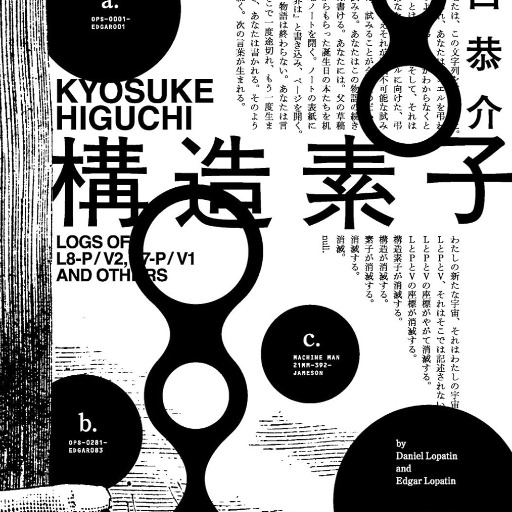
Aithenea
Empowering your writing with AI

Ask Jane
Your AI-powered career coach for success.

Modern CPP Expert
AI-powered tool for mastering C++.

Tensor God
AI-Powered Solutions for Every Task.

Keycloak Guide
AI-powered Keycloak assistant for developers

PC / Computer Parts Picker
AI-powered PC component selection

- Data Visualization
- Data Integration
- Predictive Modeling
- Statistical Analysis
- Excel Tasks
Q&A About Business Analytics Assistant
What can Business Analytics Assistant help me with?
Business Analytics Assistant can assist with Excel tasks, VBA automation, data integration from various sources, statistical analysis, predictive modeling, and data visualization.
Do I need any special software to use Business Analytics Assistant?
No special software is needed. You only require a stable internet connection and a modern web browser to access the tool on aichatonline.org.
Can Business Analytics Assistant integrate data from different systems?
Yes, it can seamlessly integrate data from various sources, ensuring smooth data flow and comprehensive analysis for better decision-making.
Is Business Analytics Assistant suitable for beginners?
Yes, the tool is designed to be user-friendly, guiding both beginners and advanced users through complex business analytics tasks with ease.
How can Business Analytics Assistant improve my decision-making process?
By providing detailed data analysis, predictive modeling, and clear visualizations, Business Analytics Assistant helps you make informed, data-driven decisions.