Analytics Expert-AI-powered data analytics help
AI-powered insights for your analytics needs
Can you explain a feature of GA4?
How do I set up a tag in GTM?
Can you help with a BigQuery query?
How to create a report in Looker Studio?
Related Tools
Load More20.0 / 5 (200 votes)
Introduction to Analytics Expert
Analytics Expert is a specialized version of ChatGPT, designed to provide expert assistance on Google Analytics 4, Google Tag Manager, BigQuery, and Looker Studio. The main purpose is to help users optimize their use of these tools for data analytics, offering guidance that ranges from basic setup to advanced analysis. For example, if a user is setting up conversion tracking in Google Analytics 4, Analytics Expert can provide step-by-step instructions, including setting up events in Google Tag Manager, configuring conversions in GA4, and verifying the setup. Similarly, it can assist with creating complex queries in BigQuery to analyze large datasets or building interactive dashboards in Looker Studio to visualize data effectively.

Main Functions of Analytics Expert
Google Analytics 4 (GA4) Setup and Configuration
Example
Assisting with the setup of GA4 properties and configuring data streams.
Scenario
A digital marketing manager wants to track user interactions on a new website. Analytics Expert guides them through setting up a GA4 property, configuring data streams for web and app, and setting up custom events to track specific user actions.
Google Tag Manager (GTM) Implementation
Example
Helping users create and manage tags, triggers, and variables in GTM.
Scenario
An e-commerce site owner needs to implement enhanced e-commerce tracking. Analytics Expert provides detailed instructions on setting up GTM containers, creating tags for product views, add-to-cart actions, and purchases, and configuring triggers to fire these tags appropriately.
BigQuery Data Analysis
Example
Guiding users in writing SQL queries to analyze large datasets.
Scenario
A data analyst needs to generate insights from large volumes of sales data stored in BigQuery. Analytics Expert helps them write efficient SQL queries to calculate metrics such as total sales, average order value, and customer lifetime value, and visualize these metrics in reports.
Looker Studio Dashboard Creation
Example
Assisting with building interactive and informative dashboards.
Scenario
A business intelligence professional wants to create a dashboard to monitor key performance indicators (KPIs). Analytics Expert provides step-by-step guidance on connecting data sources, designing visualizations, and sharing the dashboard with stakeholders.
Ideal Users of Analytics Expert
Digital Marketers
Digital marketers can benefit from Analytics Expert by getting help with tracking campaigns, understanding user behavior, and optimizing their marketing strategies. Whether setting up conversion tracking or analyzing the performance of different channels, Analytics Expert provides the insights needed to make data-driven decisions.
Data Analysts and Business Intelligence Professionals
These users can leverage Analytics Expert for advanced data analysis and visualization. By getting assistance with writing complex queries in BigQuery or creating comprehensive dashboards in Looker Studio, they can uncover deep insights from their data and present them effectively to inform business strategies.
Website and App Developers
Developers setting up tracking for web and mobile applications can use Analytics Expert to ensure accurate data collection and implementation of advanced features like event tracking, user properties, and custom dimensions. This helps in understanding how users interact with their applications and improving user experience.

How to Use Analytics Expert
Visit aichatonline.org for a free trial without login, also no need for ChatGPT Plus.
Begin by visiting the website and accessing the trial directly without the need for any login or subscription services. This ensures immediate access and ease of use.
Define Your Analytics Goals
Determine what specific information or insights you need from Google Analytics 4, Google Tag Manager, BigQuery, or Looker Studio. This will help tailor your questions and maximize the relevance of the answers provided.
Prepare Your Data and Tools
Ensure you have access to the relevant accounts and data in Google Analytics, Google Tag Manager, BigQuery, or Looker Studio. Having these ready will allow for more precise and actionable advice.
Ask Detailed Questions
Formulate specific and detailed questions about your data analytics needs. The more precise your questions, the more detailed and useful the responses will be.
Apply the Insights and Tips
Implement the solutions, tips, and insights provided by Analytics Expert to optimize your analytics processes and achieve your goals. Follow up with any additional questions as needed.
Try other advanced and practical GPTs
SEO Mania
AI-powered SEO optimization for everyone.

Wonder Whiz: Interactive Learning Companion
AI-powered learning for curious minds
Academic Editor
AI-powered academic manuscript editing

Ad text Creator
AI-driven ad texts for better engagement.

Marvin
AI-powered advertising brilliance, simplified.

Rune Reading
AI-powered insights through rune reading.

FREE Copywriting Formula Tool
AI-powered copywriting for optimized content.

한국 법률 전문가
AI-powered tool for comprehensive legal research.

Ethosify
Explore Your Inner World with AI.
ブラウズマジック
AI-powered browsing and content generation made easy.
Deliverable Genius
AI-Powered Solutions for Every Deliverable

Dailyfour.app
AI-Powered Focus on Four Key Tasks
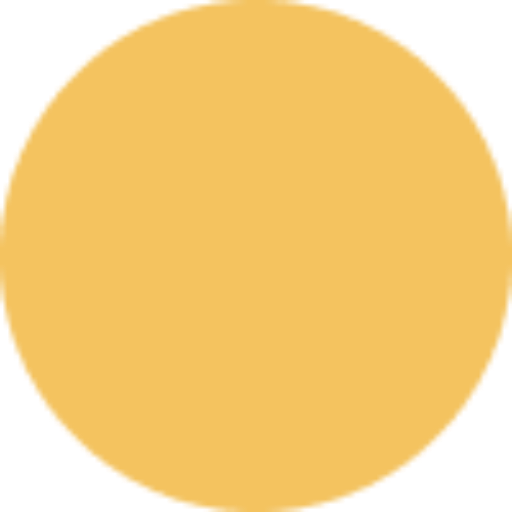
- Data Analysis
- Optimization
- Troubleshooting
- Report Creation
- Tag Management
Common Questions About Analytics Expert
What platforms does Analytics Expert support?
Analytics Expert supports Google Analytics 4, Google Tag Manager, BigQuery, and Looker Studio. It provides guidance and solutions for setting up, managing, and optimizing these tools.
Can Analytics Expert help with setting up Google Tag Manager?
Yes, Analytics Expert can assist with the setup of Google Tag Manager, including creating tags, triggers, and variables, as well as troubleshooting common issues.
How does Analytics Expert enhance data analysis in BigQuery?
Analytics Expert provides tips on optimizing queries, managing datasets, and leveraging BigQuery’s advanced features to improve data analysis and insights extraction.
What kind of reports can be created with Looker Studio using Analytics Expert?
Analytics Expert can guide you in creating comprehensive and customized reports in Looker Studio, including data visualization, connecting multiple data sources, and using advanced features to enhance report clarity and impact.
Is prior technical knowledge required to use Analytics Expert?
No, Analytics Expert is designed to be user-friendly and accessible, providing clear and actionable advice regardless of your technical expertise level. However, having some familiarity with the platforms will be beneficial.