Academic Editor-AI-powered academic editor
AI-powered academic manuscript editing
Upload your manuscript for editing
Specify your draft section for editing
In-depth analysis on research data
Give review feedback on the manuscript
Edit manuscript in a file with a list of changes
Generate a graphical abstract with highlights for the manuscript
Related Tools
Load More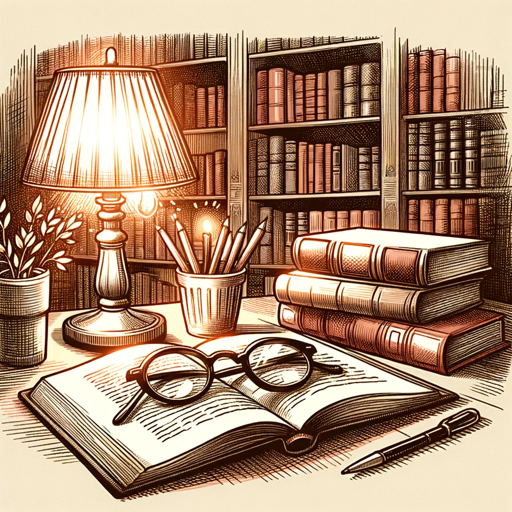
Academic Research Reviewer
Upon uploading a research paper, I provide a concise section wise analysis covering Abstract, Lit Review, Findings, Methodology, and Conclusion. I also critique the work, highlight its strengths, and answer any open questions from my Knowledge base of Ope

Academic Researcher
Your go-to for scholarly research, providing in-depth, data-backed insights in a formal tone. Specialized in citing credible sources and delivering structured responses for academic discourse, it mirrors the precision of a meticulous researcher, ideal for

Academic Editor
Transform your text into Journal-quality writing.

Academic Translator & Proofreader Pro
Expert in academic translation, proofreading, and style enhancement.

Academic Writer
Comprehensive academic assistant with advanced research, real-time collaboration, and writing enhancement tools.
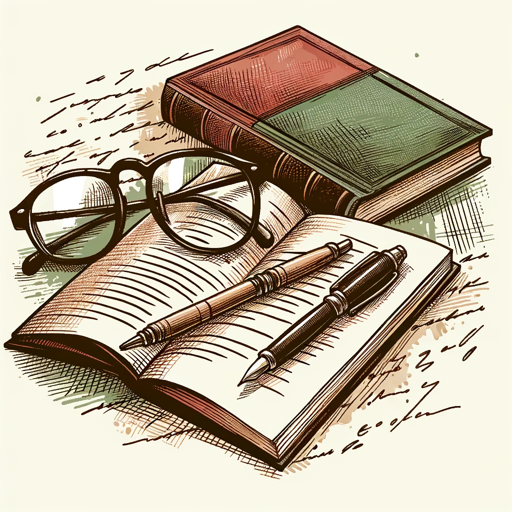
Academic Editor
Friendly editor for clear, precise academic texts with word count focus.
20.0 / 5 (200 votes)
Introduction to Academic Editor
Academic Editor is a specialized AI tool designed to enhance the quality and clarity of academic manuscripts. Its primary purpose is to assist researchers, scholars, and students in refining their written work by focusing on key sections such as the Abstract, Introduction, Methods, Results, Discussion, and Conclusion. The tool ensures that the language is professional and academic, improving grammar, flow, and coherence without altering the scientific content. Examples of its application include polishing a PhD thesis for clarity, ensuring a journal article meets high linguistic standards, and refining a research paper before submission to a peer-reviewed journal.

Main Functions of Academic Editor
Text Polishing
Example
Enhancing sentence structure, grammar, and academic tone.
Scenario
A researcher submits a draft of a journal article that contains complex ideas but is written in a way that is difficult to follow. Academic Editor refines the language, making the article more readable while preserving the original meaning.
Document Upload and Management
Example
Uploading original documents in Word or PDF for editing.
Scenario
A student uploads their thesis in a PDF format. Academic Editor processes the document, allowing for seamless editing and tracking of changes across different versions.
Detailed Comparison of Revisions
Example
Providing an Excel file comparing original and edited drafts.
Scenario
An author needs to understand the changes made to their manuscript. Academic Editor generates a detailed comparison, showing original text, edited text, and the reasoning behind each change, aiding the author in learning from the edits.
Ideal Users of Academic Editor Services
Researchers and Academics
Researchers and academics benefit from using Academic Editor to ensure their manuscripts are well-polished and meet the high standards required for publication in peer-reviewed journals. By refining their language and presentation, researchers can more effectively communicate their findings and increase their chances of publication.
Graduate and Undergraduate Students
Students, particularly those working on theses or dissertations, can use Academic Editor to improve the clarity and professionalism of their writing. This service helps students present their research in a coherent and academically acceptable manner, which is crucial for their academic success.

How to Use Academic Editor
1
Visit aichatonline.org for a free trial without login, also no need for ChatGPT Plus.
2
Upload your document in Word or PDF format to the platform.
3
Specify the sections you want to be edited, such as Abstract, Introduction, Methods, Results, and Conclusion.
4
Select any advanced editing options you require, such as detailed manuscript revision comparisons or focused editing.
5
Download the edited document and review the changes to ensure they meet your needs.
Try other advanced and practical GPTs
Ad text Creator
AI-driven ad texts for better engagement.

Marvin
AI-powered advertising brilliance, simplified.

Rune Reading
AI-powered insights through rune reading.

Icon Set Generator
AI-Powered Icon Design Made Easy

Video Creation - by Typeframes
AI-powered video creation made easy

Destination: Hired
AI-powered interview prep for job success

Wonder Whiz: Interactive Learning Companion
AI-powered learning for curious minds
SEO Mania
AI-powered SEO optimization for everyone.

Analytics Expert
AI-powered insights for your analytics needs

FREE Copywriting Formula Tool
AI-powered copywriting for optimized content.

한국 법률 전문가
AI-powered tool for comprehensive legal research.

Ethosify
Explore Your Inner World with AI.
- Academic Writing
- Research Papers
- Thesis Editing
- Journal Articles
- Dissertation Help
Academic Editor Q&A
What types of documents can I upload for editing?
You can upload documents in Word or PDF format for comprehensive academic editing.
Which sections of my manuscript will be edited?
The service focuses on the Abstract, Introduction, Methods, Results, and Conclusion sections, but you can specify other sections if needed.
Can I see a comparison between my original and edited document?
Yes, you can request a detailed manuscript revision comparison list, showing original and edited text along with the reasoning behind each change.
Are references and acknowledgements edited?
No, the service does not typically edit the references, acknowledgements, author bylines, or affiliations sections unless explicitly requested.
What advanced features are available for editing?
Advanced features include focused editing options, detailed revision comparisons, and the ability to specify which sections to edit.