Icon Set Generator-AI Icon Generation Tool
AI-Powered Icon Design Made Easy
Create a black and white minimalist icon of a tree.
Design a set of icons for a fitness app.
Generate a vector line art icon of a coffee cup.
Illustrate an icon set for a travel blog.
Related Tools
Load MoreIcon Generator
Generate and convert images to .ico (Icon) files. Upload your own image, or use DALL-E integration.

Icon Generator
Creates custom icons with specific image details.

Icon Maker
Start with minimalist icon designs to create your custom set. Once satisfied, download the image and use https://www.vectorization.org to convert it to SVG. Refine it in Figma or Illustrator.

Icon Maker
Create simple black line icons.
3d Icon generator
Create modern, minimalist 3D icons with the 3d Icon generator. Specializing in custom, playful designs in soft pastels, it's perfect for unique, visually appealing icons.

Icon Generator for Apps and Games
Create and resize custom app icons for iOS and Android
20.0 / 5 (200 votes)
Introduction to Icon Set Generator
The Icon Set Generator is a specialized tool designed to create custom icon sets based on user requests. It employs a 'flat design minimalist vector line art, in black and white' style, ensuring clarity, simplicity, and modern aesthetics. This tool is particularly useful for creating visually consistent icons that can be used in various applications such as websites, mobile apps, and printed materials. For example, a web developer needing a set of icons for a new website can specify the items they need icons for, and the Icon Set Generator will produce a cohesive set that fits their design requirements.

Main Functions of Icon Set Generator
Custom Icon Creation
Example
A graphic designer needs a set of icons for a health and wellness app. They request icons for yoga, meditation, healthy eating, and exercise. The Icon Set Generator creates a tailored set of icons representing each of these activities in the specified style.
Scenario
A startup launching a health app requires a distinct visual identity. They use the Icon Set Generator to create icons that visually represent different sections of the app, ensuring a unified look and feel.
Iterative Design Refinement
Example
A marketing team requests icons for a new campaign but is not satisfied with the initial designs. They provide feedback on what changes are needed, and the Icon Set Generator iteratively refines the icons until the team is happy with the result.
Scenario
During a product launch, the marketing team needs icons that perfectly match their campaign's theme. After receiving the first set of icons, they request adjustments to better align with their branding, and the generator refines the designs accordingly.
Versatile Icon Applications
Example
An e-commerce site needs icons for categories like electronics, clothing, and home goods. The Icon Set Generator creates a versatile set that can be used across the website, in the app, and in marketing materials.
Scenario
An e-commerce platform wants to improve its user interface by adding icons to represent different product categories. Using the Icon Set Generator, they get a set of icons that are adaptable for various uses, from website navigation to mobile app buttons.
Ideal Users of Icon Set Generator
Web and App Developers
Developers benefit from using the Icon Set Generator as it allows them to easily acquire custom icons that fit their design specifications without the need for extensive graphic design skills. This ensures their projects have a professional look while saving time and resources.
Graphic Designers and Marketing Teams
Graphic designers and marketing teams use the Icon Set Generator to create icons that match their branding and campaign themes. The ability to refine designs based on feedback ensures that the final icons perfectly align with their vision, helping to create cohesive and impactful visual communications.

Guidelines for Using Icon Set Generator
Step 1
Visit aichatonline.org for a free trial without login, also no need for ChatGPT Plus.
Step 2
Choose your desired icon style and specify the items or themes you need icons for.
Step 3
Provide additional details or preferences to customize the icons to your specific needs.
Step 4
Review the generated icons and provide feedback for any adjustments or refinements.
Step 5
Download the final icons in your preferred format once you are satisfied with the designs.
Try other advanced and practical GPTs
Video Creation - by Typeframes
AI-powered video creation made easy

Destination: Hired
AI-powered interview prep for job success

What's Wrong with My Plant?
AI-powered plant diagnosis and care

Cinema Savvy
AI-driven film insights and recommendations

Greeting Card Maker
AI-powered custom e-cards made easy

What Should I Read?
Discover Your Next Favorite Book with AI
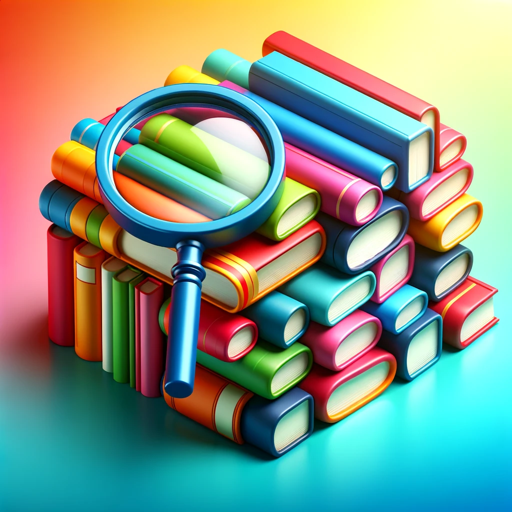
Rune Reading
AI-powered insights through rune reading.

Marvin
AI-powered advertising brilliance, simplified.

Ad text Creator
AI-driven ad texts for better engagement.

Academic Editor
AI-powered academic manuscript editing

Wonder Whiz: Interactive Learning Companion
AI-powered learning for curious minds
SEO Mania
AI-powered SEO optimization for everyone.

- Marketing
- Education
- Web Design
- Development
- Presentation
Frequently Asked Questions about Icon Set Generator
What types of icons can I generate?
You can generate a wide variety of icons including business, educational, technological, and personal use icons, all in a flat design minimalist vector line art style.
Can I customize the icons?
Yes, you can provide specific details and preferences to tailor the icons to your exact needs.
Is there a cost to use Icon Set Generator?
You can access a free trial at aichatonline.org without needing to log in or subscribe to ChatGPT Plus.
What formats are the icons available in?
The icons are available in various formats such as PNG, SVG, and other common graphic formats suitable for web and print use.
Can I use the icons commercially?
Yes, the icons generated can be used for both personal and commercial projects, ensuring versatile applications.