Icon Generator-AI Icon Generator
AI-powered custom icon design
Design a logo with image details.
Need a custom icon with size and seed number.
Create an icon and provide all image details.
Icon design with title, size, and seed number info.
Related Tools
Load MoreIcon Generator
Generate and convert images to .ico (Icon) files. Upload your own image, or use DALL-E integration.

Icon Maker
Start with minimalist icon designs to create your custom set. Once satisfied, download the image and use https://www.vectorization.org to convert it to SVG. Refine it in Figma or Illustrator.

Icon Maker
Create simple black line icons.

Icon Set Generator
Icon creator specializing in minimalist vector designs.

Icon Generator for Apps and Games
Create and resize custom app icons for iOS and Android

Icons Designer
Advises and creates visually appealing, functional icons.
20.0 / 5 (200 votes)
Introduction to Icon Generator
Icon Generator is a specialized tool designed to create custom-designed icons that are simple, minimalistic, and unique. The primary function of this tool is to generate icons that ensure no infringement on intellectual property rights. The default icon size is 1024x1024 pixels, with adjustable options per user request. Icons are typically created with a white background by default, although this can be modified based on user specifications. This tool is aimed at providing a transparent and clear description of each generated icon, including its title, size, style, and seed number. For example, a user might request an icon for a mobile application interface, and Icon Generator would produce a clean, professional icon that fits the app’s aesthetic while ensuring uniqueness and simplicity.

Main Functions of Icon Generator
Custom Icon Design
Example
Creating a unique logo for a new startup.
Scenario
A new tech startup needs a unique and recognizable logo for their brand identity. They use Icon Generator to create a minimalistic and modern icon that stands out in the competitive market.
Adjustable Icon Sizes
Example
Providing icons for different platform requirements.
Scenario
A company needs icons for their website, mobile app, and social media profiles. Icon Generator adjusts the icon sizes to fit each platform’s requirements, ensuring consistency across all digital presences.
Design Suggestions
Example
Recommending color combinations and shapes for a user interface.
Scenario
A UI/UX designer is developing a new application and needs icons that match the app's theme. Icon Generator suggests suitable color combinations and shapes, helping the designer maintain a cohesive look and feel throughout the app.
Ideal Users of Icon Generator Services
Startup Founders and Entrepreneurs
These users often need unique and professional logos and icons to establish their brand identity. Icon Generator helps them create distinctive icons that are essential for brand recognition and marketing purposes.
UI/UX Designers
Designers benefit from Icon Generator’s ability to produce icons that align with their design principles. The tool’s design suggestions and adjustable sizes help designers create a visually appealing and functional interface.

How to Use Icon Generator
Step 1
Visit aichatonline.org for a free trial without login, also no need for ChatGPT Plus.
Step 2
Navigate to the 'Icon Generator' section from the homepage.
Step 3
Choose the desired icon specifications such as size, background color, and any specific design elements.
Step 4
Enter a detailed description of the icon you want to generate, ensuring to specify any key elements or styles.
Step 5
Click the 'Generate' button to create your icon and download it once it is ready.
Try other advanced and practical GPTs
Editor GPT
AI-Powered Editing for Flawless Emails

AI阅读助手 - 读书神器 - Read Better
AI-powered reading companion.
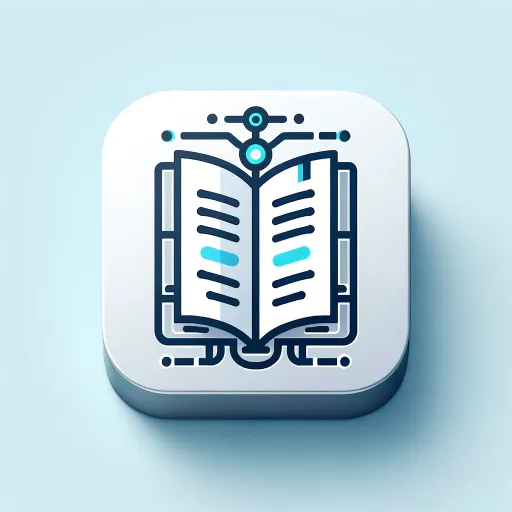
PDF Summarizer and Translator
AI-Powered PDF Summarizer and Translator

GRC (Governance, Risk, & Compliance) Advisor
AI-powered Governance, Risk, and Compliance

Persona Crafter
Create tailored AI personas in minutes

Digital Business Model Mentor
Unlock new business models with AI insights

My Personal Consultant
Your AI expert for every need

Chat Open A I Gpt 3
Empowering Conversations with AI

Chat Gbt Open A I
AI-Powered Chat Assistance

GPT Chat From Open A I
AI-Powered Assistance for All Your Needs
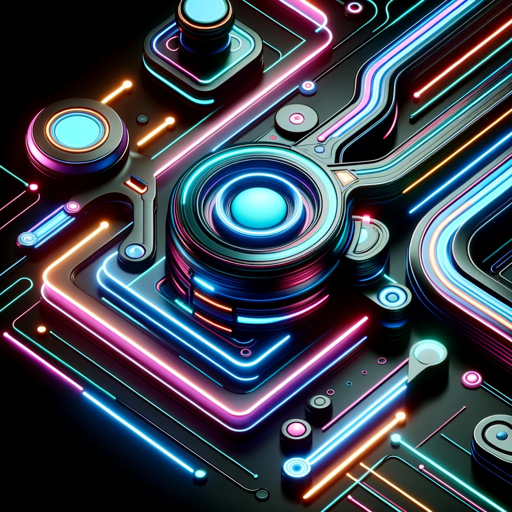
Educational Email Course Creator
AI-driven email course creation, simplified.
Chat Gps Artificial Intelligence
Your AI-powered assistant for all tasks.
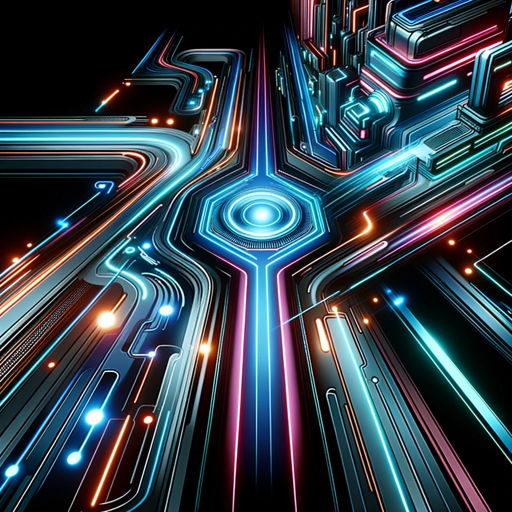
- Marketing
- Branding
- Web Design
- Presentations
- App Development
Icon Generator FAQs
What is Icon Generator?
Icon Generator is a tool that creates custom-designed icons that are simple, minimalistic, and unique, ensuring no infringement on intellectual property rights.
Do I need to log in or have a subscription to use Icon Generator?
No, you can use Icon Generator for free without logging in or having a ChatGPT Plus subscription.
What are the default specifications for the icons?
The default icon size is 1024x1024 pixels, with a white background. However, you can adjust these settings according to your requirements.
Can I specify the style and elements of the icon?
Yes, you can provide a detailed description of the desired style, color combinations, and key elements to customize your icon.
Are there any restrictions on the types of icons I can create?
Yes, the Icon Generator avoids creating icons that are explicit, violent, or harmful.