Educational Email Course Creator-AI-powered email course creator.
AI-driven email course creation, simplified.
I would like to create a 5-Day Email Course.
Related Tools
Load More20.0 / 5 (200 votes)
Introduction to Educational Email Course Creator
Educational Email Course Creator is a specialized tool designed to help users create highly structured and optimized email courses. Its primary focus is on guiding users through the creation of educational content delivered via email, typically in a multi-day series format. By breaking down the process step-by-step, this tool ensures that the course is both educational and engaging, helping users target specific problems, define audiences, and position their course to stand out in a crowded digital space. The design purpose centers around simplifying complex content creation for educational purposes, especially for entrepreneurs, educators, or business professionals who want to offer value through email marketing. The process is broken into digestible parts, focusing first on validating the course idea, then on developing a compelling SEO-optimized course title, followed by creating a detailed outline. It also helps users craft well-written, persuasive emails with storytelling, calls to action, and audience engagement strategies. **Example**: If a digital marketing consultant wants to teach small business owners about boosting social media engagement, the tool will guide them through identifying the specific problem (low engagement), defining the audience (small business owners), and positioning themselves as experts based on their digital marketing experience. The course would then be broken into actionable steps, such as creating daily emails on topics like building engagement tactics, brand voice, and analytics for performance tracking.

Main Functions of Educational Email Course Creator
Course Validation Process
Example
Before creating a course, the creator is guided through questions to identify the problem the course solves, the target audience, and their unique positioning.
Scenario
An entrepreneur wants to create a course about productivity for remote workers. The validation process helps them define the key problem (lack of focus while working remotely), target audience (remote professionals), and their unique expertise (years of remote work experience). This ensures the course content will be relevant and marketable.
SEO-Optimized Course Title Creation
Example
The creator is asked to craft a title based on keyword research and problem identification, ensuring that the title is both clear and optimized for search engines.
Scenario
For a course about learning Python for beginners, the tool suggests a title like 'Master Python Programming: A Beginner's 5-Day Bootcamp' based on popular search terms and target audience needs. This ensures better visibility and attracts the right audience.
Comprehensive Email Content Creation
Example
Once the course is validated and titled, each day's email is created one by one with guidance on effective copy, storytelling, and clear CTAs, ensuring each email has a well-designed structure.
Scenario
For a fitness coach offering a '5 Days to Better Health' course, each email focuses on a different aspect (nutrition, exercise, sleep) with personalized tips, calls to action (like 'Join our Facebook group for daily challenges'), and engaging subject lines that increase open rates.
Ideal Users of Educational Email Course Creator
Entrepreneurs and Business Owners
Entrepreneurs who want to grow their brand and provide value to their audience through email-based education benefit from the structured approach of Educational Email Course Creator. By following the step-by-step process, they can create lead-generating email courses that solve specific problems for their customers. This group values the SEO-optimization tips, as it helps them get better visibility and attract more leads.
Educators and Coaches
Teachers, coaches, and subject-matter experts who need to share knowledge or build an online course will find the tool beneficial. Whether they want to break down a complex subject (like project management or personal development) or help their audience build a specific skill set, the tool ensures their content is broken down into daily lessons with high engagement, calls to action, and clear learning outcomes.

Steps for Using Educational Email Course Creator
1
Visit aichatonline.org for a free trial without login, no need for ChatGPT Plus.
2
Familiarize yourself with the user interface and core features, such as course validation, title creation, and email marketing plan generation.
3
Identify your course goals, define the audience, and establish the problem you're solving to ensure your course content is aligned with your target audience's needs.
4
Follow the guided steps to generate each part of the email course, from SEO-optimized title to full content for each email, and utilize the in-built email copywriting tips.
5
Leverage the tool’s 5-week content marketing plan generator to promote your course on social media platforms, optimizing content for your chosen audience and platform preferences.
Try other advanced and practical GPTs
GPT Chat From Open A I
AI-Powered Assistance for All Your Needs
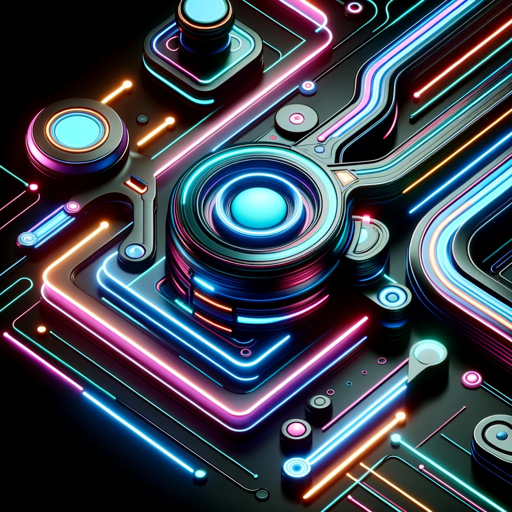
Chat Gbt Open A I
AI-Powered Chat Assistance

Chat Open A I Gpt 3
Empowering Conversations with AI

My Personal Consultant
Your AI expert for every need

Icon Generator
AI-powered custom icon design

Editor GPT
AI-Powered Editing for Flawless Emails

Chat Gps Artificial Intelligence
Your AI-powered assistant for all tasks.
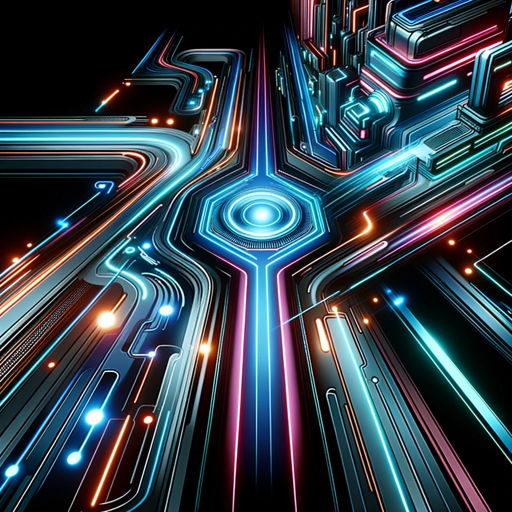
Open A I GPT Chat 3
AI-powered assistance for every task.

Chapgpt
AI-Driven Answers, Real-Time Insights.

GPT Chat Gratis
Smart, free AI chat for everyone

CrewAI Code Generator
AI-Powered Task Automation and Code Generation

Zumper Rentals - Apartments and Houses for Rent
Find your perfect rental with AI.

- Social Media
- Digital Marketing
- Audience Engagement
- Course Creation
- Email Copywriting
Q&A About Educational Email Course Creator
How does Educational Email Course Creator validate course ideas?
It uses a step-by-step approach starting with problem identification, target audience analysis, and unique positioning, ensuring that your course is both valuable and relevant. This helps to align your content with market demand and audience needs.
Can the tool help with generating SEO-friendly titles?
Yes, after validating your course idea, it assists in creating a compelling SEO-optimized title by incorporating keywords relevant to your audience's pain points, helping to improve search visibility.
What kind of content does the tool generate for each email?
For each email, it provides comprehensive content, including effective copywriting, a clear call to action, an engaging subject line, and personalized touches that improve engagement. Each email is designed to fit within the course's overall structure.
Does the tool support social media promotion strategies?
Yes, once the course is complete, it generates a 5-week marketing plan tailored to your chosen platform, offering a mix of posts, articles, videos, or other media to maximize engagement with your audience.
Who can benefit from using Educational Email Course Creator?
It's ideal for educators, content creators, digital marketers, and entrepreneurs who want to build structured, high-value email courses with minimal effort. The tool’s AI-driven insights optimize both course content and its promotion strategy.