Course Creator Pro-AI Course Creation Tool
AI-powered course creation made easy
Create a course on
Design a lesson plan for
Develop an exam for
Write a slide script for
Related Tools
Load More
Online Course Creator
This GPT will help you create an online course about any topic!

Course Maker
Create a to learn any skill, topic, subject, etc. Includes Projects Ideas & Structured Layouts.

Syllabus Creator Pro
Expert in crafting tailored syllabi for specific courses.
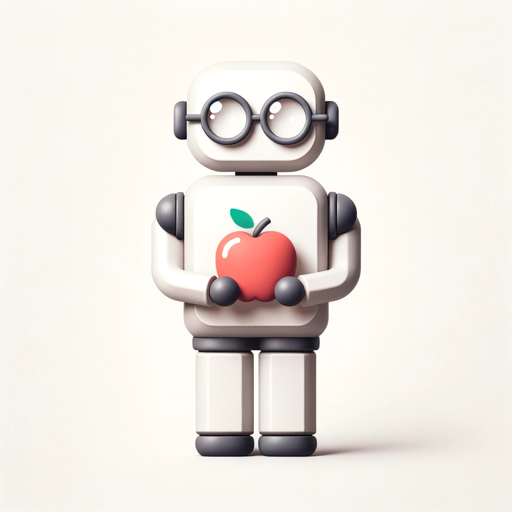
Mi Diseñador Instruccional
Desarrollaremos juntos el temario, contenido y actividades de aprendizaje.

David Cavanagh Online Course Creation Tool
Friendly guide for creating simple, step by step clear online courses for education and profits

eLearning Craft
Crafts scripts and storyboards for eLearning, and assists with instructional design.
20.0 / 5 (200 votes)
Introduction to Course Creator Pro
Course Creator Pro is designed to assist users in developing comprehensive, high-quality online courses. Its primary function is to provide detailed and structured course material, including clickable tables of contents, in-depth sections on specified topics, slide creation, and script writing for each slide. The purpose is to facilitate the creation of educational content that is clear, well-organized, and engaging for learners. For example, a university professor looking to create an online course on data science can use Course Creator Pro to generate detailed lesson plans, slides for each lecture, and scripts to guide their presentations.

Main Functions of Course Creator Pro
Course Structuring
Example
Creating a table of contents with clickable sections for an online programming course.
Scenario
An educator uses Course Creator Pro to structure a programming course, breaking down complex topics into manageable modules with clear learning paths.
Slide and Script Creation
Example
Developing detailed slides and accompanying scripts for a lecture on machine learning algorithms.
Scenario
A data science instructor leverages Course Creator Pro to prepare lecture materials, ensuring each slide is informative and the script provides additional context and explanations.
Exam Generation
Example
Creating a comprehensive final exam for a history course with multiple-choice and essay questions.
Scenario
A history teacher uses Course Creator Pro to design an exam that covers all the major topics discussed throughout the course, complete with answer keys and detailed explanations for each question.
Ideal Users of Course Creator Pro
Educators and Instructors
Teachers, professors, and professional trainers who need to develop structured, engaging, and detailed course materials. They benefit from Course Creator Pro by being able to streamline the creation of course content, ensuring consistency and quality across lessons.
Corporate Trainers and L&D Professionals
Professionals in corporate training and learning and development who are tasked with creating training programs and educational content for employees. Course Creator Pro helps them design comprehensive training modules that are tailored to specific learning objectives and company goals.

How to Use Course Creator Pro
1
Visit aichatonline.org for a free trial without login, no need for ChatGPT Plus.
2
Familiarize yourself with the user interface and available features through the tutorial provided on the website.
3
Define the topic of your course and use the tool to create a structured table of contents.
4
Develop detailed course content for each section, including slides and scripts, utilizing the AI's suggestions and templates.
5
Review and finalize your course content, then use the built-in tools to create assessments and exams to evaluate learners.
Try other advanced and practical GPTs
Larry David AI explains.
Get blunt, witty advice from Larry David AI.

GPT Agent Searcher | Maestrix AI
Discover and utilize AI-powered GPTs effortlessly.

🧠 Decision-Maker Bot 🧠
AI-Powered Decision-Maker for All
Status Report
AI-powered real-time status updates

Quant Trader 2.0
Empower your trading with AI insights.

Living with BPD & CPTSD
AI-driven support for BPD and CPTSD.

Social Media Scribe
AI-Powered Content for Social Media Success
PKM Assistant
AI-driven solutions for managing knowledge.
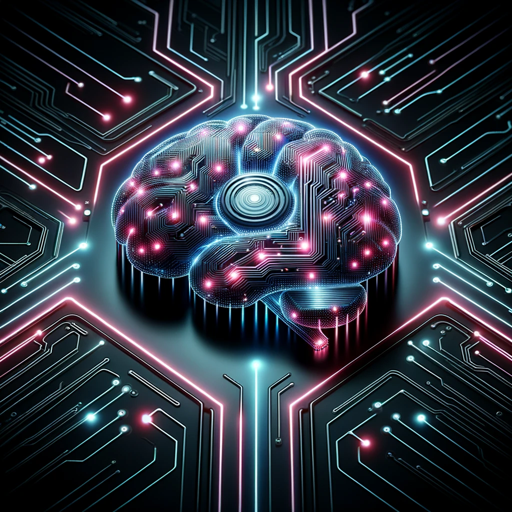
Web Search!
AI-powered web search for real-time info
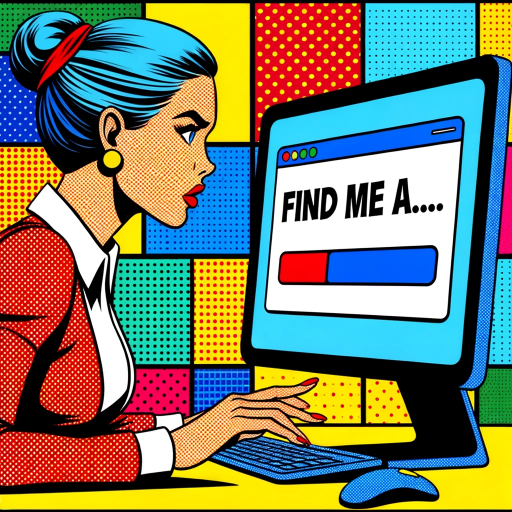
FlutterFlow Copilot
AI-powered app development assistance

Bookio
AI-powered sports betting analysis tool.

EtsyGPT
AI-powered tool for Etsy product listings

- Content Creation
- Educational Tool
- Course Design
- Learning Modules
- Online Training
Course Creator Pro Q&A
What is Course Creator Pro?
Course Creator Pro is an AI-powered tool designed to help users create comprehensive online courses. It offers features such as structured content creation, slide generation, and exam formulation.
How does Course Creator Pro assist in course creation?
The tool guides users through the entire course creation process, from defining topics and creating structured content to generating slides and writing scripts. It also provides templates and AI suggestions to enhance the content.
Can I use Course Creator Pro for free?
Yes, you can start using Course Creator Pro for free by visiting aichatonline.org. No login or subscription to ChatGPT Plus is required for the trial.
What types of courses can I create with Course Creator Pro?
You can create a wide variety of courses, including academic, professional development, technical training, and hobbyist courses. The tool is versatile and suitable for different subjects and audiences.
What are some tips for optimizing my experience with Course Creator Pro?
To optimize your experience, start by exploring the tutorial, use the templates provided, regularly save your work, and leverage the AI suggestions to enhance your content quality.