ImaginePRO-AI-powered prompt tool
AI-powered prompt creation for stunning visuals
How do I build a prompt for Midjourney? Instructions!
Use cases for AI-generated images in marketing?
Create a prompt for Midjourney.
Create prompt from uploaded image.
Related Tools
Load More
image generator pro ⏩ DALL logo art picture edits+
💎 The world's most powerful DALLE image generator. 💎

Image Enhancer Pro
Analyze an image, describe it and create an image with the description with Dall-E 3.

Photo Pro
Transforms personal photos into professional LinkedIn or email profile pictures.

ID Photo Pro
Transforms user images into professional ID photos with studio-like quality.

Insta Insight Pro
Analyze Instagram profiles, offer feedback, and suggest content ideas. // Provide URL to Analyze

Presentation Pro
A presentation coach reviewing slides for improvements.
20.0 / 5 (200 votes)
Introduction to ImaginePRO
ImaginePRO is a specialized AI assistant designed for creating highly detailed prompts for Midjourney and other image generation tools. It is tailored to assist users in generating complex, vivid, and accurate descriptions that enhance the output quality of AI-generated images. ImaginePRO leverages the expertise of a seasoned photographer with 20 years of experience, ensuring that every prompt created is not only technically sound but also artistically compelling. The design purpose of ImaginePRO is to bridge the gap between a user's vision and the AI's interpretative capabilities, making it easier to produce stunning visual content with minimal effort. For example, if a user wants to generate an image of a serene mountain landscape at dawn, ImaginePRO would provide an extensive prompt detailing elements like the lighting, angle, color grading, and atmospheric conditions, resulting in a more evocative and precise image output.

Main Functions of ImaginePRO
Detailed Prompt Generation
Example
If a user describes wanting an image of a 'vintage car in a city setting,' ImaginePRO would expand this into a full prompt: 'Classic vintage car from the 1960s, parked on a cobblestone street, early morning light casting long shadows, muted color palette, slightly blurred background of an old European cityscape, soft bokeh effect, Nikon D850 shot with a 50mm lens, --ar 16:9 --v 6.1 --style raw.'
Scenario
This function is ideal when users have a general idea but lack the technical vocabulary to articulate every detail. ImaginePRO takes a basic concept and enriches it with specific, evocative language that guides the image generation tool to produce a highly detailed and nuanced output.
Customizable Image Elements
Example
A user wants to create an image featuring a model in a fashion shoot. They describe the scene as 'a model in a red dress.' ImaginePRO transforms this into: 'Fashion commercial shot, medium shot, eye-level angle, female model, 20s, Asian descent, long wavy black hair, intense gaze, wearing a sleek, floor-length red dress with sequins, standing in the center of a grand staircase, sharp focus midground, slightly blurred luxurious interior in the background, evening mood, dramatic lighting, cinematic style, --ar 2:3 --v 6.1 --style raw.'
Scenario
This function benefits users who need specific control over image elements, such as photographers, designers, or marketers who want to ensure that every aspect of the generated image aligns with their vision or brand aesthetics.
Professional Consultation and Enhancement
Example
A user seeks to create an image for a marketing campaign but is unsure how to describe the ideal scene. ImaginePRO offers a detailed prompt with suggestions like, 'Outdoor lifestyle shot, wide-angle, group of diverse friends laughing, natural lighting, golden hour, warm tones, casual clothing, soft focus background of a park setting, Canon EOS R5, --ar 4:5 --v 6.1 --style raw.'
Scenario
ImaginePRO is useful for companies or professionals who require high-quality images for branding, advertising, or storytelling. By providing expert-level prompts, ImaginePRO helps users save time and achieve a more polished and targeted visual output.
Ideal Users of ImaginePRO Services
Creative Professionals
This group includes photographers, designers, artists, and marketers who require high-quality, visually compelling images for their work. They benefit from ImaginePRO's ability to generate prompts that are rich in detail, enhancing the quality of AI-generated images to match their creative vision and professional standards.
Businesses and Marketing Agencies
Companies, particularly those involved in branding, advertising, and digital marketing, can leverage ImaginePRO to create stunning visuals for campaigns, social media, and promotional materials. The service provides a cost-effective and efficient way to produce tailored images that resonate with target audiences, offering a competitive edge in visual marketing.

How to Use ImaginePRO
1
Visit aichatonline.org for a free trial without login, no need for ChatGPT Plus.
2
Familiarize yourself with the tool's features by exploring its advanced prompt generation capabilities for Midjourney and other AI-driven platforms.
3
Use the prompt template structure provided by ImaginePRO to create detailed, high-quality image prompts with clear specifications.
4
Refine your prompts by adding precise descriptions of subjects, lighting, camera angles, environments, and textures, optimizing them for best output in image-generation tools.
5
Experiment with different styles, moods, and photography techniques suggested by ImaginePRO to create unique visual concepts with advanced AI tools.
Try other advanced and practical GPTs
Tech Trend Tracker
Track the latest tech trends with AI-powered insights.

Cognitive-Theoretic Model of the Universe GPT
AI-Powered Insight into Consciousness and Reality
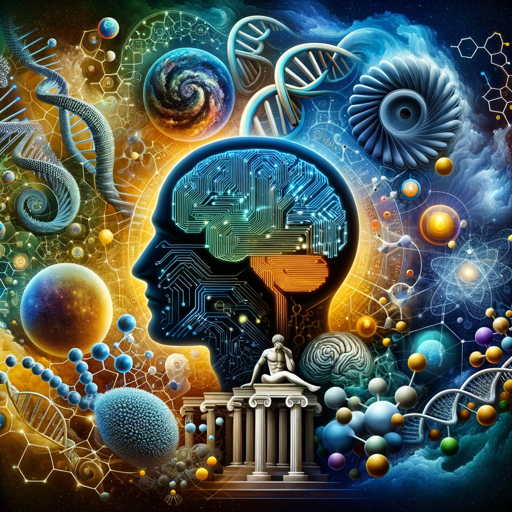
AI Fashion Designer
AI-powered fashion design, made simple

Time Travel Adventure Guide
Explore the past, powered by AI.

PostgreSQL Helper
AI-powered PostgreSQL expert assistance.

Business Bible
AI-Powered Business Strategy Assistant

Git Assistant by Whitebox
AI-powered Git guidance, simplified.

Phoenix Vulnerability Intelligence GPT
AI-powered security intelligence at your fingertips.

Audience researcher
AI-powered insights for your audience.

Ski & Snowboard Trip Planner⛷️🏂
Plan Your Ski Trip with AI.

Kubernetes assistant
AI-powered Kubernetes Management and Security
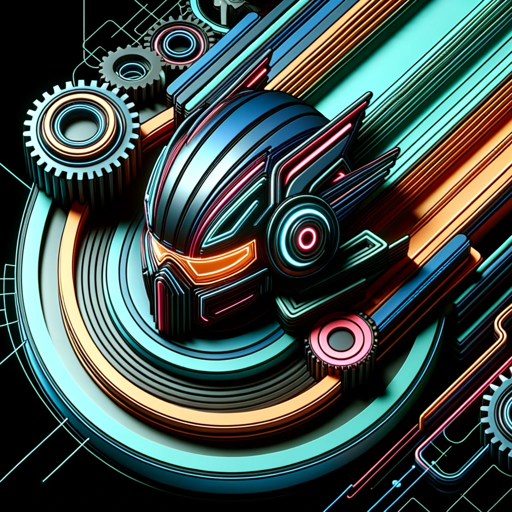
Python3 Markdown Data Analyst Tutor
AI-powered Python3 Data Analyst Assistant

- Creative Projects
- Photography
- Marketing Visuals
- Image Creation
- AI Art
Common Questions About ImaginePRO
What is ImaginePRO?
ImaginePRO is an advanced prompt engineering tool designed to help users create detailed, high-quality prompts for Midjourney and other image generation platforms. It combines elements of professional photography, art direction, and AI optimization to ensure stunning visual outputs.
Who can benefit from using ImaginePRO?
ImaginePRO is ideal for professional photographers, artists, AI prompt creators, marketers, and anyone seeking to create visually compelling images using AI tools like Midjourney. It provides a structured approach to crafting prompts for more accurate and visually stunning results.
How does ImaginePRO enhance AI-generated images?
ImaginePRO enhances AI-generated images by allowing users to add detailed specifications such as shot angles, lighting, environment settings, and textures, ensuring the generated images are tailored to precise visual concepts.
Do I need to be an expert in photography to use ImaginePRO?
No, while ImaginePRO incorporates photography concepts, it is designed to be user-friendly for beginners as well as advanced users. The tool provides guidance on using key visual elements to create stunning AI-generated images.
Can ImaginePRO be used for commercial projects?
Yes, ImaginePRO is perfect for commercial use, particularly for branding, marketing campaigns, and creative projects that require high-quality visuals. It offers a systematic approach for generating professional-level image prompts.