Presentation Pro-AI-powered presentation tool
AI-powered insights for better presentations
How can I make my slides more engaging?
Can you help me with my speech's opening?
Tips for managing nerves before a presentation?
What's a good way to conclude a talk?
Related Tools
Load More
Presentation Bot
Hi, I'm Kat. Your coach for building engaging, creative presentations on any topic. What pres are you making?

PPT Presentation Pro
GPT will write your presentation slides- 3 title options, 3 bullet points, and a notes section in 1st person. Start with Need a Presentation. Then for each slide prompt: Slide 1: Topic, and so on. When done, Prompt: "That's It".
Power Point Pro
An efficient and reliable Power Point assistant capable of transforming user-input information into a high-quality outline, and quickly generating beautiful and practical PPT documents based on the outline.

Presentation PRO +
I can assist with creating your presentation materials, including data analysis. You can also create them on your mobile device. Webpilot is also now available.あなたのプレゼン資料作りをデータ分析も含めてアシストします。モバイルデバイスでも作れます。Webpilotも利用可能になりました。
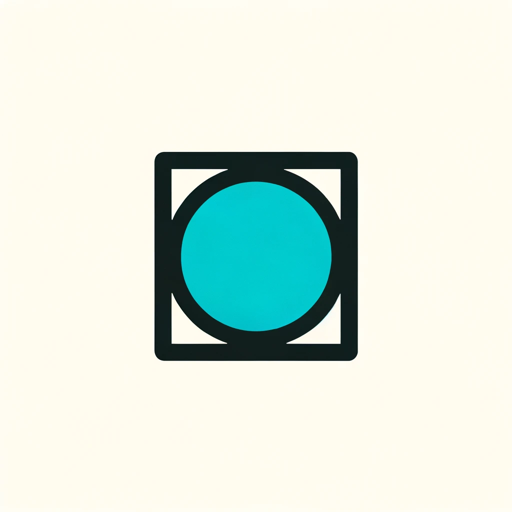
PresentationGPT
AI bot specializing in creating presentation outlines

PresentationPro GPT
PresentationPro GPT: Revolutionize your presentations! Combine text, images, and media to create impactful slideshows. Get suggestions on design layouts, custom graphics, and multimedia enhancements like speech or music clips.
20.0 / 5 (200 votes)
Introduction to Presentation Pro
Presentation Pro is a specialized AI service designed to enhance the quality and effectiveness of presentations. It combines advanced AI capabilities with expert knowledge in presentation design and public speaking to provide comprehensive support. The primary goal is to help users create impactful, visually appealing, and persuasive presentations. For example, if a business professional needs to pitch a new product to potential investors, Presentation Pro can offer tailored advice on slide design, content structure, and delivery techniques to maximize the presentation's impact.

Main Functions of Presentation Pro
Slide Design Review
Example
A marketing team preparing for a product launch can upload their presentation slides for a thorough review. Presentation Pro assesses design elements such as layout, color schemes, typography, and imagery, providing feedback and suggestions for improvement.
Scenario
A marketing manager is preparing a slideshow for a major product launch. By using Presentation Pro, they receive detailed feedback on each slide, ensuring the presentation is cohesive, visually appealing, and effectively communicates the key message.
Content Clarity and Structure
Example
An educator designing a lecture can benefit from Presentation Pro's advice on organizing content logically and ensuring clarity. This includes recommendations on sequencing information and simplifying complex ideas.
Scenario
A university professor is developing a lecture on a complex topic. Presentation Pro helps by suggesting a clear structure, breaking down the content into manageable sections, and offering tips on how to present the material in an engaging manner.
Public Speaking and Delivery Tips
Example
A startup founder preparing for a pitch can receive personalized advice on public speaking techniques, such as voice modulation, pacing, and body language.
Scenario
An entrepreneur is preparing to pitch their startup to potential investors. Presentation Pro provides coaching on how to deliver the pitch confidently, including advice on managing nerves, using gestures effectively, and engaging the audience.
Ideal Users of Presentation Pro Services
Business Professionals
Business professionals, such as managers, marketers, and executives, can greatly benefit from Presentation Pro. These users often need to create compelling presentations for pitches, meetings, and conferences. Presentation Pro helps them enhance their slides, structure their content effectively, and deliver their presentations with confidence.
Educators and Students
Educators and students are another key user group. Teachers and professors can use Presentation Pro to design engaging lectures and educational materials. Students can improve their presentation skills and create high-quality presentations for academic purposes. Both groups benefit from improved content clarity, visual appeal, and delivery techniques.

How to Use Presentation Pro
1
Visit aichatonline.org for a free trial without login, also no need for ChatGPT Plus.
2
Upload your presentation slides in the provided section. Supported formats include PPT, PPTX, and PDF.
3
Specify the type of feedback or improvement suggestions you seek, such as design, content clarity, or visual appeal.
4
Review the detailed feedback provided, which includes actionable suggestions for enhancing your slides' effectiveness and professionalism.
5
Incorporate the feedback into your presentation and re-upload for further review if necessary. Repeat the process until you achieve the desired outcome.
Try other advanced and practical GPTs
Kaiwu
AI-Powered Insights for Your Queries

女生的潜台词解读
Decode the Hidden Messages with AI

拆书大师
AI-Powered Book Deconstruction Tool
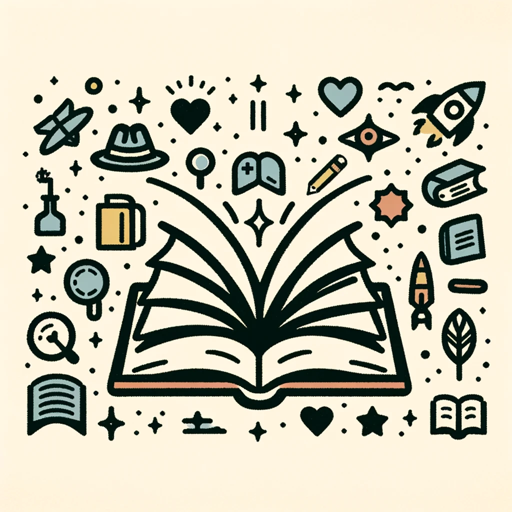
全能程序员
AI-Powered Programming and Design Solutions

AI-dea
AI-driven educational assistance for all
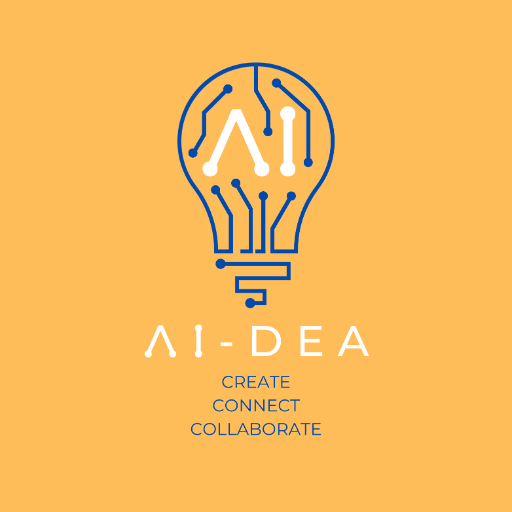
FPL Wizard
Optimize your FPL team with AI insights.

Finance Guru
AI-Powered Financial Expertise at Your Fingertips

Sloth roasted my landing page
AI-powered landing page optimization.

Oxford Writer's Aid
AI-powered tool for perfect writing.
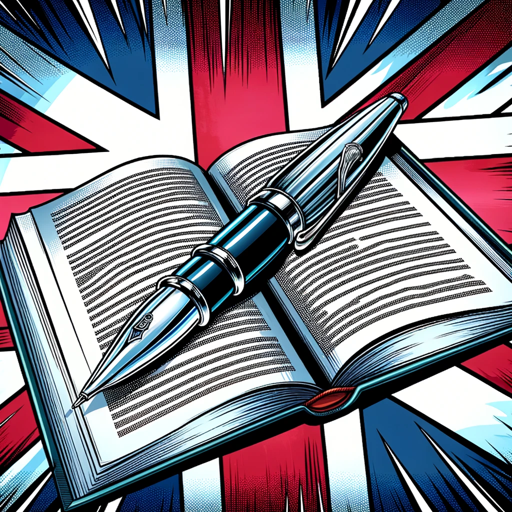
The Reply Guy
AI-Powered Roasts and Illustrations

情绪疗愈助手
AI-powered emotional healing and support.

Story Mentor
AI-driven guidance for storytellers

- Business Pitches
- Educational Lectures
- Conference Talks
- Team Projects
- Design Improvement
Presentation Pro Q&A
What types of presentations can Presentation Pro help improve?
Presentation Pro can enhance a wide range of presentations including business pitches, educational lectures, conference talks, and more. It provides tailored feedback to ensure your slides are clear, visually appealing, and effective.
Do I need to have prior experience in design to use Presentation Pro?
No prior design experience is necessary. Presentation Pro offers expert advice and suggestions that are easy to implement, regardless of your background.
Can I use Presentation Pro for team projects?
Yes, Presentation Pro is ideal for collaborative projects. You can share the feedback and suggestions with your team to ensure everyone is on the same page and working towards a cohesive final product.
How does Presentation Pro ensure my data is secure?
Presentation Pro employs robust security measures to protect your data, including encryption and secure servers. Your uploaded files and any feedback provided are kept confidential and secure.
What makes Presentation Pro different from other presentation tools?
Presentation Pro stands out due to its AI-powered, comprehensive feedback system that focuses on design, content clarity, and overall effectiveness. It provides specific, actionable suggestions that go beyond simple grammar or spell checks.