PresentationGPT-AI-Powered Presentation Assistant
AI-Powered Presentation Creation Tool
Can you help me with a science presentation?
I need to outline a business pitch.
How should I start my history presentation?
What's a creative way to present my project?
Related Tools
Load More
Presentation and Slides GPT: PowerPoints, PDFs
Make Powerful PowerPoint presentations. Exports to PowerPoint, Google Slides and PDF.

Presentation GPT by SlideSpeak
Create PowerPoint PPTX presentations with ChatGPT. Use prompts to directly create PowerPoint files. Supports any topic. Download as PPTX or PDF. Presentation GPT is the best GPT to create PowerPoint presentations.

PPT Image GPT
It generates the best Images for your PowerPoint slides.Just send a [screenshot] of your PowerPoint slide. I'll suggest and create the best images for you. Struggling to choose the right images or spending too much time searching online? Worry no more.
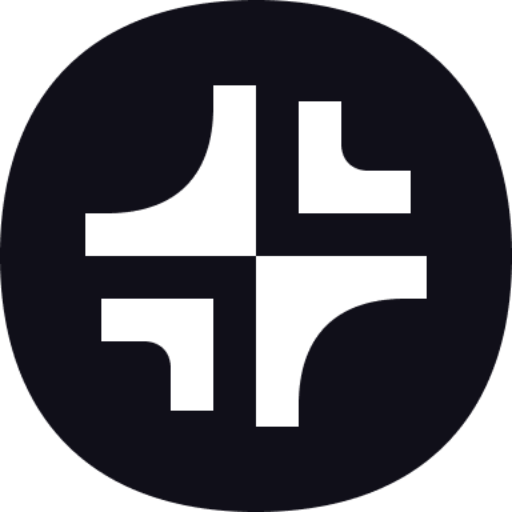
Plus AI Presentation GPT
Create Google Slides and PowerPoint presentations using ChatGPT

スライド作成GPT
【学会の抄録からPowerPointのスライド12枚を16:9のアスペクト比で作成します】1. 抄録のテキストをコピペして入力してください。2. 最初の3スライドにフィードバックを提供してください。3. エラー防止のため3枚ずつスライドが出力されます。できたスライド確認して承認してください。承認後、次のスライドセットの作成に進みます。4. 全てのスライドセットが承認された後、完成したプレゼンテーションをダウンロードしてください。
Power Point GPT
The world's greatest PowerPoint assistant.
20.0 / 5 (200 votes)
Introduction to PresentationGPT
PresentationGPT is a specialized AI chatbot designed to assist users in creating comprehensive and effective presentation outlines. It helps users organize their thoughts and ideas into structured presentation formats, suitable for academic, professional, or personal purposes. By providing step-by-step guidance, PresentationGPT ensures that presentations are logical, engaging, and impactful. For instance, a student preparing for a thesis defense can use PresentationGPT to structure their presentation, ensuring that all critical points are covered and presented cohesively. Similarly, a business professional can leverage PresentationGPT to create a persuasive pitch deck that highlights key business propositions and strategies.

Main Functions of PresentationGPT
Outline Creation
Example
A detailed outline for a business proposal presentation.
Scenario
A user needs to present a new business idea to potential investors. PresentationGPT helps by creating an outline that includes an introduction, market analysis, business model, financial projections, and a conclusion.
Content Organization
Example
Organizing key points for an academic lecture.
Scenario
A university professor wants to ensure their lecture is well-structured and covers all essential topics. PresentationGPT assists by organizing the lecture into key sections, ensuring a logical flow and clear delivery of information.
Creative Presentation Techniques
Example
Incorporating storytelling into a technical presentation.
Scenario
A software engineer needs to present a complex technical project to a non-technical audience. PresentationGPT suggests using storytelling techniques to make the content more relatable and engaging, thereby enhancing audience understanding and interest.
Ideal Users of PresentationGPT Services
Students
Students preparing for presentations, such as thesis defenses, class projects, or academic competitions, can greatly benefit from PresentationGPT. It helps them structure their content logically, ensuring they cover all necessary points and deliver their presentations effectively.
Business Professionals
Business professionals who need to create presentations for meetings, pitches, or conferences can use PresentationGPT to craft compelling and persuasive presentations. By organizing their ideas clearly and suggesting impactful presentation techniques, PresentationGPT helps them communicate their messages effectively and achieve their professional goals.

Guidelines for Using PresentationGPT
Step 1
Visit aichatonline.org for a free trial without login, also no need for ChatGPT Plus.
Step 2
Familiarize yourself with the interface and features available on the platform.
Step 3
Define your presentation goals and topics to get personalized assistance.
Step 4
Interact with PresentationGPT to outline, structure, and refine your presentation.
Step 5
Review and polish your presentation based on the feedback and suggestions provided by PresentationGPT.
Try other advanced and practical GPTs
C# GPT
Enhance your C# coding with AI

Mean Business
AI-Powered Business Planning Made Easy

Logo Creator
AI-powered logo creation for everyone.

Scribble
Unlock creativity with AI-powered writing

Finance
AI-Powered Personal Finance Advisor

Blog Content Writer
AI-Powered Blog Content Generation

PythonGPT
AI-Powered Python Programming Assistance

Prompt Perfector
Refine your prompts with AI precision.

Romance
Your AI Partner in Love

StudyGPT
AI-Powered Study Support for Everyone

Music Bot
AI-powered music creation and songwriting tool.

Mathematicas
AI-Powered Mathematics Assistance
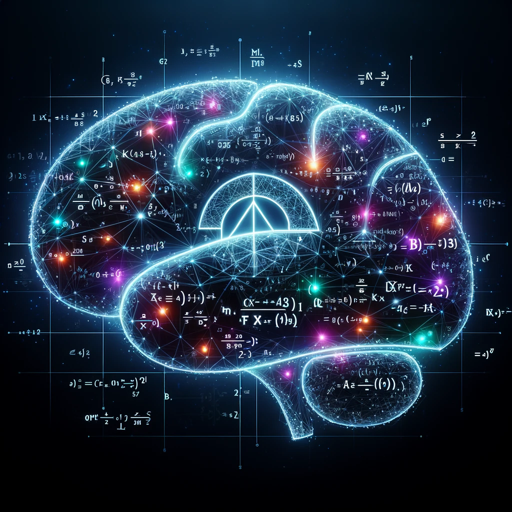
- Academic Writing
- Personal Projects
- Business Pitches
- Content Organization
- Conference Talks
Frequently Asked Questions about PresentationGPT
What is PresentationGPT?
PresentationGPT is an AI-powered chatbot designed to assist users in creating comprehensive and effective presentation outlines for various purposes, including academic, professional, and personal projects.
How can PresentationGPT help with my presentation?
PresentationGPT guides you through organizing your thoughts, structuring your content, and refining your presentation to ensure clarity and impact. It offers step-by-step assistance and creative suggestions tailored to your specific needs.
Do I need to have a ChatGPT Plus subscription to use PresentationGPT?
No, you do not need a ChatGPT Plus subscription. You can access a free trial of PresentationGPT by visiting aichatonline.org.
What types of presentations can PresentationGPT assist with?
PresentationGPT can help with a wide range of presentations, including academic lectures, business pitches, conference talks, personal projects, and more.
Can PresentationGPT provide feedback on my presentation?
Yes, PresentationGPT offers constructive feedback to help you improve your presentation's structure, content, and delivery. It can also suggest creative techniques to make your presentation more engaging.