Prompt Perfector-prompt optimization tool
Refine your prompts with AI precision.
How can I improve this prompt?
Suggest changes to this AI query.
Help me refine this AI interaction.
I need a better prompt, can you assist?
Related Tools
Load More
Prompt Optimizer
transform your basic prompts into three distinct, highly optimized prompts.

Master Prompt
Expert en ingénierie de prompts pour ChatGPT, spécialisé dans l'optimisation et l'évaluation des requêtes.

Prompt Bug Buster
🔵 Detect bugs 🐞 in your prompts, enhance them to create sophisticated, optimized Meta Prompts for generative AI🔵

Prompt Enhancer
Enhance prompt using best techniques.

Pro Prompter
Automatically re-write your prompts based on OpenAI's Prompt Engineering Guide

Promptest
Your prompt writing teacher. Craft better prompts by using /enhance, /feedback before a prompt. Skill up by submitting /brainstorm or /workout.
20.0 / 5 (200 votes)
Introduction to Prompt Perfector
Prompt Perfector is an AI assistant designed to help users create high-quality, detailed prompts that elicit the best responses from AI systems. The core purpose of Prompt Perfector is to refine and enhance user prompts, ensuring clarity, specificity, and optimal AI interaction. By analyzing initial inputs and suggesting improvements, Prompt Perfector guides users towards crafting well-structured prompts. For example, if a user provides a vague prompt like 'Tell me about space,' Prompt Perfector might refine it to 'Describe the formation and key characteristics of black holes in space, including the process of accretion and the role of event horizons.' This refined prompt is more specific and likely to yield a more detailed and informative response.

Main Functions of Prompt Perfector
Prompt Refinement
Example
Original prompt: 'What's the weather like?' Refined prompt: 'Can you provide the current weather conditions in New York City, including temperature, humidity, and any precipitation?'
Scenario
A user needs detailed weather information for travel planning. The refined prompt ensures they receive comprehensive data instead of a general weather description.
Scenario-Based Prompt Enhancement
Example
Original prompt: 'Tell me about WW2.' Enhanced prompt: 'Provide a detailed overview of the major events of World War II from 1939 to 1945, focusing on key battles, political alliances, and the impact on civilian populations.'
Scenario
A student researching for a history project requires in-depth information. The enhanced prompt ensures they receive a thorough narrative suitable for academic purposes.
Iterative Prompt Improvement
Example
Original prompt: 'How do plants grow?' Iteratively improved prompt: 'Explain the process of photosynthesis in plants, including the roles of sunlight, chlorophyll, water, and carbon dioxide.'
Scenario
A teacher preparing lesson materials on plant biology needs a precise explanation. The iterative improvement process ensures that the prompt targets specific educational content.
Ideal Users of Prompt Perfector
Students and Educators
Students and educators benefit from Prompt Perfector by receiving refined and detailed prompts that enhance learning and teaching. For instance, educators can create precise questions for exams or lesson plans, while students can formulate detailed research queries that yield comprehensive information.
Researchers and Professionals
Researchers and professionals in various fields can use Prompt Perfector to craft detailed and specific prompts that aid in obtaining accurate and relevant information. This is particularly useful in fields requiring precise data and comprehensive analysis, such as science, technology, and business.

How to Use Prompt Perfector
Step 1
Visit aichatonline.org for a free trial without login, also no need for ChatGPT Plus.
Step 2
Prepare your initial prompt or query that you want to refine. Make sure it includes the main details and context you want to address.
Step 3
Enter your prompt into the Prompt Perfector interface. Follow any on-screen instructions to ensure your input is clear and specific.
Step 4
Review the refined prompt provided by Prompt Perfector. Adjust any details or rephrase as necessary to match your exact needs.
Step 5
Use the optimized prompt to interact with your AI system. Observe the improved responses and iterate if further refinements are needed.
Try other advanced and practical GPTs
PythonGPT
AI-Powered Python Programming Assistance

PresentationGPT
AI-Powered Presentation Creation Tool
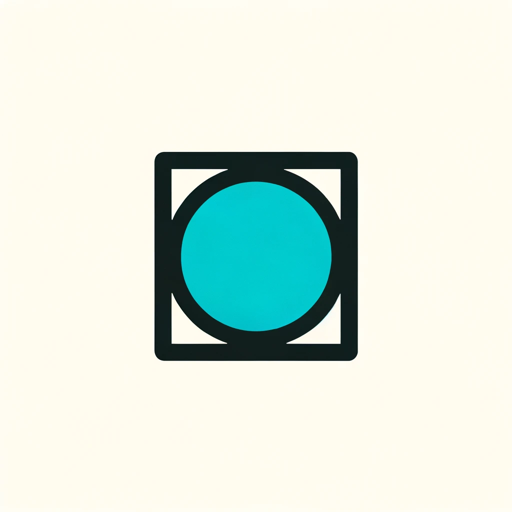
C# GPT
Enhance your C# coding with AI

Mean Business
AI-Powered Business Planning Made Easy

Logo Creator
AI-powered logo creation for everyone.

Scribble
Unlock creativity with AI-powered writing

Romance
Your AI Partner in Love

StudyGPT
AI-Powered Study Support for Everyone

Music Bot
AI-powered music creation and songwriting tool.

Mathematicas
AI-Powered Mathematics Assistance
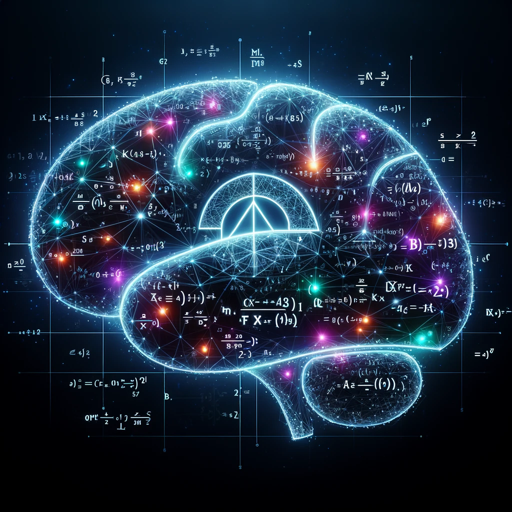
Clone Image
AI-powered image analysis and generation
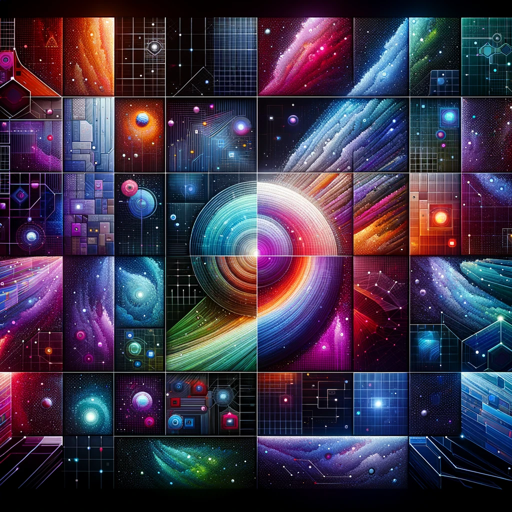
Difficult to Hack GPT
Secure AI Assistance for All Your Needs

- Academic Writing
- Creative Projects
- Technical Support
- Customer Service
- AI Interaction
Detailed Q&A About Prompt Perfector
What is Prompt Perfector?
Prompt Perfector is a specialized tool designed to help users refine and enhance their prompts for optimal AI interaction. It provides detailed guidelines to ensure that your queries are clear, specific, and well-structured.
How can Prompt Perfector improve my AI interactions?
By analyzing your initial input and suggesting improvements, Prompt Perfector ensures your prompts are precise and detailed, leading to more accurate and relevant AI responses. This can be particularly useful for complex queries or specific applications.
What types of prompts can Prompt Perfector help with?
Prompt Perfector can assist with a wide range of prompts, including those for academic writing, creative projects, customer service inquiries, technical support, and more. Its versatility makes it a valuable tool for various scenarios.
Is there a cost associated with using Prompt Perfector?
Prompt Perfector offers a free trial available at aichatonline.org, with no need for login or ChatGPT Plus. This allows users to experience the tool's benefits without any initial commitment.
What tips can you provide for getting the best results from Prompt Perfector?
For optimal results, provide as much context and detail as possible in your initial prompt. Be specific about your needs and the desired outcome. Reviewing and iterating on the refined prompts can also help achieve the best possible interactions with your AI system.