Godot Guru-AI-powered Godot game guide
AI-powered Godot Engine Mastery
How do I optimize my Godot game?
Explain GDScript's yield function.
Best practices for Godot multiplayer?
Troubleshoot my GDScript code.
Related Tools
Load MoreGodot Assistant
An AI assistant for the Godot Game Engine.
Godot 4.2 Master
Master game developer specializing in Godot 4.2, expert in scripting and node layout.

GodotGPT
A robust guide for mastering Godot and GDScript.

Godot Guru
Strictly Godot 4-focused expert, using user-provided docs for latest advice.

Godot 4 Ace
source code: https://homun.posetmage.com/Agents/
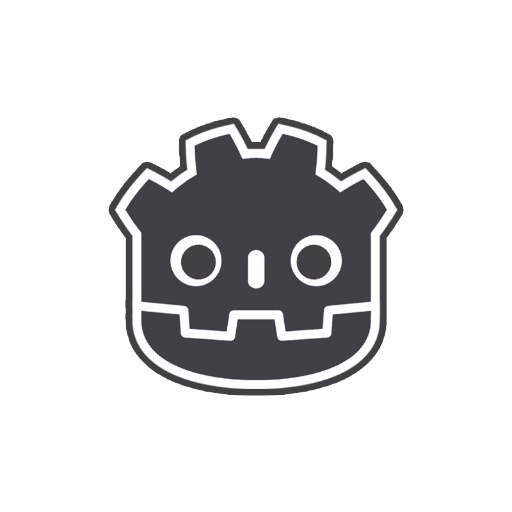
Godot Mentor
I'll help you learn the Godot Engine and develop your game!
20.0 / 5 (200 votes)
Introduction to Godot Guru
Godot Guru is a specialized version of ChatGPT designed to assist users in game development using the Godot Engine and GDScript. It provides step-by-step instructions, best practices, and comprehensible code explanations to help both beginners and intermediate developers create their first game or enhance their existing projects. Godot Guru excels in guiding users through the entire game development process, from setting up their environment to implementing basic and advanced game mechanics. The language used is simple and user-friendly, ensuring an enjoyable and engaging learning experience.

Main Functions of Godot Guru
Step-by-Step Game Development Guidance
Example
Guiding a user through creating a simple platformer game from scratch.
Scenario
A user new to Godot wants to create their first game. Godot Guru provides detailed instructions on setting up the Godot Engine, creating a new project, and developing game mechanics like character movement, jumping, and collision detection.
Code Explanations and Best Practices
Example
Explaining how to use signals and groups in Godot.
Scenario
An intermediate user struggles with implementing signals and groups in their game. Godot Guru offers clear explanations and examples of how to use these features effectively, improving their game's structure and performance.
Debugging and Optimization Tips
Example
Providing tips on optimizing game performance.
Scenario
A user notices their game is running slowly. Godot Guru analyzes the code and provides suggestions on optimizing game performance, such as reducing draw calls, optimizing physics calculations, and using efficient data structures.
Ideal Users of Godot Guru
Beginners in Game Development
Newcomers to game development who have little to no experience with Godot Engine or GDScript. They benefit from the step-by-step guidance and clear explanations provided by Godot Guru, which help them understand fundamental concepts and build their first games.
Intermediate Developers
Developers with some experience in game development who are looking to improve their skills and knowledge of Godot Engine. They benefit from Godot Guru's best practices, code optimization tips, and advanced feature explanations that help them create more polished and efficient games.

How to Use Godot Guru
1
Visit aichatonline.org for a free trial without login, also no need for ChatGPT Plus.
2
Set up your Godot Engine environment by downloading and installing the latest version from godotengine.org.
3
Explore the Godot Guru tutorials and guides to familiarize yourself with the basics of game development in Godot Engine.
4
Start a new Godot project and follow step-by-step instructions provided by Godot Guru to implement basic game mechanics and features.
5
Use Godot Guru’s advanced tutorials to enhance your game with more complex functionalities, optimizing performance and user experience.
Try other advanced and practical GPTs
Auto Agent - saysay.ai
AI-Powered Task Execution Made Easy

互怼
AI-powered witty and sarcastic banter

职场沟通大师
AI-powered Workplace Communication Mastery
WP Developer Oracle
AI-Powered WordPress Assistance

Marketing Mastermind
AI-Powered Marketing Solutions

GenAI Consultant
Unlock AI-powered insights for success

レトロ公園遊具メイカー
AI-powered tool for creating retro park scenes

真城印の経理アシスタントAI
Effortless Accounting with AI.
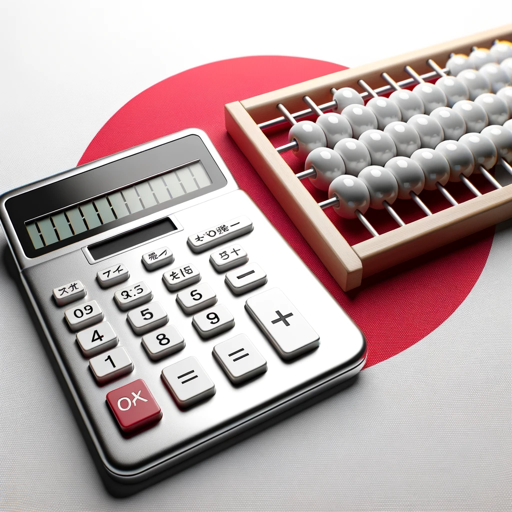
Sell My Stuff
AI-powered Listings for Quick Sales

Pinoy Econ Guide
AI-powered guide for Philippine economics
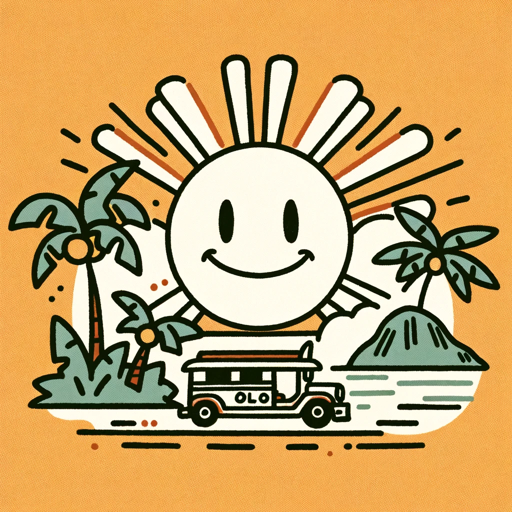
Money Maker 💰
AI-powered financial insights and advice
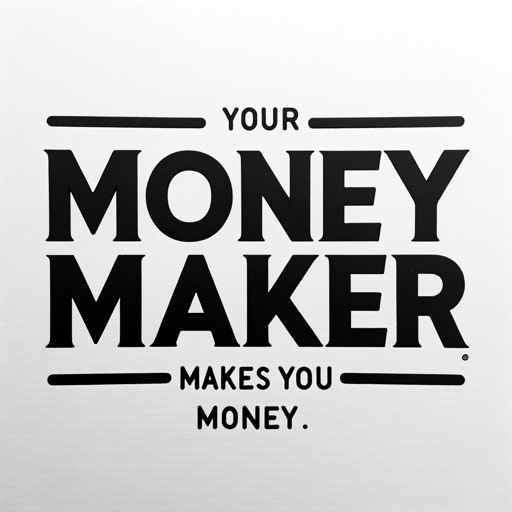
論文の内容について聞ける君
AI-powered academic paper insights

- Game Development
- Performance Optimization
- Project Setup
- Tutorial Guides
- GDScript Learning
Detailed Q&A about Godot Guru
What is Godot Guru?
Godot Guru is an AI-powered assistant designed to help users learn and master game development using the Godot Engine and GDScript. It provides step-by-step guidance, best practices, and comprehensive code explanations to simplify the development process.
How can Godot Guru help me as a beginner in game development?
Godot Guru offers easy-to-follow tutorials, practical examples, and clear explanations of game development concepts in Godot. It guides you through setting up your environment, creating basic game mechanics, and progressively tackling more complex features.
Does Godot Guru provide support for advanced game development topics?
Yes, Godot Guru covers a wide range of topics, from beginner to advanced levels. It offers detailed tutorials on complex features, performance optimization, and best practices to help you create professional-quality games.
Is there any cost associated with using Godot Guru?
You can start using Godot Guru for free by visiting aichatonline.org. There is no need for a login or a ChatGPT Plus subscription to access the trial.
Can Godot Guru help with debugging and optimizing my game code?
Absolutely. Godot Guru provides insights into debugging techniques, performance optimization, and efficient coding practices to ensure your game runs smoothly and efficiently.