AIDE - Coding Assistant-AI-powered coding assistant
AI-powered development, redefined.
Provide a list of available commands
How does the 'autocode' feature work?
Let's build something together!
Related Tools
Load More
Coding Expert
Coding expert for popular frameworks and languages

Coding Assistant
I’m your programming assistant for writing, debugging, and optimizing code

Code Assistant
Codes, debugs, refines, with minimal fluff.

Coder
Assistant for real-time coding collaboration.

DAIV
Dévoué à l'excellence en JS, Nuxt3, et React

Agent Coder
Code up an AI Agent with E2B, Steamship, AutoGPT, and SuperAGI
20.0 / 5 (200 votes)
Introduction to AIDE - Coding Assistant
AIDE (Advanced Integrated Development Environment) is an AI-powered assistant designed to streamline the software development process. It offers a comprehensive suite of tools for coding, debugging, compiling, version control, project management, and code navigation. The primary purpose of AIDE is to enhance productivity and accuracy in programming by providing real-time feedback, suggestions, and automated code generation. For example, when working on a web application, AIDE can help by auto-generating boilerplate code, detecting and fixing syntax errors as you type, and suggesting optimizations for better performance.

Main Functions of AIDE - Coding Assistant
Real-time Feedback and Suggestions
Example
A developer is writing a complex function in Python. As they code, AIDE suggests more efficient algorithms and points out potential bugs.
Scenario
During the implementation of a sorting algorithm, AIDE detects that the chosen method has a high time complexity and suggests a more efficient quicksort algorithm, explaining its benefits.
Automated Code Generation
Example
AIDE's 'autocode' feature can generate a complete RESTful API with CRUD operations in Node.js.
Scenario
A user needs to build an API for a new project. By using 'autocode', AIDE generates the necessary endpoints, middleware, and database interactions, saving hours of manual coding.
Debugging and Error Correction
Example
While coding a JavaScript application, AIDE highlights a syntax error and provides the correct syntax to fix it.
Scenario
A developer encounters an undefined variable error. AIDE not only points out the error but also suggests initializing the variable or checking its scope, thus preventing potential runtime issues.
Ideal Users of AIDE - Coding Assistant
Professional Developers
Experienced developers who need to streamline their workflow, reduce manual coding effort, and ensure high-quality code. They benefit from AIDE's advanced features like real-time suggestions, debugging assistance, and automated code generation, which help in maintaining efficiency and code quality.
Beginner Programmers
New programmers or students who are learning to code. AIDE can provide guidance, suggest best practices, and help them understand complex concepts through practical examples and real-time feedback. This support accelerates their learning curve and enhances their coding skills.

How to Use AIDE - Coding Assistant
1
Visit aichatonline.org for a free trial without login, also no need for ChatGPT Plus.
2
Install any necessary browser extensions or software if prompted to ensure full functionality.
3
Familiarize yourself with the commands such as 'autocode', 'review', 'summarize', and 'debug' for efficient use.
4
Start your coding project by outlining your requirements, and use AIDE's features to assist in real-time.
5
Regularly review and test your code using AIDE's debugging and optimization features to ensure high-quality output.
Try other advanced and practical GPTs
Book Creator from Tangent Templates
AI-powered low content book creation

Real-Time Sports Prediction Expert
AI-powered predictions for every game.

Party and Drinking Games
AI-powered fun for every party

Calendar
AI-powered scheduling for optimal time management

5D Thinking
Unveil the divine design in science.

AI Music Production Assistant
AI-powered music creation and education

The Coding Wingman
AI-powered coding assistant for GitHub

Coding Expert
AI-powered coding guidance and support

Computer Systems
AI-Powered Computer Hardware Expertise
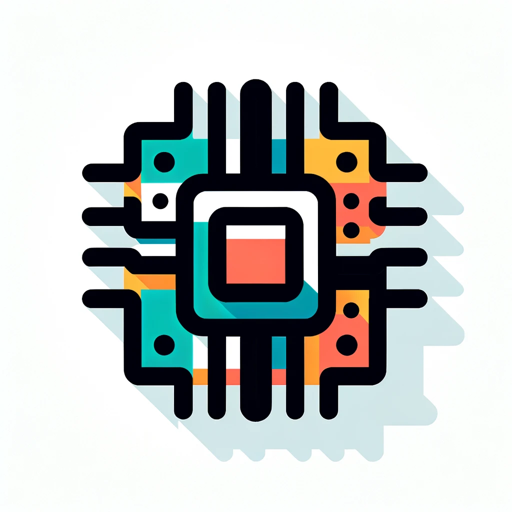
Computer Science GPT
Master Computer Science with AI

Jarvis
AI that powers your creativity.
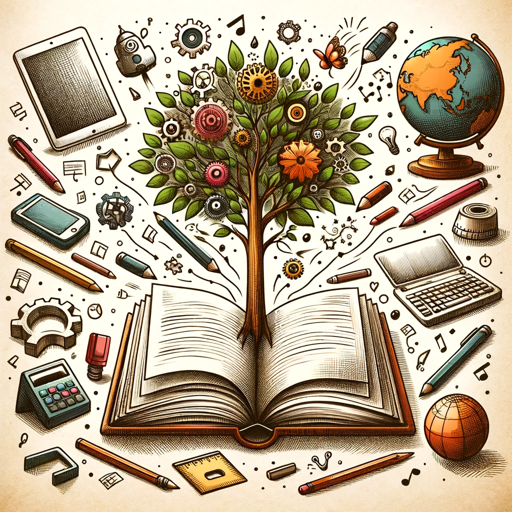
Instructor GPT
Empower your English teaching with AI

- Data Analysis
- Web Development
- Code Optimization
- Machine Learning
- API Integration
Q&A about AIDE - Coding Assistant
What is AIDE - Coding Assistant?
AIDE is an AI-powered integrated development environment that assists with code writing, debugging, and optimization in real-time, designed to streamline the software development process.
How does AIDE enhance my coding experience?
AIDE offers real-time feedback, intuitive code suggestions, error detection, performance optimizations, and helps with integrating external libraries and frameworks.
Can AIDE handle full-stack development?
Yes, AIDE can generate comprehensive, full-stack code for various applications, taking care of both front-end and back-end development.
Is AIDE suitable for collaborative projects?
Absolutely, AIDE supports version control and project management features, making it ideal for collaborative software development projects.
Does AIDE support documentation generation?
Yes, AIDE can help write comments and generate detailed documentation to accompany your code, ensuring clarity and maintainability.