KW Tech Helper-AI-powered real estate assistance
AI-Powered Real Estate Tech Support
How can I use KW Command to manage my contacts?
Can you guide me on creating an effective social media strategy with KW tools?
What are the latest updates in KW Command I should be aware of?
Can you help me understand how to set up DocuSign with KW Command?
Related Tools
Load More
Tech Troubleshoot
Basic Tech Troubleshooting
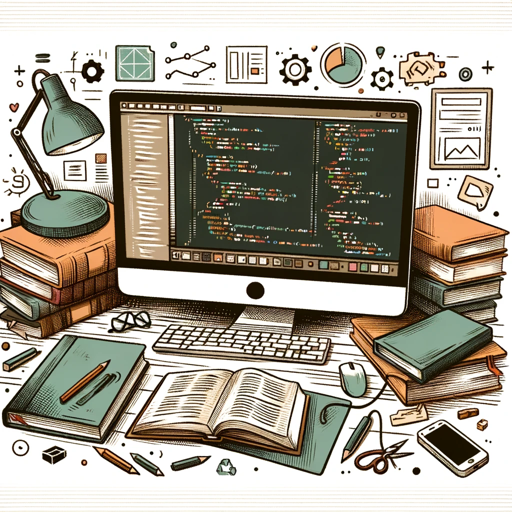
Tech Expert
I assist with coding, hardware, and engineering queries.

Tech Pro
Principal engineer at a tech company, expert in tech interviews and questions.
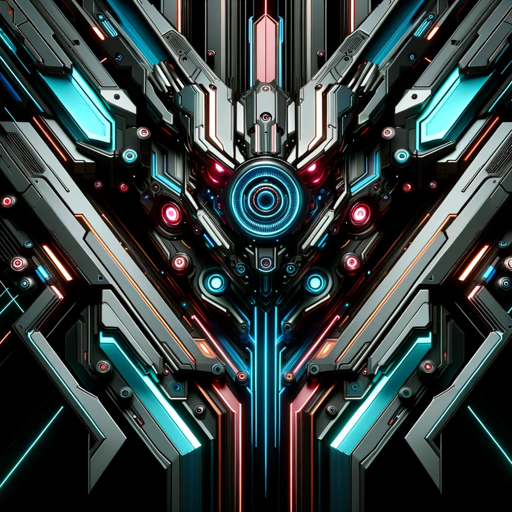
Tech Overlord
Tech consultant for OS and architecture queries.

Tech Assist
Direct solutions to tech problems, explanations on request.

KH Assistant
Everything you need to get going with Kube Hetzner and fast.
20.0 / 5 (200 votes)
KW Tech Helper Overview
KW Tech Helper is a specialized digital assistant tailored to support Keller Williams real estate agents, focusing primarily on KW Command and DocuSign-related issues. Its primary purpose is to help agents navigate KW Command, streamline real estate processes, and offer comprehensive troubleshooting assistance. For example, an agent can use KW Tech Helper to get step-by-step instructions for setting up email campaigns in KW Command, or they can receive advice on managing contacts through the bulk action feature. It also offers insights into features such as the KW Command applet integration with social media and lead generation platforms. This digital assistant enhances productivity by acting as a reliable resource for agents dealing with common tech issues, such as difficulties with document signing in DocuSign or optimizing workflows within KW Command.

Core Functions of KW Tech Helper
KW Command Support
Example
An agent can use KW Tech Helper to get assistance with managing contacts in KW Command using the bulk action feature, such as tagging multiple contacts for follow-up.
Scenario
A real estate agent wants to create a segmented email list for clients in a particular neighborhood. KW Tech Helper guides them through using KW Command’s bulk tagging and filtering features to isolate relevant contacts.
DocuSign Assistance
Example
An agent might face challenges when getting contracts signed through DocuSign. KW Tech Helper provides detailed steps for uploading, preparing, and sending documents for signature.
Scenario
A real estate agent needs help with a delayed digital signature on a client contract. KW Tech Helper walks the agent through the troubleshooting steps in DocuSign, such as checking email permissions and ensuring document formats are correct.
Social Media and Marketing Help
Example
KW Tech Helper helps agents use KW Command’s integrated social media tools to schedule posts or run targeted ads.
Scenario
A user needs to schedule Facebook posts for an open house. KW Tech Helper explains how to utilize the ‘Quick Post’ feature in KW Command, walking the agent through creating, scheduling, and tracking social posts.
Ideal User Groups for KW Tech Helper
Real Estate Agents
Agents actively using KW Command for client management, lead generation, or marketing will benefit from KW Tech Helper’s comprehensive support. These users need reliable and accessible information on KW’s features to maximize their productivity.
New or Less Tech-Savvy Agents
KW Tech Helper is ideal for agents new to KW Command or who may struggle with its technical aspects. With clear, step-by-step instructions, this tool empowers agents to learn how to navigate features like email campaigns, bulk contact actions, and social media scheduling.

How to Use KW Tech Helper
Visit aichatonline.org for a free trial without login, also no need for ChatGPT Plus.
Start your experience by accessing the website. No account creation is required for trial, making it easy to explore.
Understand your goals or needs
Clarify whether you need help with KW Command, DocuSign, or general technology-related issues. KW Tech Helper specializes in these areas.
Interact through direct questions
Ask specific questions about KW Command, workflows, or technology. KW Tech Helper offers tailored, detailed responses based on your input.
Leverage file analysis for deeper insights
Upload relevant documents for in-depth assistance. This is useful for reviewing guidelines or troubleshooting based on real data.
Consultation if needed
If the solution isn't immediate, schedule a Free Tech Consultation via FreeTechConsultation.com for expert advice.
Try other advanced and practical GPTs
Stellar GPT Prompter
Empower Your Prompts with AI Precision

AI C++ Programming Expert
AI-powered C++ expertise at your fingertips
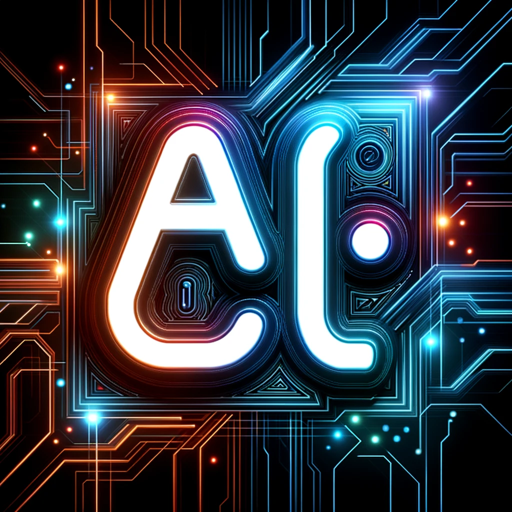
A1111 PromptCrafter
AI-powered prompt generation tool

AI Content Detector
Detect AI-generated content effortlessly.

MonteChristo_AITutor
AI-powered Tutor for Machine Learning Mastery

Fine Tuning Master - Data Crafter
AI-Powered Fine-Tuning for Custom Conversations

Math Mentor +
AI-powered math help made simple

Replicated 😁
AI-powered image replication tool

Course Creator GPT
AI-powered tool for creating structured, customized courses.
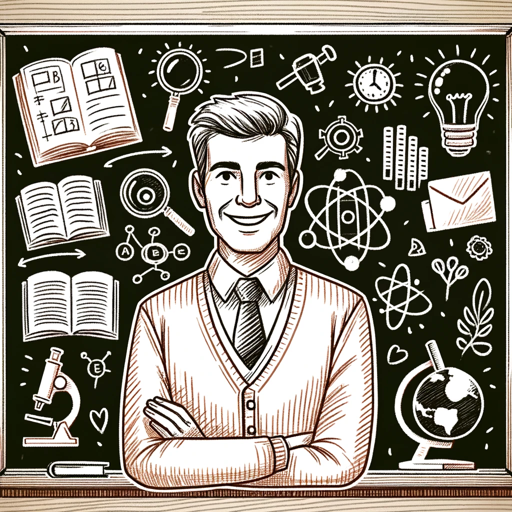
Task Helper
Effortless AI-powered task management

DM Guru
AI-Powered Assistant for D&D Masters
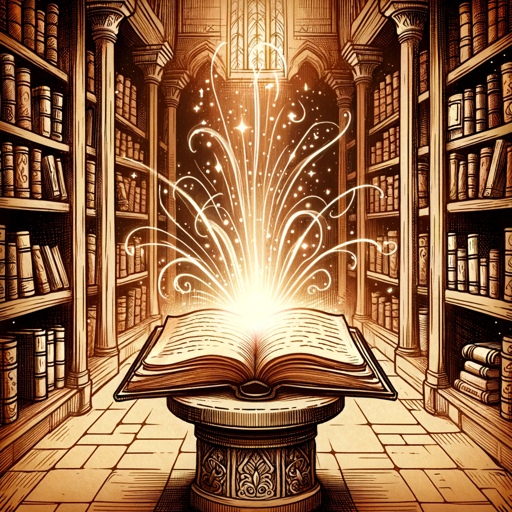
Prompt Evaluator
AI-powered tool for perfecting prompts

- Lead Generation
- Document Review
- Workflow Automation
- Tech Support
- Contact Management
KW Tech Helper FAQs
What does KW Tech Helper specialize in?
KW Tech Helper focuses on supporting Keller Williams' KW Command and DocuSign systems, offering detailed guidance for agents in managing contacts, documents, and more.
Can I upload documents for review?
Yes, you can upload files like guides or contracts. KW Tech Helper will analyze them and offer insights to help resolve issues or clarify processes.
How do I get the most out of KW Tech Helper?
To maximize value, ask specific questions, upload relevant documents for analysis, and follow the tool's detailed responses to streamline your real estate workflows.
Is KW Tech Helper only for real estate professionals?
While it focuses on KW systems, KW Tech Helper can answer broader technology-related questions, especially in CRM management and online platforms.
How do I resolve complex technical issues with KW Command?
Start by asking KW Tech Helper for troubleshooting advice. If the issue persists, schedule a consultation at FreeTechConsultation.com for expert support.