A1111 PromptCrafter-tool for crafting image prompts
AI-powered prompt generation tool
Make a prompt of a beautiful woman
Produce a happy dog prompt
Fix 3 prompts of creatures never seen before
Do a prompt for a stylish logo
Related Tools
Load More
Prompt Engineer
Generate superior ChatGPT prompts or improve your existing prompts. Become a pro prompt engineer, by learning and applying best prompt practices.
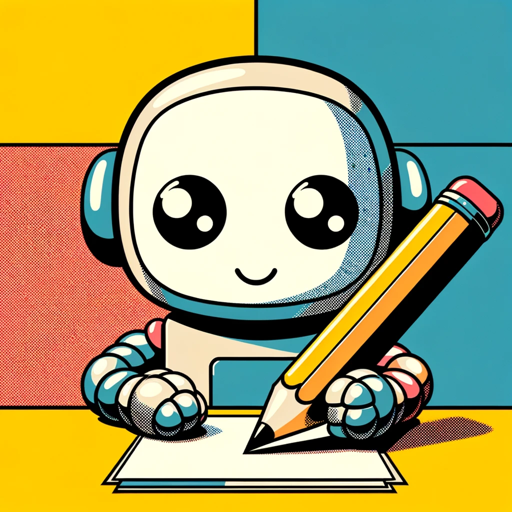
Prompt Crafter
I will craft the perfect prompt for every user's needs

Super Prompter
Expert in Creating Custom-Tailored Prompts - Long and well structured prompts for your needs!
Prompt Crafter
Assists you in creating well-defined prompts effortlessly.

Prompt Engineer
Crafts effective prompts using OpenAI best practices

Advanced Prompt Creator
The greatest and most creative prompt creator of all time
20.0 / 5 (200 votes)
Introduction to A1111 PromptCrafter
A1111 PromptCrafter is a specialized tool designed to generate precise and effective prompts for the Stable Diffusion text-to-image generator. Its main function is to craft detailed image prompts that guide the AI in creating high-quality, accurate visual outputs. By focusing on key elements such as subject, environment, style, medium, lighting, color, mood, composition, and resolution, A1111 PromptCrafter ensures that the generated prompts are clear, specific, and tailored for optimal results. The tool uses advanced syntax, including parentheses and brackets, to emphasize or de-emphasize certain tokens, and can integrate additional features like 'lora' for stylistic adjustments. For example, a user can generate a prompt for a photorealistic image of a person by specifying attributes such as age, clothing, and lighting, and adjusting the weight of each attribute to refine the image's details.

Main Functions of A1111 PromptCrafter
Generating Detailed Prompts
Example
POSITIVE: 1girl, beautiful, absurdres, photorealism NEGATIVE: blurry, ugly, lowres, mutilated
Scenario
A user wants to create a high-quality image of a girl with photorealistic features. By specifying key attributes and using parentheses to increase emphasis on 'beautiful' and 'absurdres,' the AI is guided to focus on these elements, ensuring a visually appealing result.
Adjusting Token Weights
Example
POSITIVE: fitness woman, sneakers, studio, dim lighting, gym, tight outfit (retouched:1.6) NEGATIVE: asian, chinese, cartoon, painting, illustration
Scenario
In a scenario where precise visual characteristics are crucial, such as a fitness magazine cover, adjusting the weight of 'retouched' ensures that the final image has a polished, high-quality finish, suitable for professional use.
Incorporating 'lora' for Style Customization
Example
POSITIVE: black humanoid made of rock, upper body, barechested, male, ((masterpiece, best quality)), cracked skin, white electricity coming through cracks, muscular male, (dragonborn:0.6), white hair outdoors, detailed background, <lora:dragonborn_offset:0.6> <lora:Cracked Skin:1.2> NEGATIVE: BadDream, UnrealisticDream, orange
Scenario
When a user wants to generate a fantasy-themed character with specific stylistic elements, the 'lora' feature allows the integration of multiple stylistic layers, resulting in a more complex and visually rich image.
Ideal Users of A1111 PromptCrafter
Digital Artists and Designers
Digital artists and designers can greatly benefit from A1111 PromptCrafter as it provides them with the ability to create highly specific and detailed prompts that result in visually stunning and accurate images. This tool helps them save time and refine their creative process by offering precise control over the visual elements of their projects.
Content Creators and Marketers
Content creators and marketers who need high-quality images for social media, advertisements, or promotional materials can use A1111 PromptCrafter to generate custom visuals that meet their exact specifications. By using detailed prompts, they can ensure their visual content aligns perfectly with their branding and messaging, enhancing their overall marketing strategy.

How to Use A1111 PromptCrafter
1
Visit aichatonline.org for a free trial without login, also no need for ChatGPT Plus.
2
Understand the basics of Stable Diffusion prompt structure, including the use of keywords, parentheses for emphasis, and brackets for deemphasis.
3
Craft your prompt using clear and specific language, focusing on the subject, environment, style, medium, lighting, color, mood, and composition.
4
Incorporate LoRAs, negative embeddings, and textual inversions as needed to refine the image generation process.
5
Experiment with different prompts, test and adjust to get the desired image results, and utilize face restoration and hires fix for enhancing image quality.
Try other advanced and practical GPTs
AI Content Detector
Detect AI-generated content effortlessly.

MonteChristo_AITutor
AI-powered Tutor for Machine Learning Mastery

Fine Tuning Master - Data Crafter
AI-Powered Fine-Tuning for Custom Conversations

Behavior Analysis Mentor
AI-powered behavior insights for better decisions.

⭐️ Art Prompt Architect ⭐️
Unleash Creativity with AI-Powered Prompts

Code Copilot
AI-powered code assistance for all

AI C++ Programming Expert
AI-powered C++ expertise at your fingertips
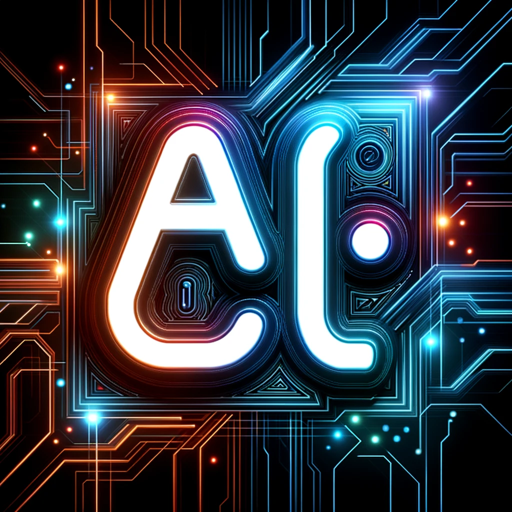
Stellar GPT Prompter
Empower Your Prompts with AI Precision

KW Tech Helper
AI-Powered Real Estate Tech Support

Math Mentor +
AI-powered math help made simple

Replicated 😁
AI-powered image replication tool

Course Creator GPT
AI-powered tool for creating structured, customized courses.
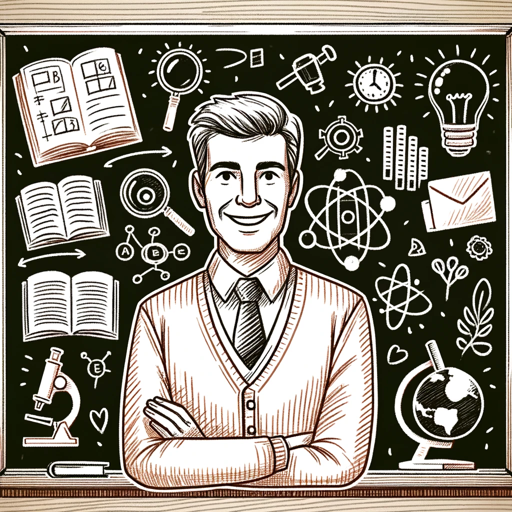
- Character Design
- Concept Art
- Photorealism
- Artistic Renderings
- Creative Visuals
Q&A about A1111 PromptCrafter
What is A1111 PromptCrafter?
A1111 PromptCrafter is a tool that helps users generate precise and effective prompts for the Stable Diffusion text-to-image generator. It focuses on creating detailed descriptions with the correct structure to achieve the desired image outputs.
How does A1111 PromptCrafter enhance image generation?
By using a combination of clear keywords, emphasis techniques, LoRAs, and negative embeddings, A1111 PromptCrafter fine-tunes the image generation process to produce high-quality, specific images.
What are some common use cases for A1111 PromptCrafter?
Common use cases include generating photorealistic images, artistic renderings, character designs, concept art, and various other creative visuals based on detailed textual descriptions.
How can I improve the quality of images generated using A1111 PromptCrafter?
Use detailed and specific prompts, incorporate the appropriate use of emphasis and deemphasis, test and adjust your prompts, and utilize features like hires fix and face restoration to enhance the final image quality.
What are LoRAs and how are they used in A1111 PromptCrafter?
LoRAs (Learned OpenAI Recurrent Attention models) are special styles that can be added to prompts to give images specific stylistic features. They are included at the end of the prompt in the format <<lora:LORA_NAME:weight>>.