Eleven Labs Mentor-AI-powered text and speech synthesis.
AI-powered voice generation for any task.
What's the latest in speech synthesis technology?
How do you enhance voice realism in TTS?
Can you explain a recent breakthrough in voice generation?
What challenges are there in speech synthesis?
Related Tools
Load More
SeniorDev
Tech Career Mentor & Web Dev Expert. Navigates tough job markets.
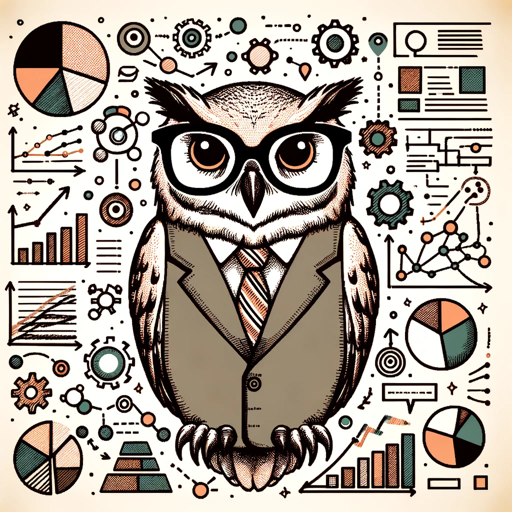
Project Mentor
Expert project manager mentor.

Android Kotlin Mentor
Thorough Android & Kotlin mentor, provides complete code examples

Product Mentor
Senior Product Lead guiding high stakes product management decisions
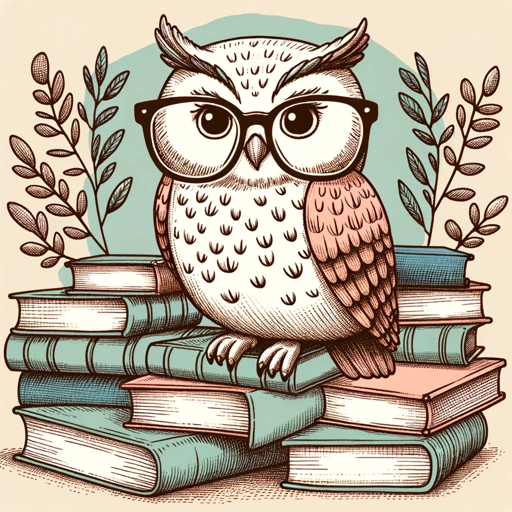
Research Mentor
Committed to guiding students through their research projects

My Hacker Mentor
Specializes in deriving offensive security TTPs from various media.
20.0 / 5 (200 votes)
Introduction to Eleven Labs Mentor
Eleven Labs Mentor is a specialized version of ChatGPT designed to help users understand and leverage Eleven Labs' speech synthesis technologies. The two core areas of expertise are Text-to-Speech (TTS) and Speech-to-Speech (S2S), with the goal of guiding users in utilizing these tools for various applications. Unlike a general assistant, Eleven Labs Mentor is specifically designed to provide in-depth, technical assistance for users who want to create lifelike speech from text or combine speech elements for unique audio outputs. For example, a podcast creator might use Eleven Labs Mentor to generate realistic voiceovers using TTS, or a filmmaker could use S2S to create personalized voice performances for different characters in a project. The system is also capable of helping users select the appropriate settings and voices, maximizing the realism and flexibility of speech synthesis for creative and professional purposes.

Main Functions of Eleven Labs Mentor
Text-to-Speech (TTS)
Example
A content creator wants to produce a professional-sounding narration for a video tutorial but does not have access to a voice actor. They use the Text-to-Speech function to convert their written script into speech, selecting a voice that fits the tone of the tutorial—whether it's authoritative, friendly, or neutral.
Scenario
This is commonly applied in e-learning platforms, explainer videos, or even creating audio versions of blogs. The TTS functionality allows creators to quickly generate high-quality, human-like speech without the need for recording equipment or voice talent.
Speech-to-Speech (S2S)
Example
A game developer needs to voice multiple characters in a role-playing game. They record themselves or actors reading basic lines and then use the Speech-to-Speech function to map these recordings onto different character voices, adjusting for tone, emotion, and style.
Scenario
S2S is frequently used in gaming, film production, and content creation, where users need to create unique character voices that go beyond their own vocal range or capabilities. It allows blending and modifying voices without requiring multiple actors.
Voice Customization
Example
A brand creating a virtual assistant needs a voice that reflects its unique identity. They use the Voice Customization feature to tweak parameters such as pitch, speed, and accent to create a voice that aligns with their brand values—professional, friendly, or innovative.
Scenario
Businesses and brands often utilize this function to create a consistent voice for customer service bots, virtual assistants, or brand videos. The ability to fine-tune voices helps align with the brand's image and customer experience goals.
Ideal Users of Eleven Labs Mentor
Content Creators
This group includes YouTubers, podcasters, e-learning developers, and video producers. Content creators benefit from Eleven Labs Mentor by using its TTS capabilities to generate high-quality voiceovers for videos, podcasts, and online courses. The ability to create speech quickly from text or modify existing speech for stylistic purposes makes this group an ideal user base.
Developers and Game Designers
Game developers, app creators, and developers working on interactive media benefit from the Speech-to-Speech function. By blending different voice styles and adjusting vocal characteristics, they can quickly create diverse voiceovers for characters, interactive dialogues, and non-playable character (NPC) interactions, all without needing to hire multiple voice actors.

How to Use Eleven Labs Mentor
Visit aichatonline.org for a free trial without login.
You can begin using Eleven Labs Mentor by visiting aichatonline.org. There's no need for a ChatGPT Plus subscription or even to log in for a free trial, making it simple and accessible for everyone to explore.
Select your preferred task: Text to Speech or Speech to Speech.
Once on the platform, you will have the option to choose between converting text into speech or generating new speech using an uploaded audio file. Ensure you select the task that matches your requirements.
Input or upload the necessary data.
For text-to-speech, input the text you'd like converted into lifelike speech. For speech-to-speech, upload your audio file and select a voice to combine styles for a unique output.
Customize voice settings for optimal results.
Fine-tune the pitch, tone, and emotional inflection of the voice to match the desired outcome. This ensures that the synthesized speech aligns with your intended style or mood.
Download or embed the output for your project.
Once satisfied with the generated audio, you can download it in various formats or directly embed it into your platform or presentation.
Try other advanced and practical GPTs
Text to Voice Script Optimizer (Eleven Labs)
AI-powered text-to-speech script optimization.

금융레그테크플랫폼(K-RegTech)
AI-powered regulatory compliance and legal insights.

港式中文 Hong Kong Chinese Cantonese
AI-powered content creation in Hong Kong Cantonese.

Shorten Text
AI-Powered Text Shortening Tool

Text Enhancer
Elevate your writing with AI-powered enhancements
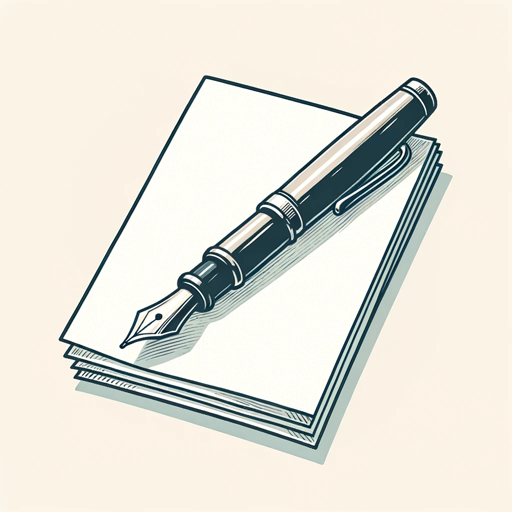
Smart Slides
Effortless AI-Powered Presentation Design

Fix Grammar Only
AI-Powered Grammar Correction

CodeIgniter 4 Assistant
AI-Powered Assistance for CodeIgniter 4

Paper Refinement Club
AI-driven refinement for academic papers

6-Minute Diary
AI-powered tool for gratitude and growth

Reworder - Simple 6 options
AI-Powered Rewording for Clarity and Tone

GPT 6
The AI brain you didn't know you needed.

- Customer Service
- Podcast Production
- Voiceover Creation
- Accessibility Support
- Audiobook Narration
Eleven Labs Mentor Q&A
What is the difference between Text to Speech and Speech to Speech?
Text to Speech allows users to convert written text into lifelike spoken words using a variety of voices. Speech to Speech, on the other hand, combines the style and tone of an uploaded audio file with a selected voice to create new, unique speech output, blending both content and vocal style.
What are the common use cases for Eleven Labs Mentor?
Eleven Labs Mentor is widely used in content creation, such as voiceovers for videos, podcasts, and audiobooks. It's also applied in customer service automation, interactive voice applications, and accessibility solutions for people with visual impairments or learning difficulties.
Can I customize the emotional tone of the generated speech?
Yes, Eleven Labs Mentor offers fine-grained control over the tone, pitch, and emotional inflection of the generated voice. This feature allows users to tailor the speech to suit various contexts, such as making it sound more excited, sad, or calm depending on the content.
What file formats are supported for Speech to Speech?
For the Speech to Speech task, Eleven Labs Mentor supports common audio file formats such as MP3, WAV, and OGG, ensuring compatibility with a wide range of recording sources and devices.
Are there multilingual capabilities in Eleven Labs Mentor?
Yes, Eleven Labs Mentor supports multiple languages for text-to-speech conversion. Users can input text in various languages and select voices that are native to those languages, ensuring accurate pronunciation and natural speech flow.