Shorten Text-AI text shortening service
AI-Powered Text Shortening Tool
Reduce by
Shorten
Related Tools
Load More
Humanizador de Textos

Briefly
Text copy shortener. Same meaning, less text. Submit your text, I'll condense it for you.
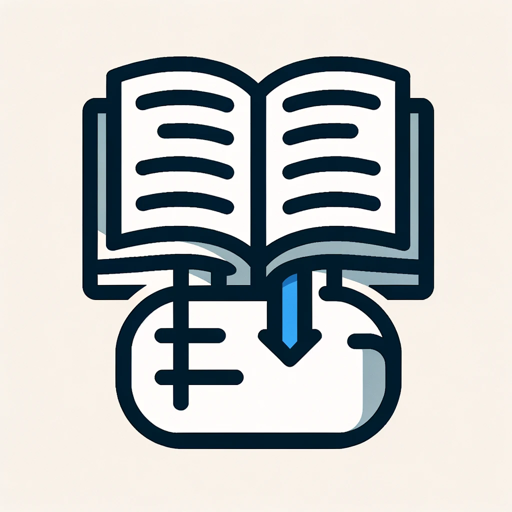
Text Summarizer
I distill text into clear, concise summaries.
Smart Brevity
Expert in 'smart brevity' communication style.

Klartext - Artikel kurz, knapp und prägnant
Fasst Artikel aus pdf oder Fotos von Artikeln zusammen, hebt die Schlüsselpunkte hervor und erstellt strukturierte Schlussfolgerungen. In einem weiteren Schritt kann die Zusammenfassung mit weiteren Quellen ergänzt werden. Bitte Urheberrechte für weiter

Optimized Readability Writer
Enhances text readability and simplicity.
20.0 / 5 (200 votes)
Introduction to Shorten Text
Shorten Text is a specialized AI service designed to condense lengthy written content while preserving the original meaning. It efficiently reduces word count by approximately 25%, making it an ideal tool for summarizing, editing, and refining text. The design purpose of Shorten Text is to help users communicate more effectively by delivering concise and clear information without losing essential details. For instance, in an academic setting, a student might use Shorten Text to compress a long research paper into a more manageable summary, making it easier to review key points.

Main Functions of Shorten Text
Text Summarization
Example
Condensing a 1,000-word article into a 750-word summary that retains the core message and key details.
Scenario
A journalist might use this function to create a brief version of a detailed news article for a quick-read section.
Word Count Reduction
Example
Reducing a lengthy email draft from 400 words to 300 words without losing clarity or important information.
Scenario
Business professionals could apply this function to ensure their communications are concise and to the point, especially when writing for executives who prefer brief reports.
Content Refinement
Example
Streamlining a complex paragraph by removing redundant words and phrases while keeping the original intent intact.
Scenario
Writers and editors might use this function to polish their work, making it more readable and engaging for their audience.
Ideal Users of Shorten Text
Students and Academics
Students and academics often need to distill large volumes of information into concise summaries, whether for study purposes or when writing papers. Shorten Text helps them focus on key points and reduces the time spent on editing.
Business Professionals
In the fast-paced business world, professionals need to communicate complex ideas quickly and clearly. Shorten Text assists by refining lengthy documents, emails, and reports, ensuring that the content is direct and easy to understand.

Guidelines for Using Shorten Text
Visit aichatonline.org for a free trial without login, no ChatGPT Plus needed.
Access the tool directly without requiring any subscription or additional logins, making it easy to start using right away.
Input or paste the text you want to shorten.
The tool is designed to efficiently reduce the word count while preserving the original meaning of the content.
Adjust the desired word reduction percentage.
Set your target reduction level, typically aiming to shorten the text by 25% for a balanced outcome.
Review the shortened text.
Ensure the output meets your expectations, and that the key message remains intact.
Refine and iterate as needed.
Use the tool multiple times or make manual adjustments to perfect the final output.
Try other advanced and practical GPTs
Text Enhancer
Elevate your writing with AI-powered enhancements
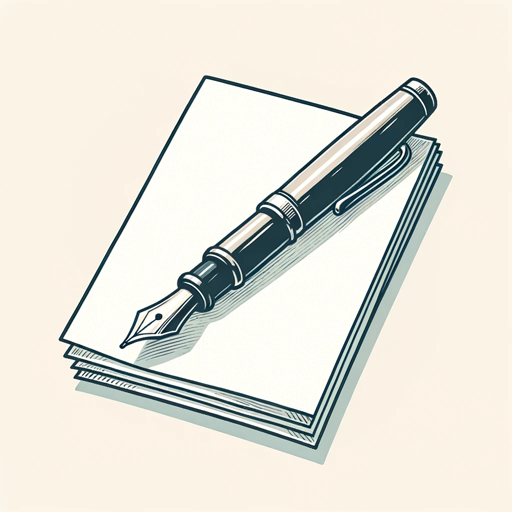
Smart Slides
Effortless AI-Powered Presentation Design

Slides Presentation Maker
AI-Powered Presentations in Minutes

Mid Journey --v 6.0
Transform text into stunning visuals with AI

Article Assistant
AI-powered tool for scientific accuracy
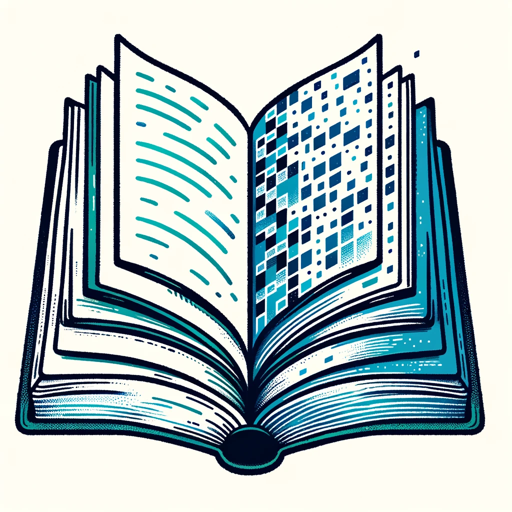
Nextjs Typescript Tailwind Developer
AI-powered Nextjs Component Development

港式中文 Hong Kong Chinese Cantonese
AI-powered content creation in Hong Kong Cantonese.

금융레그테크플랫폼(K-RegTech)
AI-powered regulatory compliance and legal insights.

Text to Voice Script Optimizer (Eleven Labs)
AI-powered text-to-speech script optimization.

Eleven Labs Mentor
AI-powered voice generation for any task.

Fix Grammar Only
AI-Powered Grammar Correction

CodeIgniter 4 Assistant
AI-Powered Assistance for CodeIgniter 4

- Academic Writing
- Business Reports
- Presentations
- Editing
- Content Summaries
Frequently Asked Questions about Shorten Text
What is Shorten Text used for?
Shorten Text is a tool designed to reduce the length of written content by approximately 25%, maintaining its original meaning. It's useful for condensing academic papers, simplifying business reports, and creating concise summaries.
Do I need a subscription to use Shorten Text?
No, you can use Shorten Text for free at aichatonline.org without requiring a ChatGPT Plus subscription or any other form of payment.
How accurate is the word reduction?
Shorten Text is designed to maintain the integrity of the original content, with a typical reduction target of 25%. It strives to preserve key ideas while eliminating unnecessary words.
Can I adjust the level of text shortening?
Yes, you can control the degree of shortening by setting your desired reduction percentage before generating the output.
What are the common applications for Shorten Text?
Shorten Text is commonly used for academic writing, creating executive summaries, preparing condensed content for presentations, and simplifying complex documents.