Slides Presentation Maker-AI Presentation Creator
AI-Powered Presentations in Minutes
Presentation Options
Related Tools
Load More20.0 / 5 (200 votes)
Introduction to Slides Presentation Maker
Slides Presentation Maker is a specialized tool designed to help users create high-quality presentations efficiently. The core functionality of this tool revolves around generating structured and visually appealing presentation slides based on user-defined topics and parameters. It aims to streamline the process of presentation creation, ensuring that the end product is polished and professional. For example, a business professional needing a presentation for a client meeting can input the topic and desired parameters, and the tool will generate a complete set of slides, saving time and ensuring consistency in design and content.

Main Functions of Slides Presentation Maker
Automatic Outline Generation
Example
When starting a presentation on 'Market Trends in 2024,' the tool generates an outline with relevant topics like 'Introduction to Market Trends,' 'Key Drivers of Change,' and 'Future Predictions.'
Scenario
A user inputting a broad topic and receiving a well-structured outline that ensures all critical points are covered in the presentation.
Content Generation for Slides
Example
For a slide titled 'Introduction to Artificial Intelligence,' the tool provides detailed content covering the history, key concepts, and current applications of AI.
Scenario
An academic preparing a lecture can receive comprehensive slide content, reducing the need for extensive research and writing.
Visual Enhancement with Images
Example
Adding a relevant image to a slide about 'Global Warming Effects' might include a visual of melting ice caps or rising sea levels.
Scenario
A teacher creating a science presentation can ensure each slide is visually engaging and informative, helping to illustrate key points more effectively.
Ideal Users of Slides Presentation Maker
Business Professionals
Business professionals can benefit from quick and high-quality presentation generation, allowing them to focus on delivering the content rather than creating it. This is particularly useful for client pitches, internal meetings, and strategic presentations where time is of the essence.
Educators and Students
Educators can use the tool to create comprehensive and visually appealing lectures, while students can generate presentations for assignments and projects. Both groups benefit from the structured and thorough content, aiding in teaching and learning processes.

How to Use Slides Presentation Maker
1
Visit aichatonline.org for a free trial without login, also no need for ChatGPT Plus.
2
Enter the topic you want to create a presentation on. The tool will guide you through the process.
3
Select your preferences such as the number of slides, the style, and whether you need an outline first.
4
Review the generated outline and make any necessary adjustments before proceeding to the full presentation.
5
Generate the slides, including text and images, and download or share your polished presentation.
Try other advanced and practical GPTs
Mid Journey --v 6.0
Transform text into stunning visuals with AI

Article Assistant
AI-powered tool for scientific accuracy
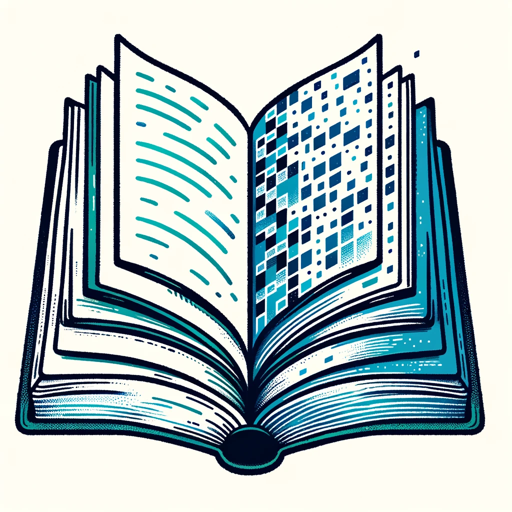
Nextjs Typescript Tailwind Developer
AI-powered Nextjs Component Development

References and Sentences to Academic Text
AI-powered academic citation and formatting tool.

APA references
AI-Powered APA Referencing Made Easy

References Finder
AI-driven references for your research

Smart Slides
Effortless AI-Powered Presentation Design

Text Enhancer
Elevate your writing with AI-powered enhancements
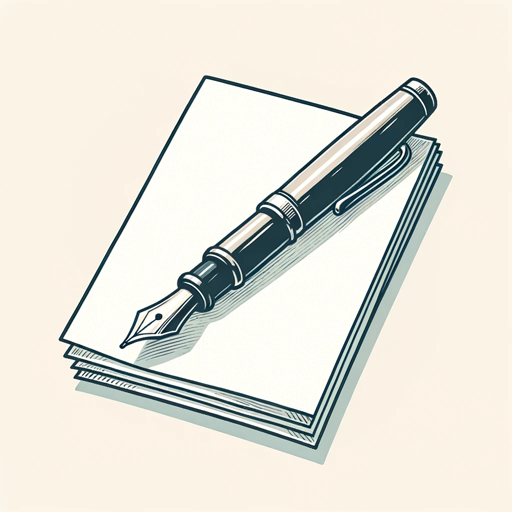
Shorten Text
AI-Powered Text Shortening Tool

港式中文 Hong Kong Chinese Cantonese
AI-powered content creation in Hong Kong Cantonese.

금융레그테크플랫폼(K-RegTech)
AI-powered regulatory compliance and legal insights.

Text to Voice Script Optimizer (Eleven Labs)
AI-powered text-to-speech script optimization.

- Business Meetings
- Project Updates
- Training Sessions
- Sales Pitches
- Educational Lectures
Frequently Asked Questions about Slides Presentation Maker
What makes Slides Presentation Maker unique?
Slides Presentation Maker stands out due to its AI-driven capabilities that ensure high-quality, detailed presentations tailored to your specific needs without the necessity of logging in or having a premium subscription.
Can I customize the style of my presentation?
Yes, you can choose from various styles such as Professional, Funny, Satire, Poor Quality, or Satanic, depending on your presentation's context and audience.
Is there an option to generate an outline first?
Yes, the default setting generates an outline first. This helps you review and structure your presentation before finalizing the slides.
How many slides can I create at once?
You can specify the number of slides you want, with the default being 10. This allows you to tailor the length of your presentation to your specific needs.
Does Slides Presentation Maker support citations?
Yes, you can add a web search with citations at the end of your presentation. You can also choose the format of the citations, such as MLA, APA, Chicago, or IEEE.