PDF Reader-AI-Powered Document Interaction
AI-powered insights at your command
Summarize this PDF for me.
What does this section mean?
Create an outline of this article.
Ask me anything about the document.
Related Tools
Load More20.0 / 5 (200 votes)
Introduction to PDF Reader
The PDF Reader is a sophisticated tool designed to provide comprehensive, multilingual support for reading and interacting with PDF documents and images. This tool is particularly valuable for users who require detailed voice-based interactions with their documents. It enables users to ask questions and receive spoken answers, making the process of understanding and extracting information from PDFs and images more accessible and interactive. The design purpose of PDF Reader is to bridge the gap between static document content and dynamic user interaction. For instance, a student studying a complex textbook can ask specific questions about a chapter and receive detailed explanations, or a business professional can quickly extract and comprehend key points from lengthy reports during a commute.

Main Functions of PDF Reader
Multilingual Support
Example
A user can ask questions in Spanish and receive answers in the same language.
Scenario
An international researcher working with documents in various languages can easily navigate and comprehend material without needing additional translation tools.
Voice-Based Interaction
Example
A user verbally inquires about a specific section of a document and receives an auditory response.
Scenario
A visually impaired user can access information from PDFs through spoken interaction, improving accessibility and convenience.
Interactive Query Resolution
Example
A user can ask detailed questions about the content, such as definitions or explanations of specific terms, and get thorough answers.
Scenario
A law student can quickly get clarifications on legal terms and case references in their study materials, enhancing their learning efficiency.
Ideal Users of PDF Reader Services
Students and Academics
Students and researchers benefit greatly from PDF Reader by having complex concepts and document content explained verbally. This tool aids in studying and research by allowing users to ask questions and receive detailed, spoken responses, thus facilitating better understanding and retention of information.
Professionals and Business Users
Professionals who deal with extensive reports and documentation can use PDF Reader to quickly extract key information and understand complex content without having to read through the entire document. This is particularly useful during multitasking scenarios or when on the go, enhancing productivity and efficiency.

How to Use PDF Reader
Visit aichatonline.org
Visit aichatonline.org for a free trial without login, no need for ChatGPT Plus.
Upload Your PDF or Image
Click on the upload button to select and upload your PDF or image file.
Interact with the Document
Use the voice command feature to ask questions about the content of the uploaded document.
Receive Spoken Responses
Listen to the AI-generated spoken answers to your queries, ensuring a hands-free experience.
Explore Advanced Features
Utilize additional features like text extraction, translation, and note-taking to enhance your interaction with the document.
Try other advanced and practical GPTs
Kobayashi Sensei (Japanese Tutor - Strict)
AI-Powered Japanese Language Tutor

SEORanKing
AI-Powered SEO Optimization Made Easy

Flat Illustration Guide
AI-Powered Minimalistic Illustration Creation

IELTS Tutor by Flastchat
AI-powered IELTS Speaking Practice
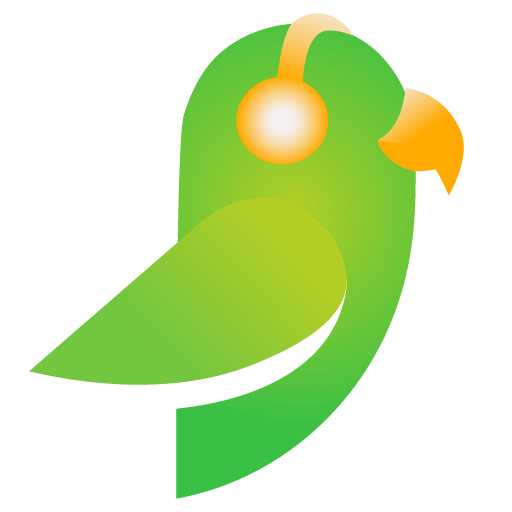
Startup Idea Generator
AI-Powered Startup Ideas at Your Fingertips.
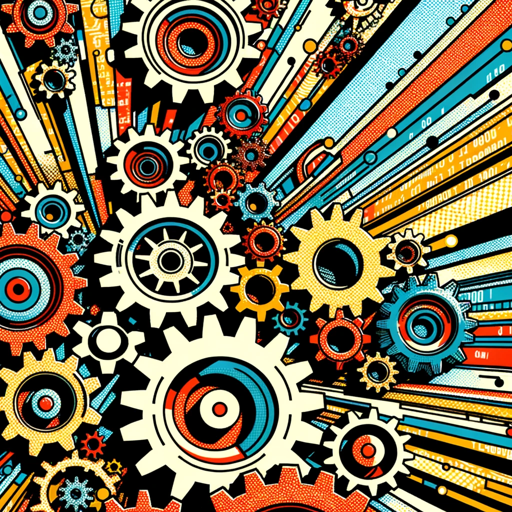
Visual Weather Artist GPT
AI-Powered Weather Art & Poetry
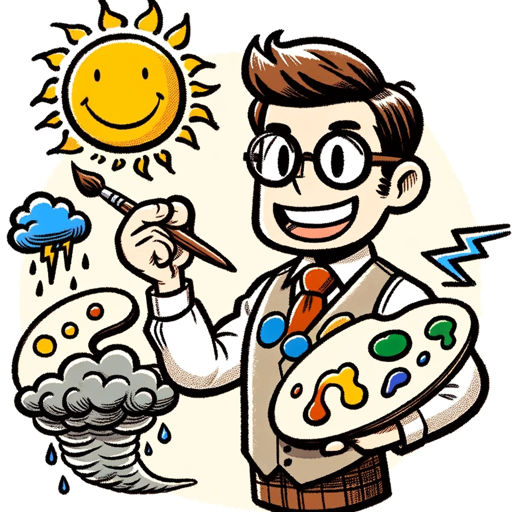
Resume Rocket
Enhance Your Resume with AI

Dating Cupid
AI-Powered Dating Profile Enhancement

中华小厨神 with Visuals
AI-powered Chinese Cuisine Guide

大文本文件分割程序
AI-powered text file splitter for seamless PDF creation
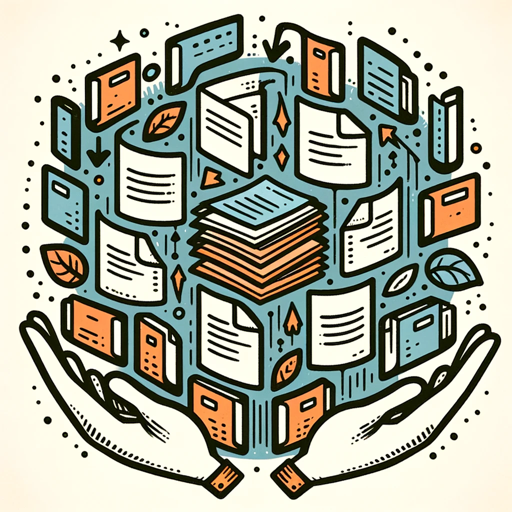
STORY IMG
Craft stories with AI precision

LOGO Generater
AI-powered custom logo creation

- Research
- Translation
- Summarization
- Note-Taking
- Review
Frequently Asked Questions about PDF Reader
What types of files can I upload?
You can upload both PDF files and image files containing text.
Do I need an account to use PDF Reader?
No, you can use PDF Reader without creating an account by visiting aichatonline.org.
How does the voice command feature work?
Simply upload your document and use the microphone button to ask questions. The AI will process your query and provide spoken responses.
Can PDF Reader handle multilingual documents?
Yes, PDF Reader supports multiple languages, allowing you to interact with documents in various languages seamlessly.
What are some common use cases for PDF Reader?
Common use cases include academic research, professional document review, language translation, and content summarization.