Video Captions-AI Video Transcription
AI-powered Video Transcription for Everyone
How do I transcribe a specific segment of this YouTube video?
Can you provide a detailed summary of this video?
I need the transcription with timestamps for this video.
Help me create chapters for this video based on its content.
Related Tools
Load More
Video Summarizer
💯 Free YouTube Video Summarizer: Saves a lot of screen time by summarizing YouTube videos of multiple languages with timestamps. (YT Summarizer)

Video to Text
A video-to-text transcription assistant.

Video Transcript Generator
Transcribes YouTube videos from the link provided

Short Video Viral Caption
TikTok Caption Generator: based on millions of weekly updated viral videos, crafts engaging and viral captions for videos.

VideoCaption
Search and synthesize data from Youtube, enables chat with Youtube, asking questions, create chapters, and summarize its content.

Legendas Automáticas
Especialista em criar legendas para Instagram
20.0 / 5 (200 votes)
Introduction to Video Captions
Video Captions is a specialized tool designed to transcribe YouTube videos with high accuracy and user-friendliness. Its primary goal is to convert spoken content in videos into written text, making it accessible to a wider audience. This service is particularly useful for those who prefer reading over watching, individuals who are hard of hearing, and language learners who benefit from reading along with audio. Video Captions allows users to specify segments of videos for transcription, include timestamps, and even summarize content or create chapters. For example, an educational channel might use Video Captions to provide transcriptions of their lectures, making the content accessible to students with hearing impairments or those who prefer text-based learning.

Main Functions of Video Captions
Transcription of Entire Videos
Example
A user can upload a full-length documentary and get a complete text transcription.
Scenario
A content creator wants to provide a transcript of their 60-minute documentary for viewers who prefer reading or for those who need the text for research purposes.
Segment-Specific Transcription
Example
A user can specify a 10-minute segment from a 2-hour webinar for transcription.
Scenario
A student needs only a specific part of a lengthy webinar transcribed for a project and uses this function to focus on that particular segment.
Timestamp Inclusion
Example
Transcripts with timestamps are generated, marking each segment of the text with its corresponding time in the video.
Scenario
A language learner uses the timestamped transcription to follow along with the video, pausing and replaying as needed to improve comprehension.
Content Summarization
Example
Video Captions can summarize the key points of a 30-minute tutorial video into a concise text format.
Scenario
A busy professional wants a quick summary of a lengthy tutorial to decide whether to watch the full video later.
Chapter Creation
Example
The tool can divide a long video into chapters based on content, each with a descriptive title.
Scenario
An educator wants to break down a long lecture into easily navigable chapters for their students, making it simpler to find specific sections.
Ideal Users of Video Captions
Educators and Students
Educators can provide transcriptions of their lectures and tutorials, making them accessible to all students, including those with hearing impairments. Students benefit by having written material to study from, which can be especially helpful for non-native speakers or those who prefer reading.
Content Creators and Researchers
Content creators can enhance their videos by offering transcriptions, making their content more inclusive and searchable. Researchers benefit from having accurate transcripts of video content, which can be used for analysis, citation, and reference purposes.
Language Learners
Language learners can use transcriptions to read along with videos, improving their listening and reading skills simultaneously. Timestamps help them navigate the content more effectively, allowing for repeated listening of difficult sections.
Hearing Impaired Individuals
Individuals with hearing impairments can access video content in written form, ensuring they do not miss out on valuable information that is only available in audio or video format.

How to Use Video Captions
1
Visit aichatonline.org for a free trial without login, also no need for ChatGPT Plus.
2
Choose the YouTube video you want to transcribe. Copy its URL.
3
Paste the video URL into the provided field and select your desired options, such as including timestamps or specifying segments.
4
Click on the 'Transcribe' button to start the transcription process. Wait for the processing to complete.
5
Download or view the transcribed text. Use additional features like summarizing content or creating chapters as needed.
Try other advanced and practical GPTs
APA Citation Generator
AI-Powered APA Citation Made Easy

雑学5選!
Unleash AI-Powered Trivia for Every Topic!

Blueprint Buddy
AI-powered insights for smarter spaces.

Homework Helper
AI-Powered Homework Assistance

냥냥 스튜디오 🐈 - 우리 고양이를 8비트 게임 캐릭터처럼!
Turn your cat into a retro 8-bit game hero with AI.
OpenAPI (Swagger) Schema Generator
AI-powered OpenAPI schema creation made easy.
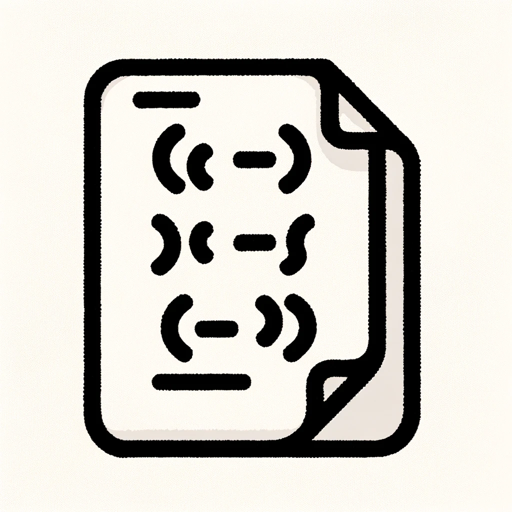
Free Instagram Image Captions Generator
AI-powered Instagram captioning tool

亚马逊运营专家
AI-powered Amazon selling support.

Food Coach
AI-powered nutrition for a healthier you.

WebCraft
AI-Powered Web Development Guidance

인스타그램 맛집 카피라이터
Crafting Perfect Instagram Copy for Your Restaurant
Aiogram Master
AI-powered Telegram bot development tool.

- Content Creation
- Academic Research
- Language Learning
- Tutorials
- Accessibility
Frequently Asked Questions about Video Captions
What types of videos can be transcribed?
Video Captions can transcribe any public YouTube video. Simply provide the URL and choose your preferred options.
Can I get transcriptions with timestamps?
Yes, you can opt to include timestamps in your transcriptions for better navigation and reference.
Is there a limit on the length of videos that can be transcribed?
No, Video Captions can handle videos of any length by segmenting them if necessary, ensuring complete transcription.
Are there any prerequisites for using Video Captions?
No special prerequisites are required. Just visit the website, and you can start transcribing videos immediately without any login or subscription.
What are the common use cases for Video Captions?
Common use cases include academic research, content creation, accessibility for the hearing impaired, language learning, and extracting key information from tutorials and lectures.