Video Summarizer-video transcription and summary
AI-powered video summarization made easy
Can you please summarise me this video? https://www.youtube.com/watch?v=XhLlRS2-BO8
Highlight the important point from this video. https://www.youtube.com/watch?v=851TxLduWHo
Can you explain me the code from this video with some example code? https://www.youtube.com/watch?v=-VOUK-xFAyk
Can explain me the code from https://www.youtube.com/watch?v=gSSsZReIFRk with some code examples? This video is about the latest Next JS app folder features.
Related Tools
Load More
Video Summarizer
Video summarizer | video summaries, chat with Youtube video

YouTube Video Summarizer
Provides concise, easy-to-read video summaries.

Video Summarizer
Detailed YouTube video summaries with helpful emojis.

Video Summarizer
This GPT summarizes any youtube video and gives you a summary of the video. You can choose any language available.

Video Summarizer
Stop watching long videos! Get any Youtube video summarized in seconds! Ask any question related to the video.
AI Video Summarizer
動画のURLをコピペしてください。内容を要約します。
20.0 / 5 (200 votes)
Introduction to Video Summarizer
The Video Summarizer is a tool designed to generate concise text summaries from YouTube video transcriptions. It can handle videos in various languages and manages long transcriptions by splitting them into multiple pages. This tool is particularly useful for users who need to quickly grasp the content of lengthy videos without watching them in full. For example, if a user needs to review an hour-long lecture but only has a few minutes, the Video Summarizer can provide a bullet-point summary with links to key timestamps, allowing the user to access the most relevant parts directly.

Main Functions of Video Summarizer
Transcription Retrieval
Example
A user submits a YouTube video URL, and the tool retrieves the video's transcription.
Scenario
A researcher needs to analyze the content of multiple educational videos. Instead of watching each video, the researcher uses the Video Summarizer to get the transcriptions, which can be reviewed more quickly.
Summarization
Example
The tool generates a bullet-point summary of the transcribed content.
Scenario
A student preparing for exams uses the Video Summarizer to get summaries of recorded lectures, making it easier to review key points and concepts without re-watching entire videos.
Timestamped Links
Example
The summaries include links that direct the user to specific timestamps in the video.
Scenario
A journalist writing an article on a recent interview uses the timestamped links to quickly reference specific segments of the video, ensuring accurate citations and quotations.
Ideal Users of Video Summarizer
Students and Educators
Students and educators benefit from the tool's ability to condense long educational videos into concise summaries, making study and review sessions more efficient. Educators can use it to create study guides or to quickly find and share relevant video segments with their students.
Researchers and Professionals
Researchers and professionals who need to stay updated with industry trends and information can save time by using the Video Summarizer to get quick overviews of lengthy webinars, conferences, and presentations. This helps them stay informed without committing hours to watching videos.

How to Use Video Summarizer
1
Visit aichatonline.org for a free trial without login, also no need for ChatGPT Plus.
2
Copy the URL of the YouTube video you want to summarize. Ensure it is in a compatible format like 'https://www.youtube.com/watch?v=example'.
3
Paste the video URL into the Video Summarizer tool on the website. Select your preferred language if the video is not in English.
4
Click the 'Summarize' button. The tool will process the video and generate a transcription along with a bullet-point summary containing timestamped links.
5
Review the summary and click on the timestamps to navigate directly to specific parts of the video. You can request more pages if the video transcription exceeds one page.
Try other advanced and practical GPTs
GPT Cookbook Assistant
AI-Powered Assistant for Developers

AstrologyPT
AI-Powered Astrological Insights for You

Automation Consultant by Zapier
AI-powered task automation for efficiency.

ChatXGB
AI-powered XGBoost expertise at your fingertips

Personal Brand Navigator
AI-Powered Personal Brand Enhancement

Python Pal
AI-powered Python coding assistant
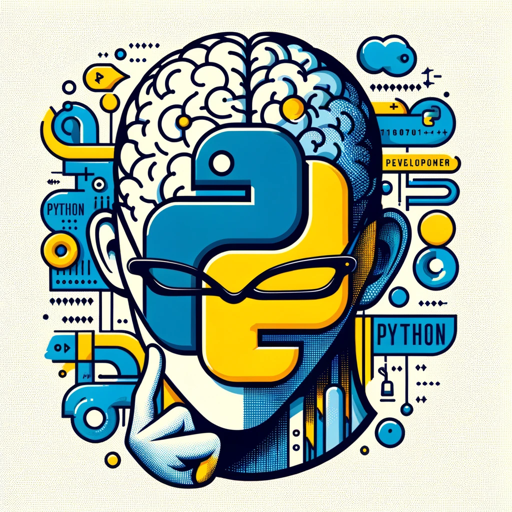
YT transcriber
AI-powered transcription for YouTube videos.

PokeGPT
Discover and Learn with AI-Powered Pokémon Insights

Squidshing
AI-powered email and image phishing detection

shownotes.io
AI-Powered Podcast Transcription Made Easy

Digital Marketing Mentor
AI-Powered Marketing Strategy Tool

Git Repo Analyst
AI-powered insights for your git repositories

- Academic Writing
- Content Creation
- Language Learning
- Meeting Notes
- Video Reviews
Frequently Asked Questions about Video Summarizer
How does Video Summarizer handle long transcriptions?
Video Summarizer splits long transcriptions into multiple pages. You are informed of additional pages and can retrieve more details from subsequent pages as needed.
Can Video Summarizer handle videos in multiple languages?
Yes, Video Summarizer supports videos in various languages. You can select your preferred language before summarizing the video.
What should I do if the video URL is not recognized?
Ensure the URL is in a simple format, like 'https://www.youtube.com/watch?v=example'. Avoid extra parameters like '&feature=youtu.be' which might cause recognition issues.
What are the common use cases for Video Summarizer?
Video Summarizer is commonly used for academic research, content creation, meeting summaries, language learning, and quick video reviews.
How can I access specific parts of the summarized video?
The bullet-point summary includes timestamped links. Clicking on these links will take you directly to the specific part of the video on YouTube.