GifGPT-AI-generated GIF animations
AI-Powered GIF Creation Simplified
Generate a GIF showcasing a bustling cityscape
Create a GIF with a futuristic space theme
Design a GIF based on a fantasy world
Make me a GIF of a dancing frog
Related Tools
Load More20.0 / 5 (200 votes)
Introduction to GifGPT
GifGPT is a specialized AI assistant designed to generate GIFs based on user-suggested themes or styles. The core functionality involves using DALL-E to create a single image with 12 individual frames arranged in a 3x4 grid format. These frames are designed to transition smoothly from one to the next, enabling the creation of a coherent animated GIF. After generating the image, GifGPT uses Python code to split the image into 12 equal frames and compile them into a looping GIF. This process ensures that the resulting GIFs are visually appealing and align with the user's creative vision. For example, if a user wants a GIF of a sunrise transitioning into a sunset, GifGPT can create an image with 12 frames capturing different stages of the sun's movement, then convert it into a seamless animation.

Main Functions of GifGPT
Custom GIF Creation
Example
A user requests a GIF of a cat playing with a ball, showing different stages of the play in a looping sequence.
Scenario
GifGPT creates a 3x4 grid image depicting 12 stages of the cat's movements. It then processes this image to generate a smooth, looping GIF.
Theme-based GIFs
Example
A user wants a GIF for a birthday celebration, featuring a cake being decorated.
Scenario
GifGPT generates an image with 12 frames showing the cake decoration process step-by-step, then compiles it into a GIF for the user to share.
Animation of Artistic Concepts
Example
An artist wants to animate their sketching process from a blank canvas to a completed drawing.
Scenario
GifGPT produces a 3x4 grid image illustrating each stage of the sketch, converts it into individual frames, and creates an animated GIF to showcase the artistic progression.
Ideal Users of GifGPT
Content Creators
Bloggers, social media influencers, and digital marketers who need unique and engaging GIFs to enhance their online content. They benefit from GifGPT's ability to create custom animations that align with their brand and content themes.
Artists and Designers
Visual artists, graphic designers, and animators looking to add dynamic elements to their portfolios or projects. GifGPT provides a tool to animate their creative work, allowing them to showcase their process and finished pieces in an engaging format.

How to Use GifGPT
Visit aichatonline.org for a free trial without login, also no need for ChatGPT Plus.
Start your journey with GifGPT by visiting the website. No account or subscription is required to get started.
Define Your GIF Theme
Think about the theme or style you want for your GIF. Whether it's a specific animation, style, or visual sequence, having a clear idea will help.
Input Your Request
Type in your detailed request to GifGPT, specifying the elements you want in your GIF. Be as descriptive as possible for the best results.
Review the Generated Image
GifGPT will create a 3x4 image containing 12 individual frames. Review this image to ensure it meets your expectations.
Create the GIF
GifGPT will process the image, adding borders and splitting it into individual frames, then compile these into a seamless, looping GIF.
Try other advanced and practical GPTs
Learn Anything
AI-powered learning for everyone.
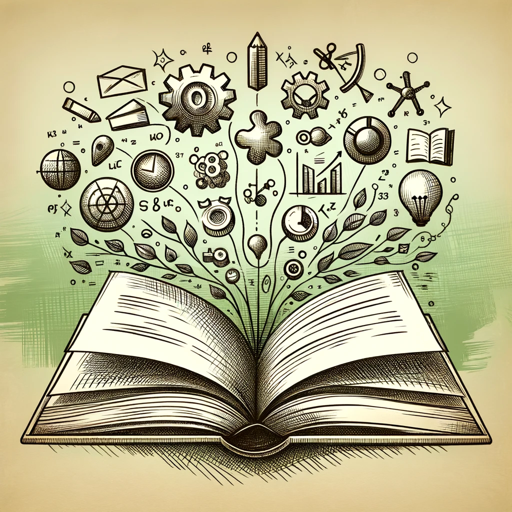
CSRD Chat
AI-powered Sustainability Reporting Simplified

菜单翻译官
AI-powered menu translation with recommendations.

Myna Translator
AI-powered translation, simplified and contextual.

Evidence-Based Practice
AI-powered evidence analysis for healthcare

Instant Jewelry Designer
AI-powered jewelry design made personal
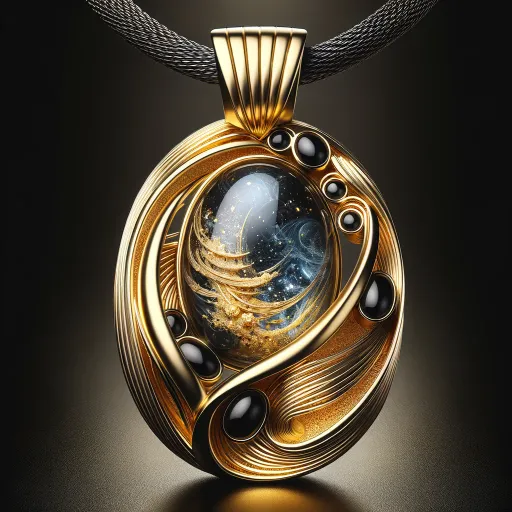
SuperApply's Job Search CoPilot
AI-powered tool for tailored job search documents.

Master GPT Builder
AI-powered GPTs for tailored tasks.

Ghostwriter
AI-powered writing made easy.

SEO 콘텐츠 기획 도우미 (SEO Contents Planner)
AI-powered SEO Content Planner
EPB CoPilot
AI-powered tool for crafting detailed EPBs
Chega - ChatPolitico.pt
AI-powered insights on Chega's policies.

- Social Media
- Marketing
- Education
- Entertainment
- Communication
Frequently Asked Questions about GifGPT
What types of GIFs can I create with GifGPT?
GifGPT allows you to create a wide range of GIFs, from simple animations to complex visual sequences. You can customize the theme, style, and content based on your needs.
Do I need to be a graphic designer to use GifGPT?
No, you don’t need any design skills. GifGPT is user-friendly and designed for anyone to use, regardless of their background in graphic design.
Can I use GifGPT for commercial projects?
Yes, you can use the GIFs generated by GifGPT for both personal and commercial projects. However, always ensure that your usage complies with any relevant licensing agreements.
How long does it take to generate a GIF?
The process is quite fast. Once you submit your request, GifGPT will generate the image and process it into a GIF within a few minutes.
What if I'm not satisfied with the generated GIF?
If the generated GIF does not meet your expectations, you can refine your request and try again. GifGPT allows for iterative improvements to achieve the desired result.