GPT Icon Magic-AI-powered image creation
AI-Powered Custom Image Creation
Related Tools
Load More
GPT Instruction Genius
[V4] Crafts detailed instructions from your ideas, to create GPTs that provide structured and consistent outputs. Tip: Write '/changelog' to see the latest changes!

GPTs Finder
Search OpenAI for specific GPTs

GPT Finder
Find best GPTs for your specific purposes, intelligently browse the web of 20000+ GPTs

Better GPT Builder
Guides users in creating GPTs with a structured approach. Experimental! See https://github.com/allisonmorrell/gptbuilder for background, full prompts and files, and to submit ideas and issues.
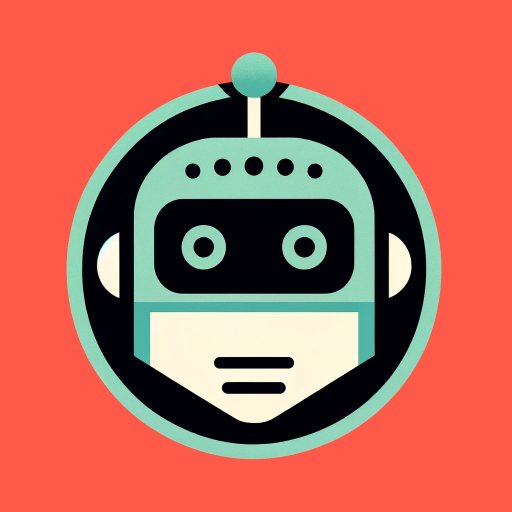
GPT Genius
Your guide to custom GPTs.

GPT Logo Factory
Generates three logos at a time to find the perfect image for your custom GPT
20.0 / 5 (200 votes)
Introduction to GPT Icon Magic
GPT Icon Magic is a specialized version of the GPT model designed to create customized images based on user inputs. Its core functionality revolves around generating high-quality, visually appealing images tailored to specific styles, texts, and aesthetics. The design purpose is to assist users in visualizing their ideas, whether for personal, professional, or creative projects. For example, a user can request a modern, sophisticated illustration of a logo for their business, specify the text to be included, and receive an image that meets these criteria.

Main Functions of GPT Icon Magic
Style Specification
Example
Selecting an illustration style for a new children's book cover.
Scenario
An author working on a children's book wants a whimsical and colorful cover illustration. They specify 'illustration' as the desired style, and GPT Icon Magic creates a vibrant, engaging cover that aligns with the book's theme.
Text Inclusion
Example
Adding a motivational quote to an inspirational poster.
Scenario
A fitness coach wants to create an inspiring poster for their gym. They request the inclusion of the text 'Stay Strong, Stay Positive' in a bold, modern font. GPT Icon Magic incorporates the text seamlessly into the design, producing a poster that motivates and encourages gym members.
Design Aesthetics
Example
Creating a sleek, minimalist logo for a tech startup.
Scenario
A tech startup needs a logo that reflects their innovative and modern approach. The user specifies a Scandinavian, simple, and sophisticated aesthetic. GPT Icon Magic generates a logo that uses clean lines and a minimalist design, perfectly capturing the brand's identity.
Ideal Users of GPT Icon Magic
Creative Professionals
Designers, artists, and marketers who need to create visual content quickly and efficiently. They benefit from the ability to generate high-quality images that align with their creative vision and project requirements, saving time and enhancing productivity.
Businesses and Entrepreneurs
Small business owners, startups, and entrepreneurs who require custom visuals for branding, marketing, and promotional purposes. GPT Icon Magic helps them create professional-looking logos, advertisements, and social media graphics without the need for extensive design skills.

How to Use GPT Icon Magic
1
Visit aichatonline.org for a free trial without login, also no need for ChatGPT Plus.
2
Select the image style you prefer, such as illustration, graphic design, watercolor, or realistic imagery.
3
Provide any text you want to include in the image. If no text is desired, simply respond with 'none'.
4
Specify the design aesthetics, adhering to the default guidelines of being modern, sophisticated, Scandinavian, simple, non-girly, and inspiring. Add any additional preferences you might have.
5
Review the generated image and request adjustments if needed. Once satisfied, finalize the image to receive the high-resolution version.
Try other advanced and practical GPTs
Sales Master - sell more, smarter, faster
AI-powered guidance for sales success.

Automatic Programming by Calculator Tools
Effortless AI-powered web app creation.

GPT - Crush 🥵😍 ✓
AI-powered solutions for all your needs.

Flashcards - Lei Seca e Doutrina (Concursos)
AI-Powered Legal Study Flashcards

Best Seller Book Ideas + Outliner
AI-powered tool for best-selling book ideas and outlines.
Logo Maker - logomaker.com
Create stunning logos with AI.

Niche Idea Expander for POD Products
AI-powered unique design ideas for your POD products.
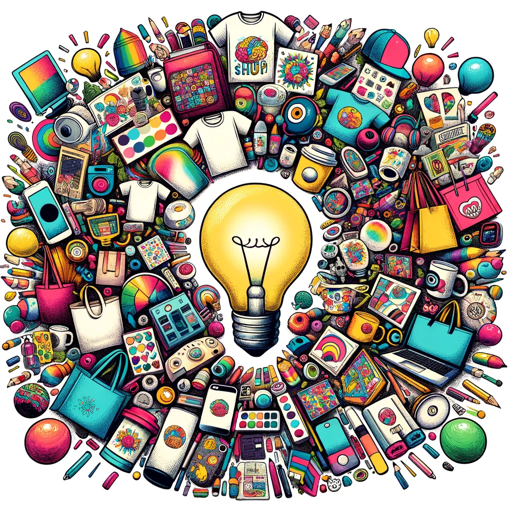
BrandPersona® - The Clever Target Group Scan
AI-powered target group analysis
EPL FOOTBALL EXPERT⚽Ask Me Anything! GPT App
AI-powered EPL knowledge at your fingertips.

Thesis Writer
AI-powered academic writing assistance.

Easy Sports Appraiser
AI-powered appraisals for sports memorabilia

MR Questionnaire Guide
AI-driven Questionnaire Drafting Tool
- Social Media
- Marketing
- Branding
- Advertising
- Personal Projects
GPT Icon Magic Q&A
What is GPT Icon Magic?
GPT Icon Magic is a tool for creating custom images based on user specifications, including style, text, and design aesthetics, optimized for various use cases like marketing, social media, and personal projects.
How do I start using GPT Icon Magic?
You can start by visiting aichatonline.org for a free trial without the need for login or ChatGPT Plus. From there, follow the steps to select your preferred image style and provide customization details.
What types of images can I create with GPT Icon Magic?
You can create a wide range of images including illustrations, graphic designs, watercolors, realistic images, and more, tailored to your specific needs and aesthetic preferences.
Can I include text in the images created by GPT Icon Magic?
Yes, you can include any text you want in the image, such as names, slogans, or quotes. If no text is needed, simply specify 'none'.
What should I do if I'm not satisfied with the generated image?
If the initial image isn't what you envisioned, you can request adjustments by specifying the changes you need. Once you are satisfied with the revisions, you can finalize the image.